Hi Nithin,
Follow below steps:
1. Create a calculative field like below to split the order-id to get only order count.
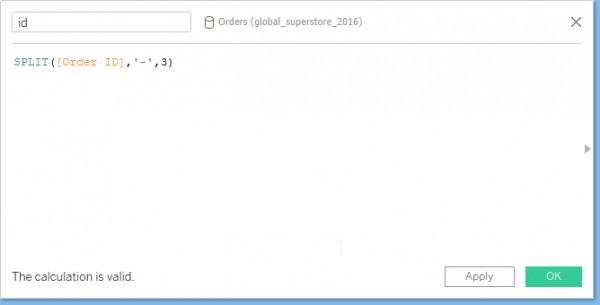
2. Add region into filter shelf.
3. Now add this into filter shelf and edit the filter as below to get top 100. Change to maximum and sales to get top 100 orders with maximum sales.
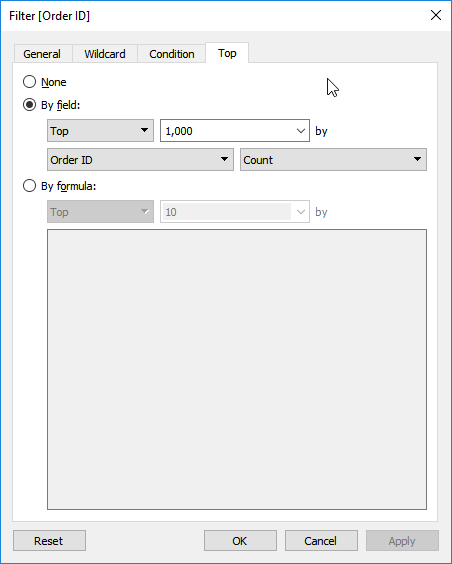
3. Now add the field id and other measures into graph and sort the id field to get top 100 id in order.
Hope this helps you.
 REGISTER FOR FREE WEBINAR
X
REGISTER FOR FREE WEBINAR
X
 Thank you for registering
Join Edureka Meetup community for 100+ Free Webinars each month
JOIN MEETUP GROUP
Thank you for registering
Join Edureka Meetup community for 100+ Free Webinars each month
JOIN MEETUP GROUP