AWS Solution Architect Certification Training
- 184k Enrolled Learners
- Weekend/Weekday
- Live Class
With a staggering €8.8 billion investment planned by 2026, AWS is creating immense opportunities for businesses and professionals in the region, driving demand for AWS expertise. To capitalize on these opportunities, starting with an AWS tutorial will provide you with the foundational skills needed to excel in this evolving landscape.
Canalys predicts marketplace transactions will hit $100 billion by 2026, showing how fast cloud tech is growing. AWS is ahead of Microsoft and Google in this change. Learning AWS is key to staying competitive as the industry evolves.
Now is the perfect time to learn AWS and become a part of this cloud revolution. This foundational tutorial will equip you with the essential knowledge to navigate AWS services, optimize cloud solutions, and build a strong foundation for a successful career in cloud computing. Whether you’re a beginner or looking to enhance your cloud skills, mastering AWS Cloud concepts will set you on the right path to success.
Check out here to learn about the different types of AWS Resumes to showcase your skills.
Before we dive into the deeper concepts, let’s start by understanding some basic ones. This will make the rest easier to understand, So
Cloud computing is a method through which individuals and businesses can access and utilize technology services available in the market, such as storage, databases, and computing power, over the Internet instead of relying on their hardware.
Cloud computing allows users to store data and applications and perform a number of tasks remotely. You will, therefore, pay only for the resources you use, referred to as “pay-as-you-go” pricing. Hence, the approach becomes flexible, cost-effective, and scalable for any business and person.
Types of Cloud Computing
Now that you understand Cloud Computing, you must know it can be utilized by a single individual, company, or teams according to needs. However, the thing is not all clouds work in a similar way; each one of them is designed to suit a different kind of needs and scenarios. Within the clouds, there exist three cloud models. Let’s take a closer look at them.
Want to learn more about AWS? Check out our live instructor-led AWS training today.

Amazon Web Services, in short form, we call it (AWS), is mostly used by many organizations and has adopted AWS cloud platforms, which have a large number of featured services from data centers globally.
This Edureka AWS eBook covers the most integral concepts and services of AWS that will help you get started in a step-by-step manner along with examples.
Let’s discuss in detail some of the key AWS services behind cloud computing.
AWS provides the key services necessary to assist companies in working effectively and securely in the cloud: scalable computing power through Amazon EC2, secure storage through Amazon S3, management of databases through Amazon RDS, creation of isolated networks through Amazon VPC, etc. All these services are business enablers, not tools.
AWS Tutorial For Beginners
This Edureka video on “AWS Full Course” is a complete AWS Tutorial for beginners who want to learn AWS from scratch with examples and Hands-on.
Related Article: AWS vs Azure: Which is Better?
AWS Compute Services
These are essential for AWS learner to understand as they allow you to run applications and manage computing resources in the cloud efficiently. An AWS tutorial can provide you with a detailed introduction to these key services:
All these services are must-know and work-with for an AWS beginner. This knowledge, often covered in an AWS tutorial, will help in developing and maintaining efficient, scalable cloud solutions, positioning you as a key resource in cloud computing.
AWS Storage Services
One of the things AWS candidate must know is how one can best use storage services in handling data. Here is a very basic rundown:
AWS Networking Services
Some of the most vital services in setting up and managing cloud networks are those dealing with networking.
You can also check the Azure Cloud Certification Masters Program to learn more.
AWS Database Services
With Amazon RDS, it becomes possible to easily set up, run, and scale a relational database. Amazon RDS is designed for managing structured data with little work involved.
Amazon DynamoDB is a fully managed NoSQL database service that is fast, flexible, and leading its category in auto scaling. It’s great for semi-structured data and high-traffic applications.
These database services will thus be critical to a Cloud Practitioner handling data efficiently for supporting application performance without glitches.
IAM: Identity and Access Management: This basically means controlling who has access to your AWS services or resources. Users and groups can be created, and permission can be granted while denying certain access to keep things secure.
Encryption and Data Protection: AWS has leading-edge encryption tools that protect data in transit and at rest. These tools protect your data and ensure it meets industry standards.
The AWS Shared Responsibility Model: AWS security is a team sport. AWS secures the infrastructure and protects the cloud, while you are responsible for what you put in the cloud—the security in the cloud.
You can have a look at the AWS Master Certification for further details.
AWS Free Tier: AWS provides a Free Tier to use many services at no cost for the first 12 months. Go through this entire AWS tutorial to learn how to set up and make the most of these free services effectively.
AWS Pricing Models:
AWS Cost Management Tools:
This will be very useful to Cloud Practitioner candidates as they become conversant with pricing options and tools.
Once you are AWS certified, check out the top AWS Interview Questions for better preparation.
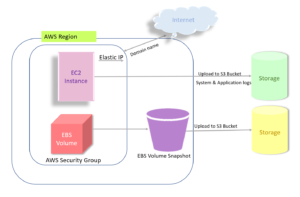
The AWS Well-Architected Framework performs effectively in terms of efficiency and reliable contributions in building effective cloud systems for practitioners in the AWS Cloud. A simple breakdown of it is as follows:
Well-Architected Framework: AWS has a framework that guides the designing and management of cloud systems to achieve reliability, security, efficiency, and cost-effectiveness. It is predicated on five pillars:
Designing for Scalability
Related Learning: Amazon SQS
For AWS Cloud Practitioners, understanding the theory is just the beginning. To truly grasp AWS, practical experience is essential. Follow this AWS tutorial to learn the essential steps for setting up your AWS account, launching an EC2 instance, and creating an S3 bucket. Ready to get started? Let’s make it hands-on!
Setting Up Your AWS Account:
To create an AWS account, follow these steps:
Launching Your First EC2 Instance:
Here’s a step-by-step guide to launching an EC2 instance in AWS:

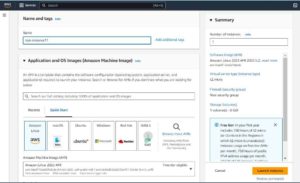
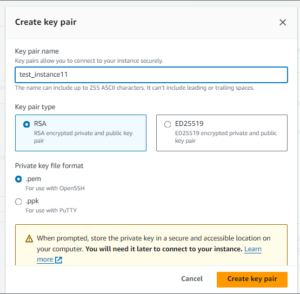
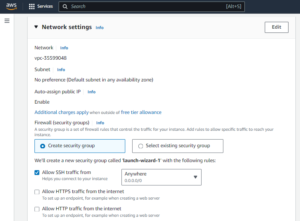
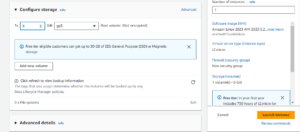

Your EC2 instance is now launched and ready for use! To learn more about EC2 instances, check out our AWS EC2 tutorial here.
Creating an S3 Bucket:
Here’s a quick guide to creating an S3 bucket in AWS: This AWS tutorial blog includes the latest update on setting up your S3 bucket and securing your data. Follow these steps:



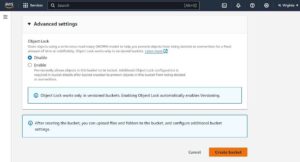

Your S3 bucket is now ready to use! If you want to know more about S3 buckets, click on this AWS S3 Tutorial.
With rapidly growing cloud technology, as I mentioned at the beginning of this blog, AWS is planning to invest €8.8 billion in the European market by 2026, and the requirement for skilled cloud professionals is on its way. This AWS Certified Cloud Practitioner certification shall act as the best kickstart if you want to take a career leap into this budding field. It will lay down a real foundation in AWS services and cloud concepts, which is necessary for making a niche in the technology world.To learn more, join AWS Certified Data Engineer training.
It will also prepare you for more advanced AWS credentials, such as the AWS Certified Solutions Architect or Developer, which are highly regarded and in demand worldwide. With cloud technology being the real thrust of any business, the certificates open up very attractive opportunities with brighter prospects in this competitive job market.
Well done on completing the AWS tutorial! To extend your knowledge and stay up-to-date about new AWS developments, remember to visit the Edureka Blog. It provides detailed guides, insightful articles, and other resources that can help you develop AWS skills. Keep learning and growing with us!
Got a question for us? Please mention it in the comments section of this AWS Tutorial and we will get back to you.
 Thank you for registering Join Edureka Meetup community for 100+ Free Webinars each month JOIN MEETUP GROUP
Thank you for registering Join Edureka Meetup community for 100+ Free Webinars each month JOIN MEETUP GROUPedureka.co
Thank you for sharing the post,it is very effective and informative
very good information to all those people who are willing to take this aws architect course or training. I like the way you people every thing in this information.
Hi , I am working as a developer in one of the product base company. would you recommend me to take this course.
I planning to move to the cloud computing completely . which certification is good ,for me AWS Architecture or AWS Administrator. please give me some clarification. any coding included in AWS or only Administrator operations ? please give me some clarification.
Hi, I am a Telecom professional and I have 6 years of experience. As I wanted to shift my career to Cloud professional which one I have to do like AWS, Openstack, Microsoft Azure etc. could you please suggest me.
Hi I am a software developer but i dont have computer science background and networking backgroud.have interest to move to cloud industry.please suggest which I should go for solution architect or developer.which is the mostly growing and be benificial for future.please advice
Hi Royal,
Below are the AWS exams which you should give in below order.
AWS Solution Architect (Associate ) Then AWS Solution Architect (Proffesional)
AWS Developer (Associate) Then AWS Developer (Proffesional)
AWS Sysyops Administrator (Associate) Then AWS Sysyops Administrator (Proffesional)
AWS Solution Architect (Associate ) exam is the basic or First level of exam.I have enrolled the Oline Traing for AWS Solution Architect (Associate ) from EDUREKA and attended 2 sessions till now and its wonderful.Before appearing for exam I would recommend you to buy an online course because the Course providers will provide you the sufficient material,Practical demos,Assesments and Assignments for the preparation of exam.
Thanks
Anshika
Hi, I am SQL SERVER DBA with 4 years experience. which cloud is good for my career?. If it is AWS, which certification is goof, AWS Architecture or AWS Administrator or both?
Can i lead my career as AWS Architecture?
Hey Venkatesh, AWS Architecture would be the most suitable certification for you. With good job openings it will be easier to shift to this domain once you clear the certification. You can definitely lead your career with AWS Architecture. Cheers :)
Hi,I am a fresher would you recommend me to take this course.
Hey Rahul, you sure can. Clearing the AWS Development exam will help you get your career started in cloud computing. You can definitely think about clearing the certification by enrolling for our courses. Hope this helps :)
Hi, I am a software tester do you recommend any certification for me that would add more value to my resume.
Thanks!
Hey Sandy, you can go with Selenium if you are working in manual testing right now. If you are into automation testing already then think about up-skilling with RPA. Cheers :)
Thank you for the info. It would be helpful if you could let me know how can I start up-skilling with RPA.
Hey Sandy, we offer a full fledged training for RPA using UiPath. The course material is in-line with the industry requirement and will help you in securing a job in this field. You can check out our course here: https://www.edureka.co/robotic-process-automation-training
Hope this helps :)
Can anyone tell me where I can sit the aws CSA exam in India?
Greetings! You can access a list of the available testing centers in your area with available dates and times during the exam scheduling process. To view a full set of test centers, login to aws.training and click “Certification” in the top navigation. Next, click “AWS Certification Account” followed by “Schedule and Manage Exams.” Enter your city or zip code to see a list of available test centers near you. Hope this helps. :)
Can a developer in .net become a AWS solution Architect ? I have been in .net for 10 years but haven’t got a chance to lead any project or design the system, with 0 experience in that area can I still work for AWS Solution Architect certification ?
Greetings! Yes, you definitely can. Working in .Net for a long time will work in your favor when you go and sit for interviews. Once you clear the AWS certification, then acing the interviews is just a matter of time. We provide complete training for AWS Certification exam, you can check it out here: https://www.edureka.co/aws-certification-training
Hope this helps :)