Hi Abhay,
To replace null or empty values you can use ZN() or ISNULL() to check and show 0.
Using ZN() -
ZN function is used to return 0 or not null values for a column. It takes a field as a parameter.
ZN([Phone No]) would return phone no if or null else gives 0.
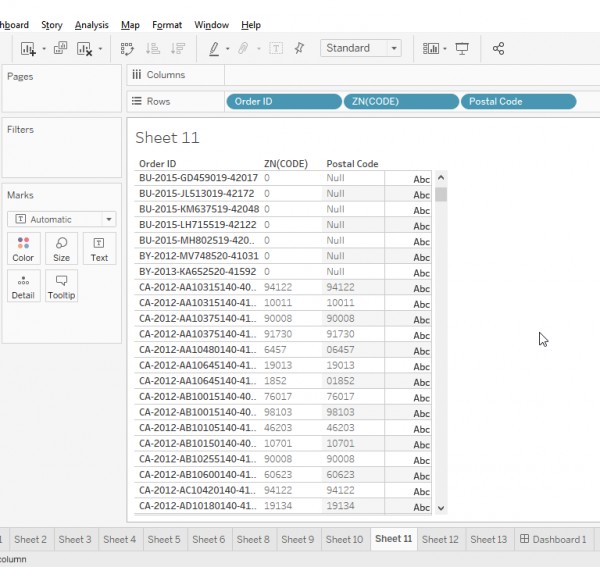
Using ISNULL() -
ISNULL([Field] returns true if value is NULL.
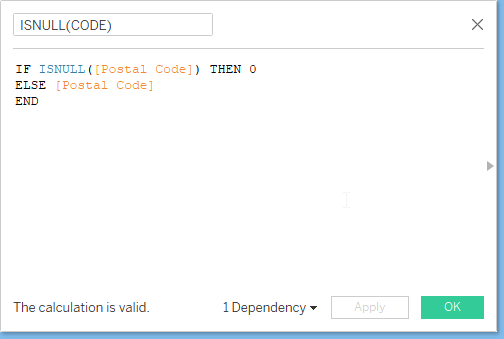
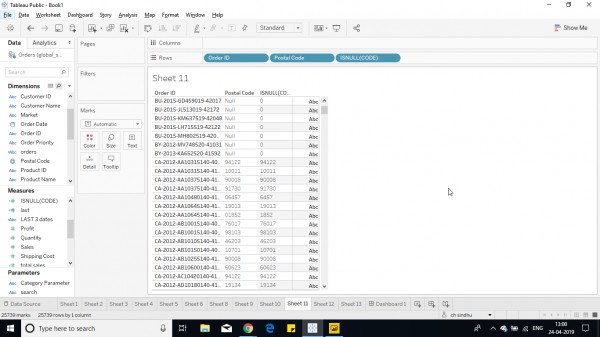
Hope this helps you.
For an in-depth explanation check out Tableau Training Course details.
 REGISTER FOR FREE WEBINAR
X
REGISTER FOR FREE WEBINAR
X
 Thank you for registering
Join Edureka Meetup community for 100+ Free Webinars each month
JOIN MEETUP GROUP
Thank you for registering
Join Edureka Meetup community for 100+ Free Webinars each month
JOIN MEETUP GROUP