Hi Nithin,
Follow these steps to make the redirection from one sheet to another and reflect same/another sheet.
1. Press Ctrl + Shift + A, a action dialog box opens like below.
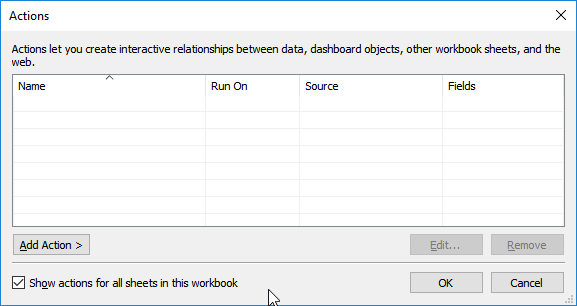
2. Create an action as Go to sheet and click Ok.
3. Select the target sheet (if necessary) and the action (here, select) and on single select.
4. Click Ok. Click on the visual now, the page is redirected to another sheet.
Hope this helps you.
 REGISTER FOR FREE WEBINAR
X
REGISTER FOR FREE WEBINAR
X
 Thank you for registering
Join Edureka Meetup community for 100+ Free Webinars each month
JOIN MEETUP GROUP
Thank you for registering
Join Edureka Meetup community for 100+ Free Webinars each month
JOIN MEETUP GROUP