Jenkins doesn't use the installed Subversion command line client and doesn't even need it. Instead, it uses SVNKit to checkout and working directory. Your error is that it tried to do an update, but sees the wrong version
Follow these steps:
-go to manage Jenkins
-go to configure system
-you’ll find a subversion section and it allows you to adjust your working copy format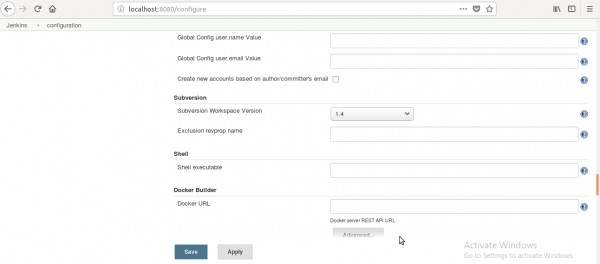
There was a big change in the Subversion working copy format from version 1.6 to 1.7. Apparently, something you did created a Subversion 1.6 version of the working copy. Change the SVNKit plugin to version 1.6, and clean the workspace.
 REGISTER FOR FREE WEBINAR
X
REGISTER FOR FREE WEBINAR
X
 Thank you for registering
Join Edureka Meetup community for 100+ Free Webinars each month
JOIN MEETUP GROUP
Thank you for registering
Join Edureka Meetup community for 100+ Free Webinars each month
JOIN MEETUP GROUP