Hello Hemant, select one of the following options through which Orchestrator can connect to the SQL Server database.
- Windows Integrated Authentication. For this option, a new login is required for the SQL Server as a service account. The service account should be a domain user whose password never expires. To create a new login in SQL Server Management Studio:
- In the Object Explorer panel, navigate to Security > Logins.
- Right-click the Logins folder and select New Login. The Login - New window is displayed.
- Select the Windows Authentication option. The window is updated accordingly.
- In the Login name field, type the user domain you want to use as a service account.
- From the Default Language list, select English.
- Click OK. Your configurations are saved.
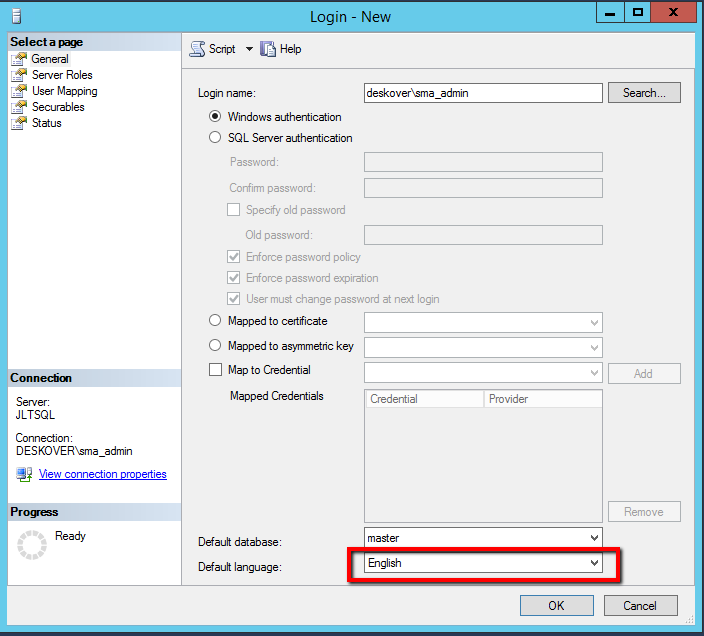
- SQL Server username and password. In this case, a SQL Server user is required. We strongly recommend not to use a sa account. To create a new SQL user in SQL Server Management Studio:
- In the Object Explorer panel, navigate to Security > Logins.
- Right-click the Logins folder and select New Login. The Login - New window is displayed.
- Select the SQL Server authentication option. The window is updated accordingly.
- Fill in the Login Name, Password, and Confirm Password fields appropriately.
- Ensure that the Enforce password expiration and User must change password at next login options are not selected.
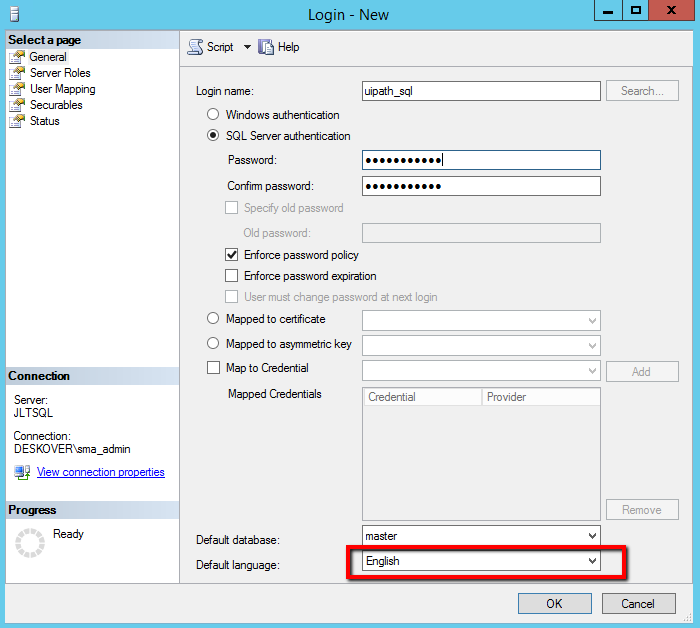
Regardless of the type of user (domain or SQL) you want to connect to SQL Server, please note that you need to assign it the dbcreator Server Role BEFORE installing Orchestrator, as the database is created during this installation process.
If security restrictions do not allow the use of the dbcreator Server Role in the service account, create the empty database in SQL Server. The Windows installer connects to SQL Server to verify the existence of the database. After creating the database, you need to provide the user which connects to the SQL database with the db_owner user mapping role, as in the following screenshot:
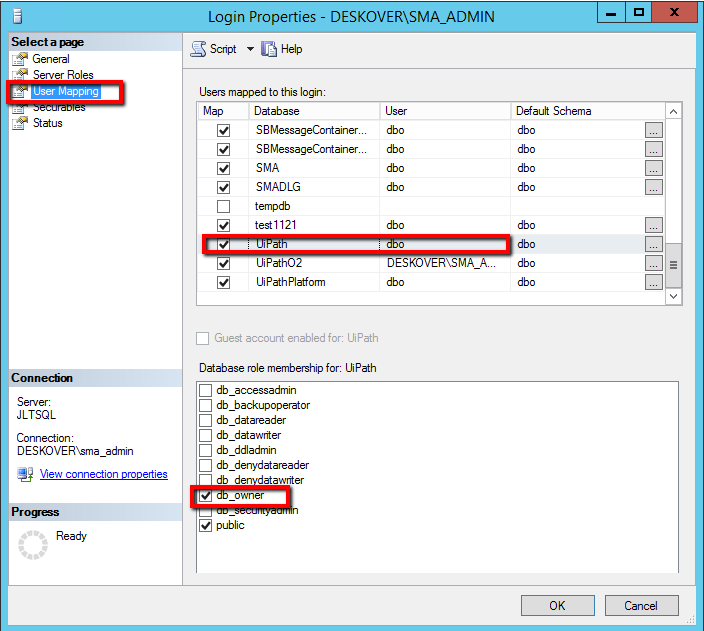
If security restrictions do not allow you to use the db_owner user mapping role with the UiPath login, grant the following:
- db_datareader
- db_datawriter
- db_ddladmin
- EXECUTE permissions on any stored procedure in the UiPath database
The EXECUTE permission has to be granted by using the GRANT EXECUTE SQL command, as follows.
- if Windows Integrated Authentication is used:
USE UiPath
GO
GRANT EXECUTE TO [domain\user]
GO
- if SQL Server Authentication is used:
USE UiPath
GO
GRANT EXECUTE TO [sql_user]
GO
 REGISTER FOR FREE WEBINAR
X
REGISTER FOR FREE WEBINAR
X
 Thank you for registering
Join Edureka Meetup community for 100+ Free Webinars each month
JOIN MEETUP GROUP
Thank you for registering
Join Edureka Meetup community for 100+ Free Webinars each month
JOIN MEETUP GROUP