While using Android Studio 3.1, please select the icon below the Build one in the Build window.
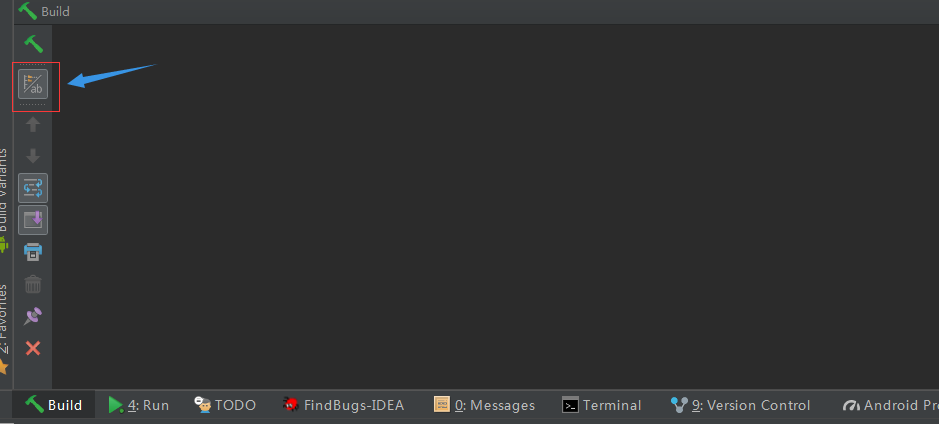
By Android Studio 3.3 also possibly in 3.2.1, the icon has changed, however the location is the same:

The build window should open when you run a build action for instance in the build menu. If you don't see it, you can try the "Build" button along the bottom of the window which is visible in the above screenshots or alternatively through the menus View → Tool Windows → Build.
 REGISTER FOR FREE WEBINAR
X
REGISTER FOR FREE WEBINAR
X
 Thank you for registering
Join Edureka Meetup community for 100+ Free Webinars each month
JOIN MEETUP GROUP
Thank you for registering
Join Edureka Meetup community for 100+ Free Webinars each month
JOIN MEETUP GROUP