Want to open Excel, the first thing to consider is to remove Excel protection password is not it? If you are using Older Versions, you can solve the problem of unlocking the Excel password by using File Extension, VBA Code, and VBA Project. Here are the steps for the VBA code:
1. Open the Excel > shortcut "Alt + F11" to open the VBA Editor > right click on Excel File > Insert > Module in the Project-VBAProject pane.
2. Enter the following VBA code into the General window.
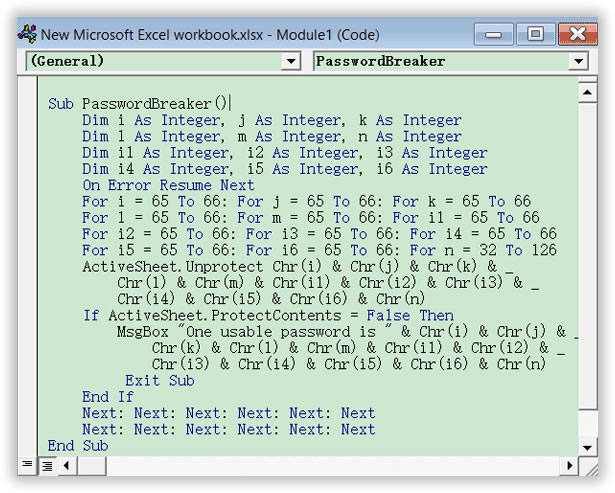
3. Click the Run button to run it > Pop up the password consisting of the letters A and B.
Gain expertise in robot process automation (RPA) tools and concepts by obtaining RPA with UiPath certifications.
 REGISTER FOR FREE WEBINAR
X
REGISTER FOR FREE WEBINAR
X
 Thank you for registering
Join Edureka Meetup community for 100+ Free Webinars each month
JOIN MEETUP GROUP
Thank you for registering
Join Edureka Meetup community for 100+ Free Webinars each month
JOIN MEETUP GROUP