Hi,
1. Click on google drive from more option in tableau main screen.
2. Then you will be redirected to browser to select the account and allow permission to access the files in google drive.
3. Then a window open like this below.
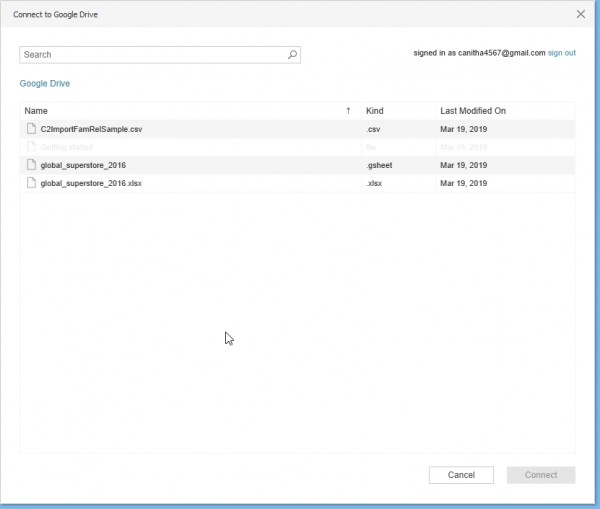
4. Then select the file you want to use. ( Text, excel, csv file)
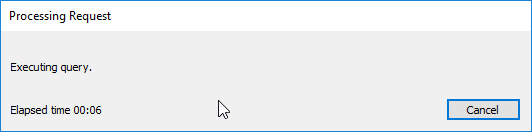
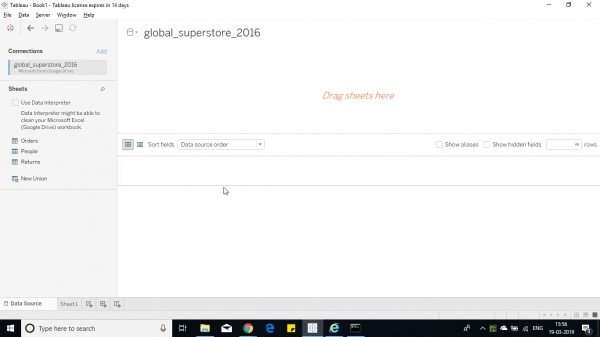
5. The files are then shown as above, then go to the sheet to use data source.
For more Information click here, https://onlinehelp.tableau.com/current/pro/desktop/en-us/examples_googledrive.htm
Hope this helps you.
 REGISTER FOR FREE WEBINAR
X
REGISTER FOR FREE WEBINAR
X
 Thank you for registering
Join Edureka Meetup community for 100+ Free Webinars each month
JOIN MEETUP GROUP
Thank you for registering
Join Edureka Meetup community for 100+ Free Webinars each month
JOIN MEETUP GROUP