Hi Sindhu,
1. Double click on Mysql on the connect pane on right side of welcome screen.
2. A dialog box below opens.
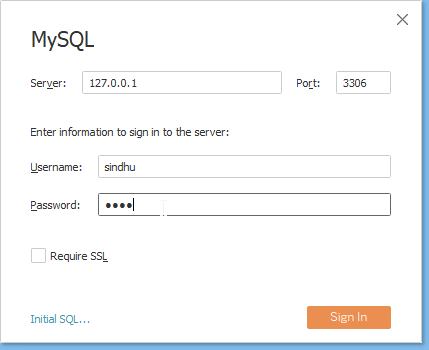
3. Enter the server, username and password for the server. 3306 is the default value for port.
4. For some, You would be asked to install drivers and connect, then you have to download and install Mysql connector from here ( https://dev.mysql.com/downloads/connector/odbc/?_fsi=lf8zcWf6 )
5. Now click and sign in.
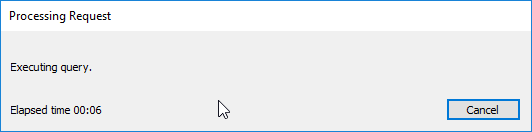
6. Now select the database required.
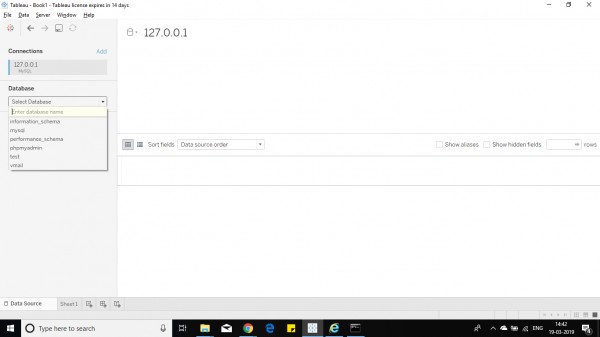
7. You can see 2 buttons in the data section. (select automatically update to update data whenever updated to refresh )
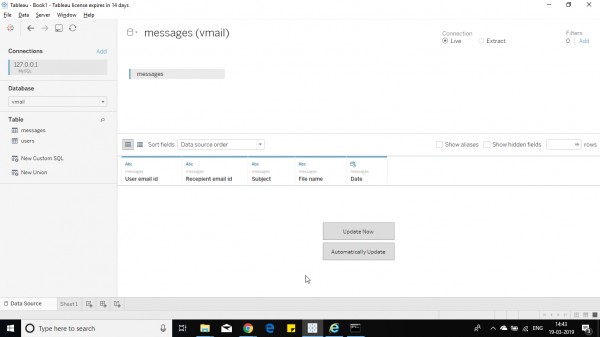
8. Then drag or select the sheets required and go to Worksheet.
Hope this helps you.
 REGISTER FOR FREE WEBINAR
X
REGISTER FOR FREE WEBINAR
X
 Thank you for registering
Join Edureka Meetup community for 100+ Free Webinars each month
JOIN MEETUP GROUP
Thank you for registering
Join Edureka Meetup community for 100+ Free Webinars each month
JOIN MEETUP GROUP