Hi,
If your table is ready with percentage field and measure column for performing cumulative total, then follow below steps.
1. Select the sheet you want to apply cumulative total.
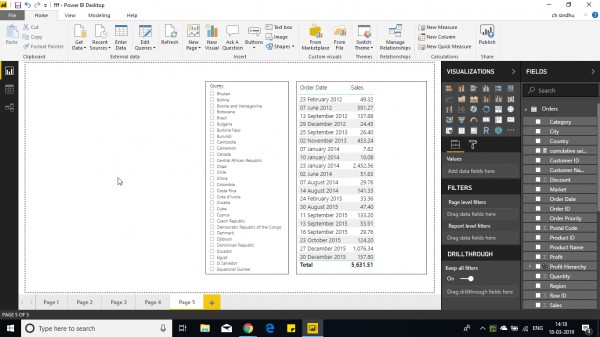
2. Click on New Quick Measure. Then a dialog box opens, click on running total and select the column ( field ).
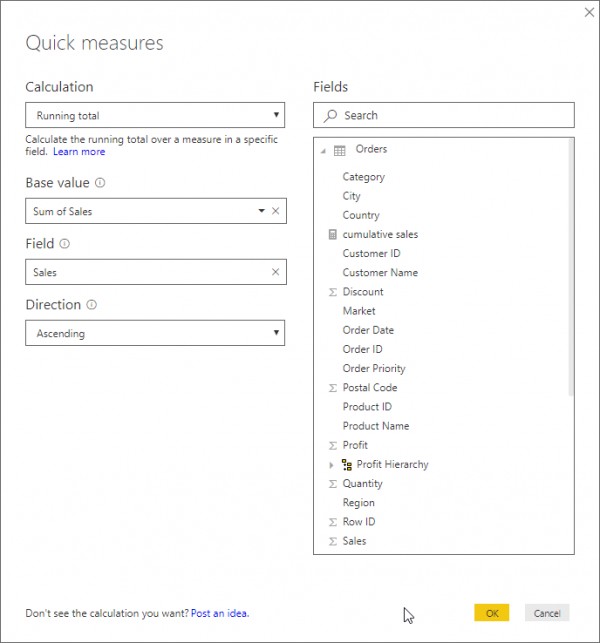
3. Click on Ok and Dax code shows up, rename the measure name and click on tick button.
. 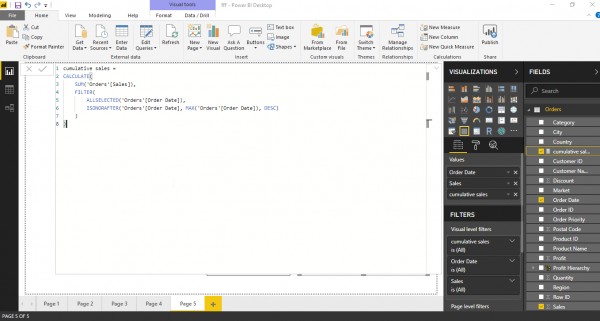
4. Then add the field into the table values.
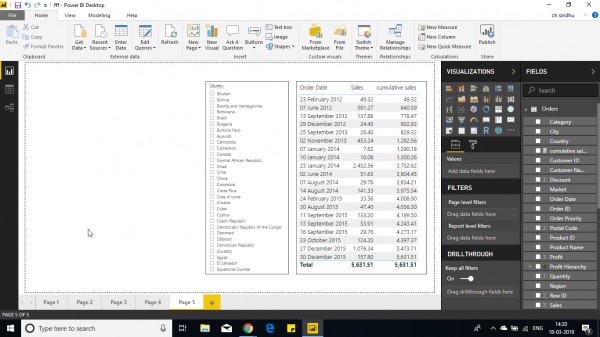
5. The cumulative total is shown as required now.
Follow the same procedure with % column, the percentage will be given as running total.
Hope this helps you.
Preparing for Power BI exam? Check out Power BI Syllabus now!
 REGISTER FOR FREE WEBINAR
X
REGISTER FOR FREE WEBINAR
X
 Thank you for registering
Join Edureka Meetup community for 100+ Free Webinars each month
JOIN MEETUP GROUP
Thank you for registering
Join Edureka Meetup community for 100+ Free Webinars each month
JOIN MEETUP GROUP