Hello there people,
Im starting my way in automation and until now all i see is huge challenge :)
Im trying to automate web UI in my workplace using selenium with Python with chrome browser and many of the elements are not unique and I just cant locate their element, not even when copying xpath or css.
few examples:
1. Im trying to verify if "Top Alerts" text exists in the page but when inspecting the element i get this:
```<span class="MuiTypography-root jss819 jss815 block-title MuiTypography-body1">Top Alerts</span>```
and i cant pull anything from the span class. even tried to pull it as css selector with dots between the sentences and in the beginning.
2. Another example is that i have in some app some links in rows but checking the element wont give me something that i can work with, and even when going up in hierarchy will give me some attribute that im not sure how to work with:
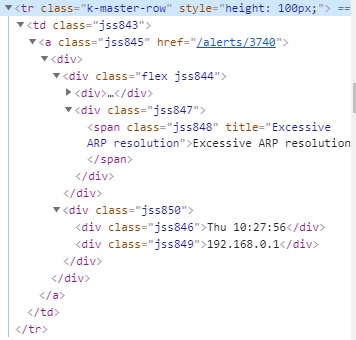
i will be more than happy to get help from this forum for a solution.
Thank you very much
 REGISTER FOR FREE WEBINAR
X
REGISTER FOR FREE WEBINAR
X
 Thank you for registering
Join Edureka Meetup community for 100+ Free Webinars each month
JOIN MEETUP GROUP
Thank you for registering
Join Edureka Meetup community for 100+ Free Webinars each month
JOIN MEETUP GROUP