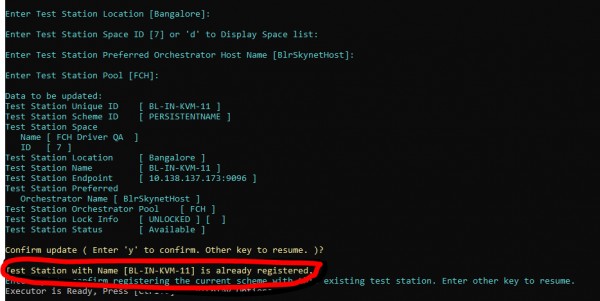
I have written below code and its working fine. But i need to read particular line of strings from window after passing below inputs.
After reading the data again i need to pass the value. How can i do it?
Please find the attached below code and screen shot.

command = os.path.join(self.skynet_exec_dir, self.skynet_exe)
s = subprocess.Popen(command)
prcoutput = s.communicate(input = [hotkey('ctrl', 'r'), press('enter'), press('enter'), press('enter'), press('enter'), press('enter'), press('y'), press('enter')])
 REGISTER FOR FREE WEBINAR
X
REGISTER FOR FREE WEBINAR
X
 Thank you for registering
Join Edureka Meetup community for 100+ Free Webinars each month
JOIN MEETUP GROUP
Thank you for registering
Join Edureka Meetup community for 100+ Free Webinars each month
JOIN MEETUP GROUP