To be able to share Power BI Reports or for making a workspace for your team to work you need to have Power BI Desktop Pro.
You can share your reports in the following ways
- Collaborate with team members using shared workspace.
- Using shared datasets
- mobile apps
Create a workspace, follow the below steps:
Go to Power BI home https://app.powerbi.com/home and Go to Workspaces -> Create new workspace - > Create a new workspace window will open, enter workspace details and members through their emails.
Once created, it can be seen in workspace window.
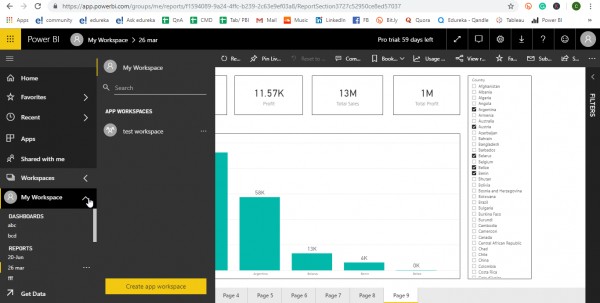
Share a report or dashboard, Go to the file and then click on share which is present on the top right side of the screen and enter the email for sharing the report or dashboard.
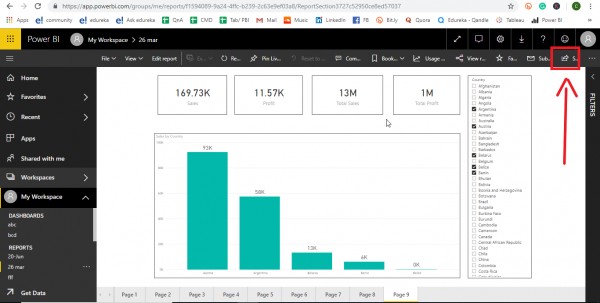
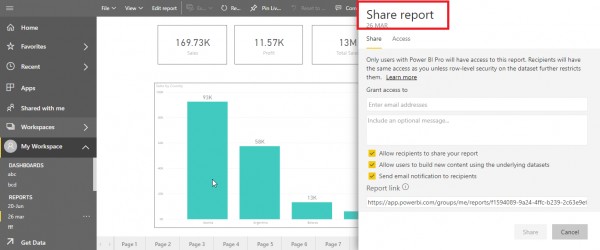
For sharing datasets, https://docs.microsoft.com/en-us/power-bi/service-datasets-across-workspaces
For more information on ways to share work in power BI,
https://docs.microsoft.com/en-us/power-bi/service-how-to-collaborate-distribute-dashboards-reports
Hope it helps you!
 REGISTER FOR FREE WEBINAR
X
REGISTER FOR FREE WEBINAR
X
 Thank you for registering
Join Edureka Meetup community for 100+ Free Webinars each month
JOIN MEETUP GROUP
Thank you for registering
Join Edureka Meetup community for 100+ Free Webinars each month
JOIN MEETUP GROUP