Hi Riya,
Dual axis chart automatically makes the axis range or values to get a closer and good look.
You can edit the axis or synchronize the axis to change the axis.
To make a similar range axis on both fields,
Right click on either of them and click on synchronize axis.
To manually edit the axis,
1. Right click on the field axis and click on edit axis.
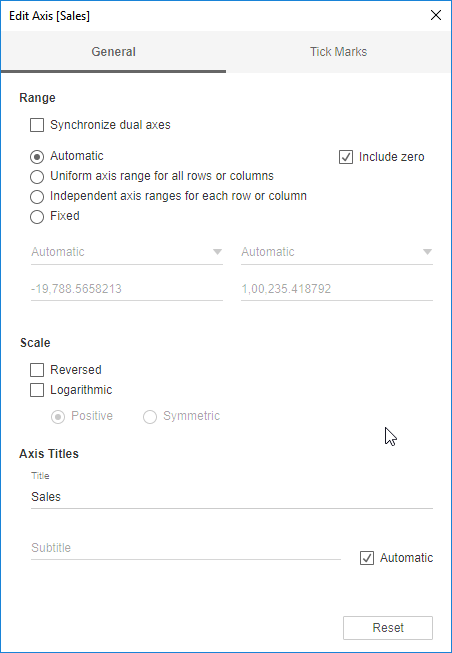
2. Now either make one end fixed or both Independent which takes limits from the data source or Fixed to manually provide values.
Hope this helps you.
 REGISTER FOR FREE WEBINAR
X
REGISTER FOR FREE WEBINAR
X
 Thank you for registering
Join Edureka Meetup community for 100+ Free Webinars each month
JOIN MEETUP GROUP
Thank you for registering
Join Edureka Meetup community for 100+ Free Webinars each month
JOIN MEETUP GROUP