Hi Ayushi,
Follow below steps:
1. To show customized text over sheet image(bar/line), add a new empty sheet and hide it.(make sure that the data source filters should be applied to all worksheets in the dashboard.)
2. Now add the created sheet in dashboard in floating order to also view the text change in text too.
3. Click on drop down on its window and select Caption and unselect Title.
5. Now edit the Caption as required using fields, parameter and filter by double clicking the sheet..
6. Now Click on Drop down and go to View toolbar and select Show on Hover .
7. Add action from sheet to hidden sheet on hover action using edit action dialog box (Ctrl+shift+D) to show transition of text over hover of image or sheet.
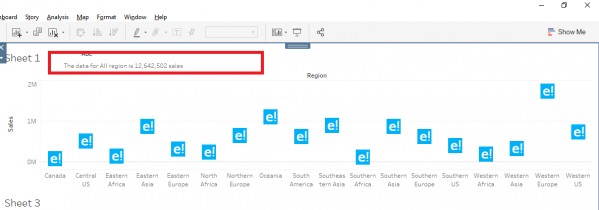
On Hover :
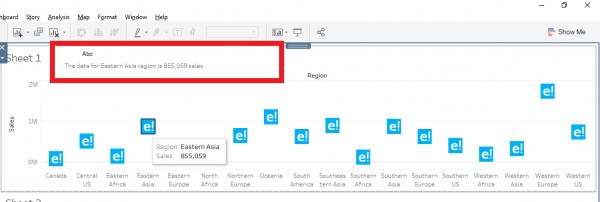
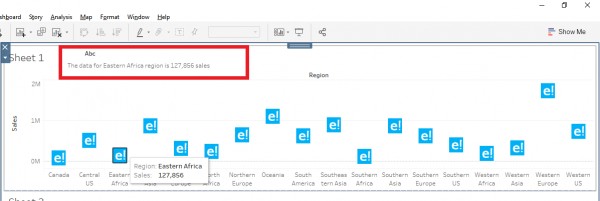
Hope this helps you.
 REGISTER FOR FREE WEBINAR
X
REGISTER FOR FREE WEBINAR
X
 Thank you for registering
Join Edureka Meetup community for 100+ Free Webinars each month
JOIN MEETUP GROUP
Thank you for registering
Join Edureka Meetup community for 100+ Free Webinars each month
JOIN MEETUP GROUP