Hey @Megha, UiPath Studio uses Selectors to automate specific actions in the user interface, in order to interact with various windows, buttons, drop-down lists and many others.These selectors store the attributes of a graphical user interface element and its parents, in the shape of an XML fragment. Mostly, selectors are automatically generated by Studio and do not require further input from you.
But, some applications have changing layouts and attribute nodes with dynamic values, such as some web-apps title. UiPath Studio cannot predict these changes and, therefore, you might have to manually generate some selectors. Each UI element has one or more attributes that help you correctly identify a specific level of the selected application. Every attribute has an assigned value and it is important to pick attributes with a constant value.
Now, coming back to your question how to find selectors. SO to answer that Selectors are stored in the Properties panel of activities, under Input > Target > Selector. All activities related to graphical elements have this property.
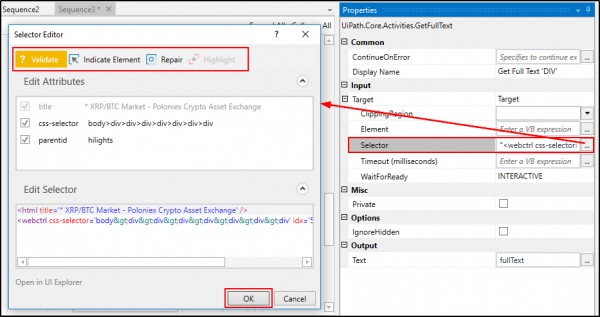
You can edit selector, by selecting the attributes you wish to keep in a selector. You can also edit the attributes using Wildcards.
 REGISTER FOR FREE WEBINAR
X
REGISTER FOR FREE WEBINAR
X
 Thank you for registering
Join Edureka Meetup community for 100+ Free Webinars each month
JOIN MEETUP GROUP
Thank you for registering
Join Edureka Meetup community for 100+ Free Webinars each month
JOIN MEETUP GROUP