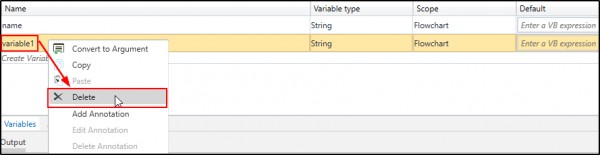Hi @Divya, In UiPath Studio, Variables are used to store multiple types of data and support a large amount of types, ranging from generic value, text, number, data table, time and date, UiElements to any .Net variable type. You can create a variable in 2 ways:
1. From Context Menu in Properties: In the Properties panel of any activity, right-click a field that can be edited, and select Create Variable from the context menu, or press Ctrl+K. A Set Name field is displayed, fill in the name and press Enter. The scope of variables created like this always belongs to the smallest container it is part of.
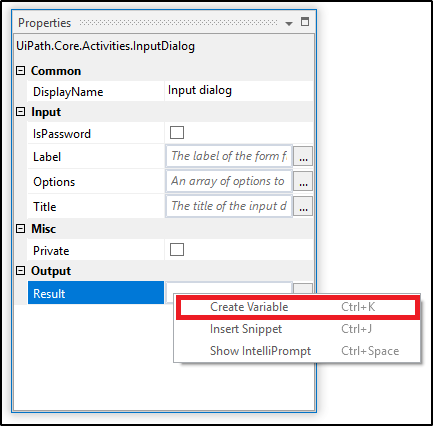
2. From Variables Panel: Click Variables from Designer Panel and Variables panel is displayed. Now click on Create Variable and a new variables will be created. You can set its Name, Variable Type, Scope and Default Value all from this Variable Panel.
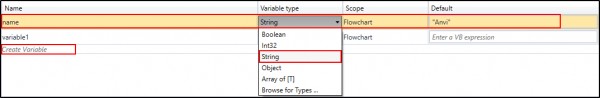
To Delete a variable, simply right-click on the Variable from Variables Panel and select Delete. You can also press Delete button from keyboard on selecting a variable.