Download Oozie from this link:
http://www.apache.org/dyn/closer.lua/oozie/
Extract the files. Open terminal and run:
$ cd Downloads
$ tar -xvf oozie-4.1.0.tar.gz
Now you have to add some properties. In the oozie-4.1.0 directory, you will find a pom.xml file. Open it and add the properties as follows:
<targetJavaVersion>1.8</targetJavaVersion>
<hadoop.version>2.6.0</hadoop.version>
<hbase.version>1.2.3</hbase.version>
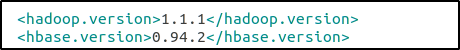
Replace the version number with the versions installed on your system
Next you will have to build oozie:
$ cd oozie-4.1.0/bin
$ ./mkdistro.sh -DskipTests
This will take some time, stay patient.
Next follow this steps to setup oozie
$ cd ../..
$ mkdir oozie
$ cp -R oozie-4.1.0/distro/target/oozie-4.1.0-distro/oozie-4.1.0/ oozie
$ cd oozie
$ mkdir libext
Now copy the required jar files to this directory
$ cp -R /home/edureka/Downloads/oozie-4.1.0/hadooplibs/hadoop-2/target/hadooplibs/hadooplib-2.3.0.oozie-4.1.0/* /home/edureka/Downloads/oozie/libext
Next, you need to download ext-2.2.zip
$ cd libext
$ wget http://extjs.com/deploy/ext-2.2.zip
Now, you need to create a WAR file. Follow the below steps for this:
$ cd $HOME/oozie/oozie-4.1.0/bin
$ sudo ./oozie-setup.sh prepare-war
Next, you have to create sharelib on HDFS
$ ./bin/oozie-setup.sh sharelib create -fs hdfs://localhost:54310
and then create the OoozieDB
$ ./bin/ooziedb.sh create -sqlfile oozie.sql -run
and finally, to start oozie, run the following command:
$ ./bin/oozied.sh start
 REGISTER FOR FREE WEBINAR
X
REGISTER FOR FREE WEBINAR
X
 Thank you for registering
Join Edureka Meetup community for 100+ Free Webinars each month
JOIN MEETUP GROUP
Thank you for registering
Join Edureka Meetup community for 100+ Free Webinars each month
JOIN MEETUP GROUP