Hey Rashmi, that's actually a very easy automation process. All you need for this is UIPath Word Dependencies. Now below are the steps to convert a .docx file to a .pdf file using UiPath:
1. Create a new Sequence and click Manage Dependencies. Navigate to Official and download Word dependencies.
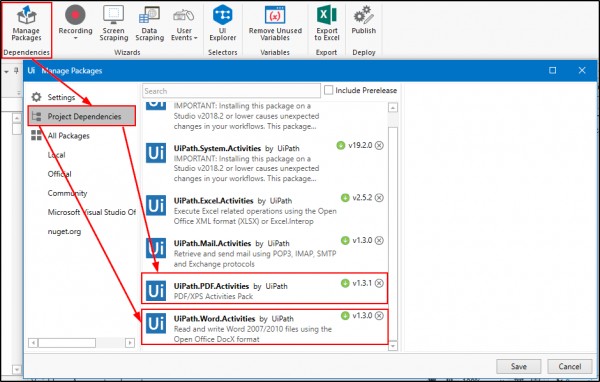
2. Now from the Activities pane, add Word Application Scope and enter the file path of your .docx file.
3. Then drag the Export to PDF activity and enter the file name and path of new pdf file which you want to create.
And that's it, run this automation and you will have your newly created pdf file:
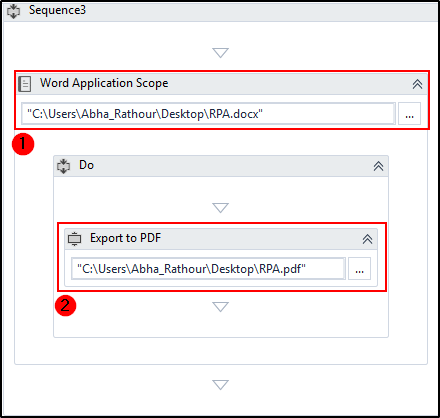
 REGISTER FOR FREE WEBINAR
X
REGISTER FOR FREE WEBINAR
X
 Thank you for registering
Join Edureka Meetup community for 100+ Free Webinars each month
JOIN MEETUP GROUP
Thank you for registering
Join Edureka Meetup community for 100+ Free Webinars each month
JOIN MEETUP GROUP