Hi @Simran, if you want to extract data from a table on a webpage and display it, you can use Extract Structured Data activity in UiPath studio. To understand better, follow the mentioned steps one by one:
- Create a new Sequence and drag an Open Browser activity to it.
- In the Design ribbon tab, click Data Scraping. The Extract Wizard will be displayed to scrape the Markets table from the page. An Attach Browser activity is generated, containing an Extract Structured Data activity set to retrieve the table contents.
- Add an Output Data Table activity in the Do container of the Attach Browser activity, after the Extract Structured Data.
- Create a new String variable, called getText.
- Select the Output Data Table activity, enter the ExtractDataTable variable in the DataTable field, and the getText variable in the Text field of Output section.
- Add a Write Line activity after the Output Data Table activity and insert the getText variable in the Text field.
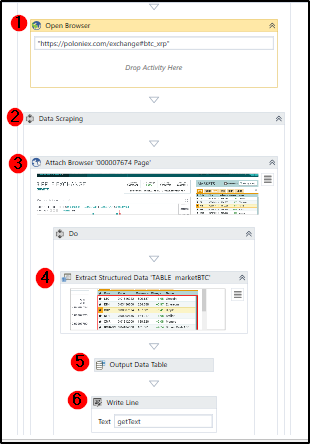
 REGISTER FOR FREE WEBINAR
X
REGISTER FOR FREE WEBINAR
X
 Thank you for registering
Join Edureka Meetup community for 100+ Free Webinars each month
JOIN MEETUP GROUP
Thank you for registering
Join Edureka Meetup community for 100+ Free Webinars each month
JOIN MEETUP GROUP