Hey @Abha, you can create and run C# applications on Ubuntu. For that, you just have to install Visual Studio for Ubuntu. Please follow the mentioned steps one by one and you will be able to install it without any hassle:
1. Use the following command to install Microsoft key:
>>curl https://packages.microsoft.com/keys/microsoft.asc | gpg --dearmor > microsoft.gpg
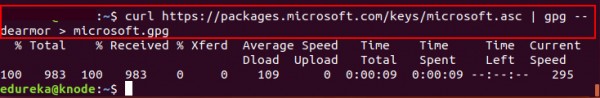
>>sudo mv microsoft.gpg /etc/apt/trusted.gpg.d/microsoft.gpg
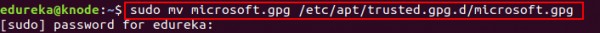
2. Then use next line of code to install the repository with following script:
>>sudo sh -c 'echo "deb [arch=amd64] https://packages.microsoft.com/repos/vscode stable main" > /etc/apt/sources.list.d/vscode.list'
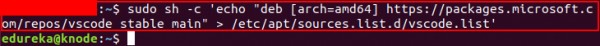
3. Now update the Package repository and install Visual Studio Code:
>>sudo apt-get update
>>sudo apt-get install code # or code-insiders
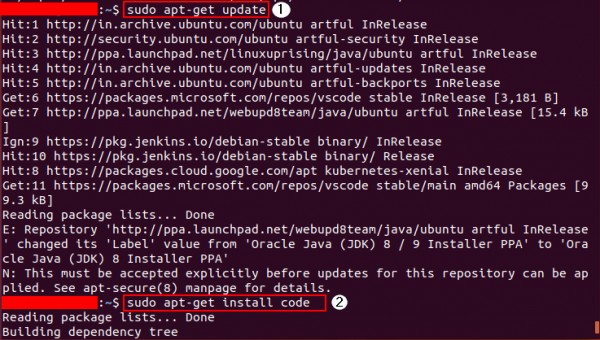
4. After successful installation of Visual Studio Code, open 'Visual Studio Code IDE' on your system and navigate to 'Extensions'. Now search for 'C# Extensions' and click 'Install' to install it:

5. Finally install .NET SDK using following command and you are good to go. You can now create and run your C# code in ubuntu:
>>sudo sh -c 'echo "deb [arch=amd64] https://packages.microsoft.com/repos/microsoft-ubuntu-xenial-prod xenial main" > /etc/apt/sources.list.d/dotnetdev.list'
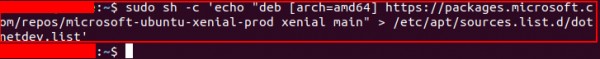
 REGISTER FOR FREE WEBINAR
X
REGISTER FOR FREE WEBINAR
X
 Thank you for registering
Join Edureka Meetup community for 100+ Free Webinars each month
JOIN MEETUP GROUP
Thank you for registering
Join Edureka Meetup community for 100+ Free Webinars each month
JOIN MEETUP GROUP