I was coming across the same issue in windows 10 but updating the environment variable following the given steps below, it tends to be working fine.
I know It is a lengthy answer for the simple environment setups, I thought it may be useful for the new window 10 users. Please follow the steps below:-
1) Open Anaconda Prompt:
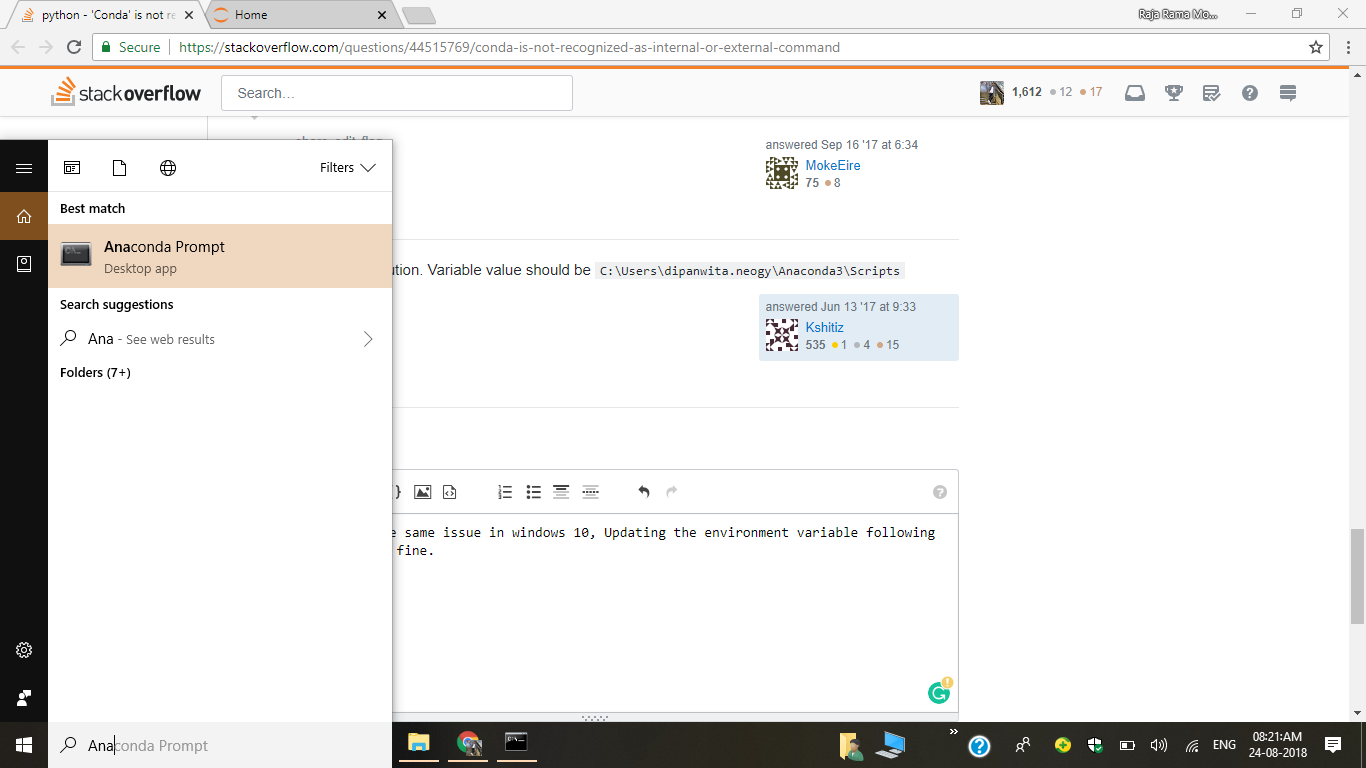
2) Check Conda Installed Location.
where conda
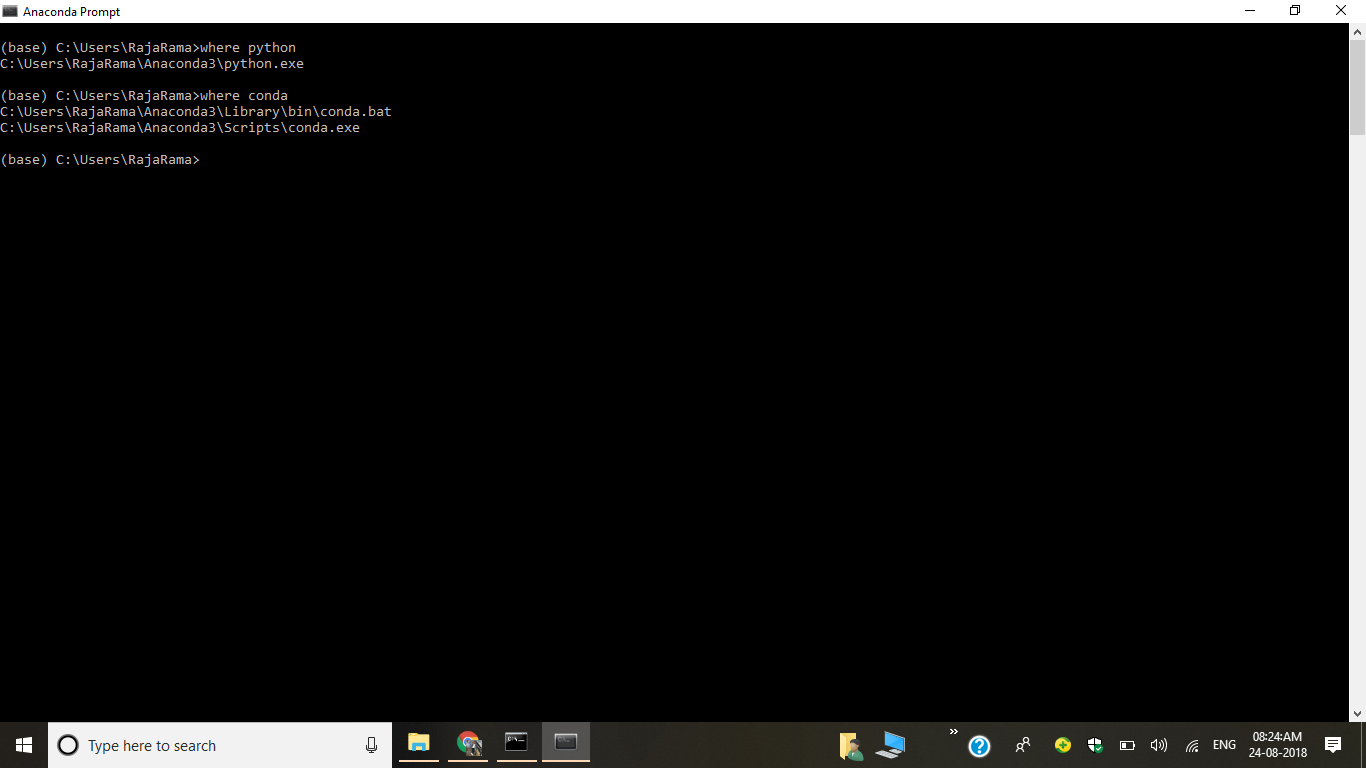
3) Open Advanced System Settings
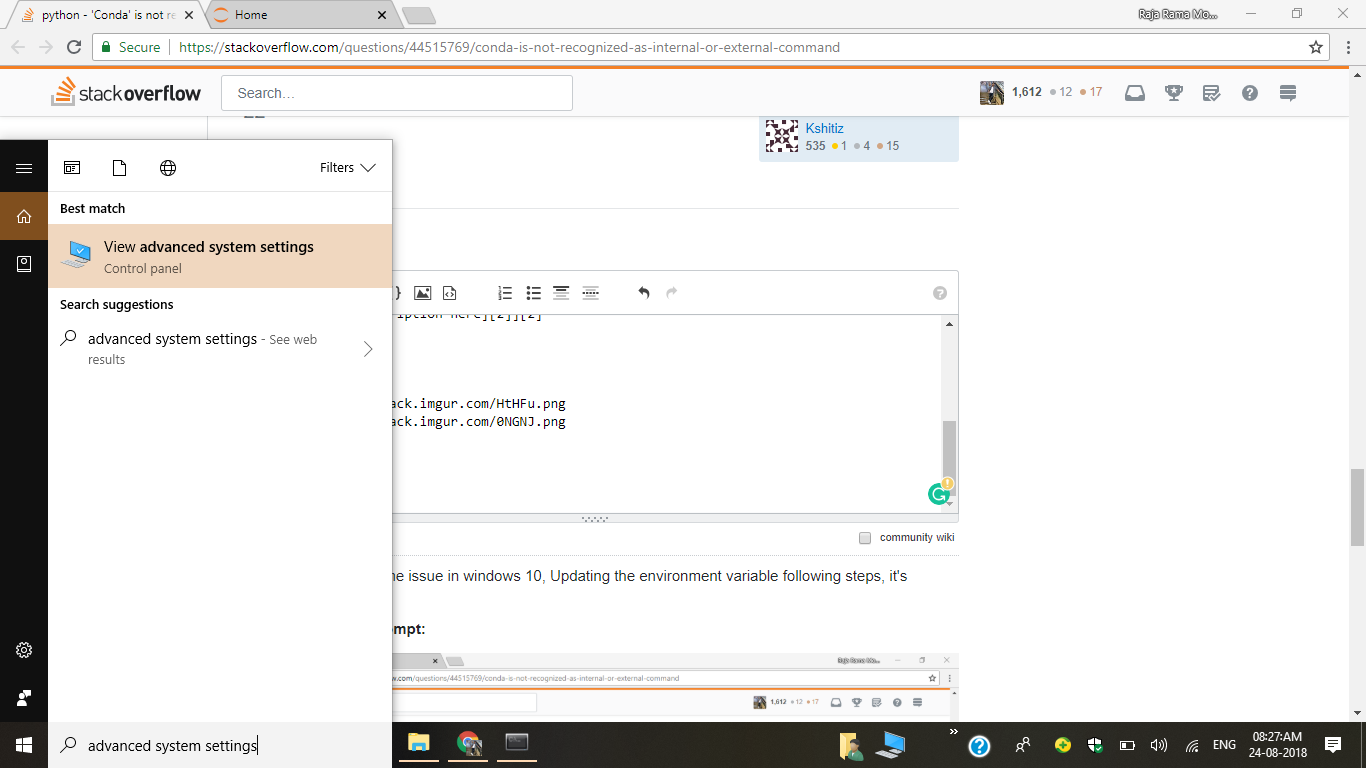
4) Click on Environment Variables
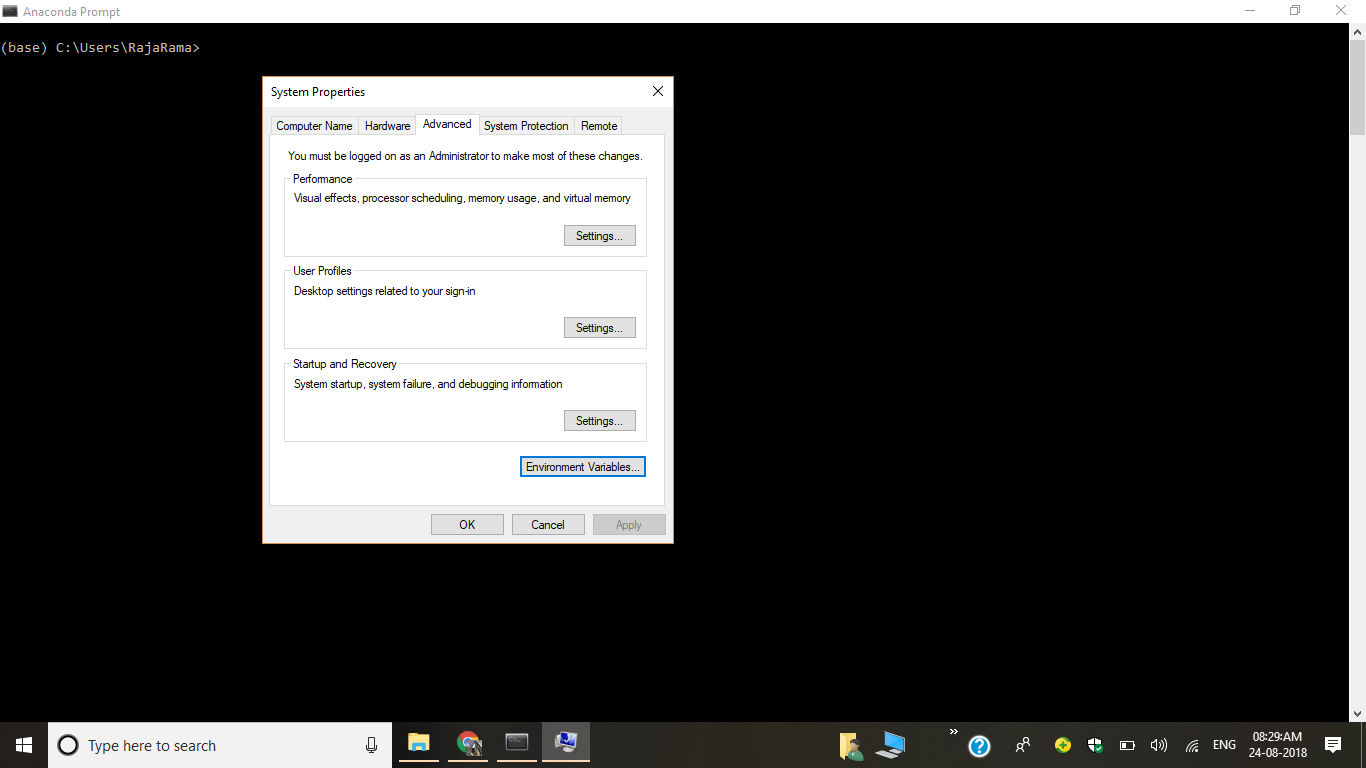
5) Edit Path
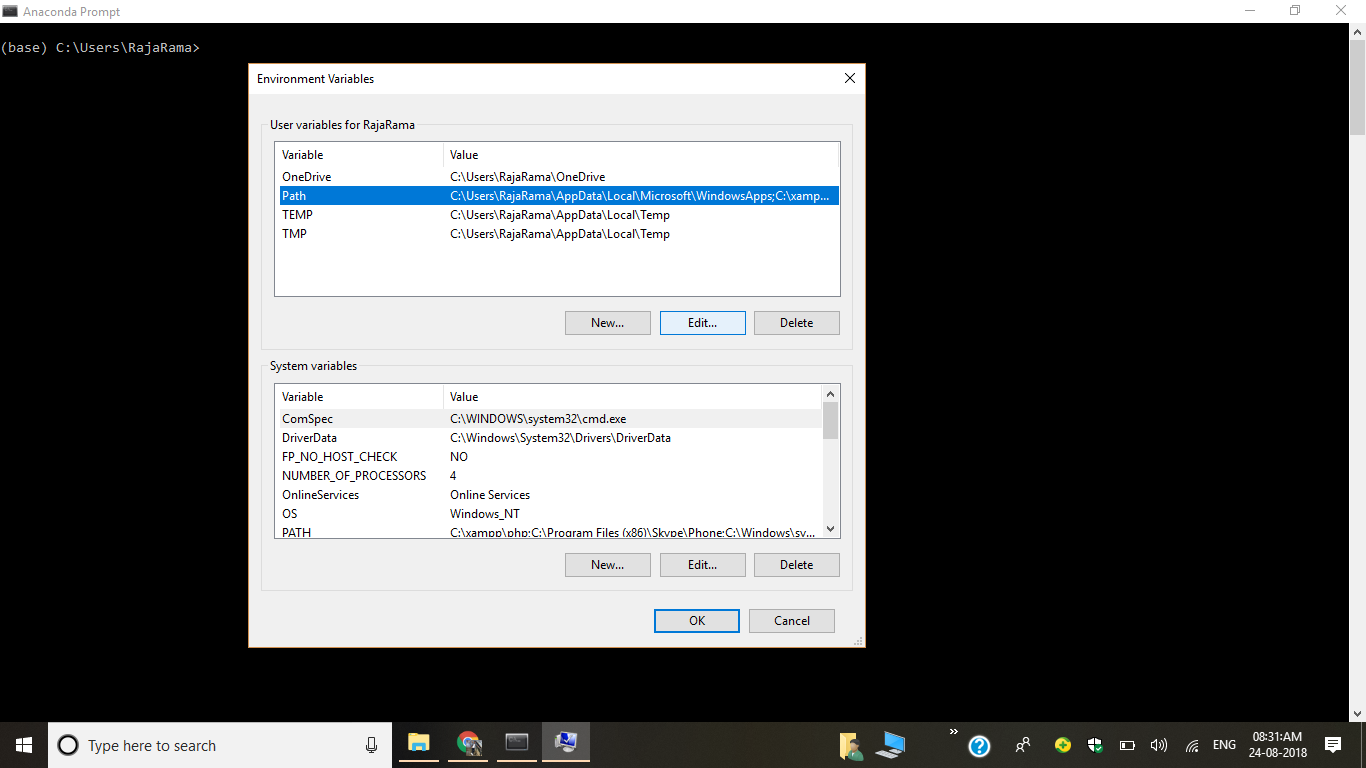
6) Add New Path
C:\Users\RajaRama\Anaconda3\Scripts C:\Users\RajaRama\Anaconda3 C:\Users\RajaRama\Anaconda3\Library\bin
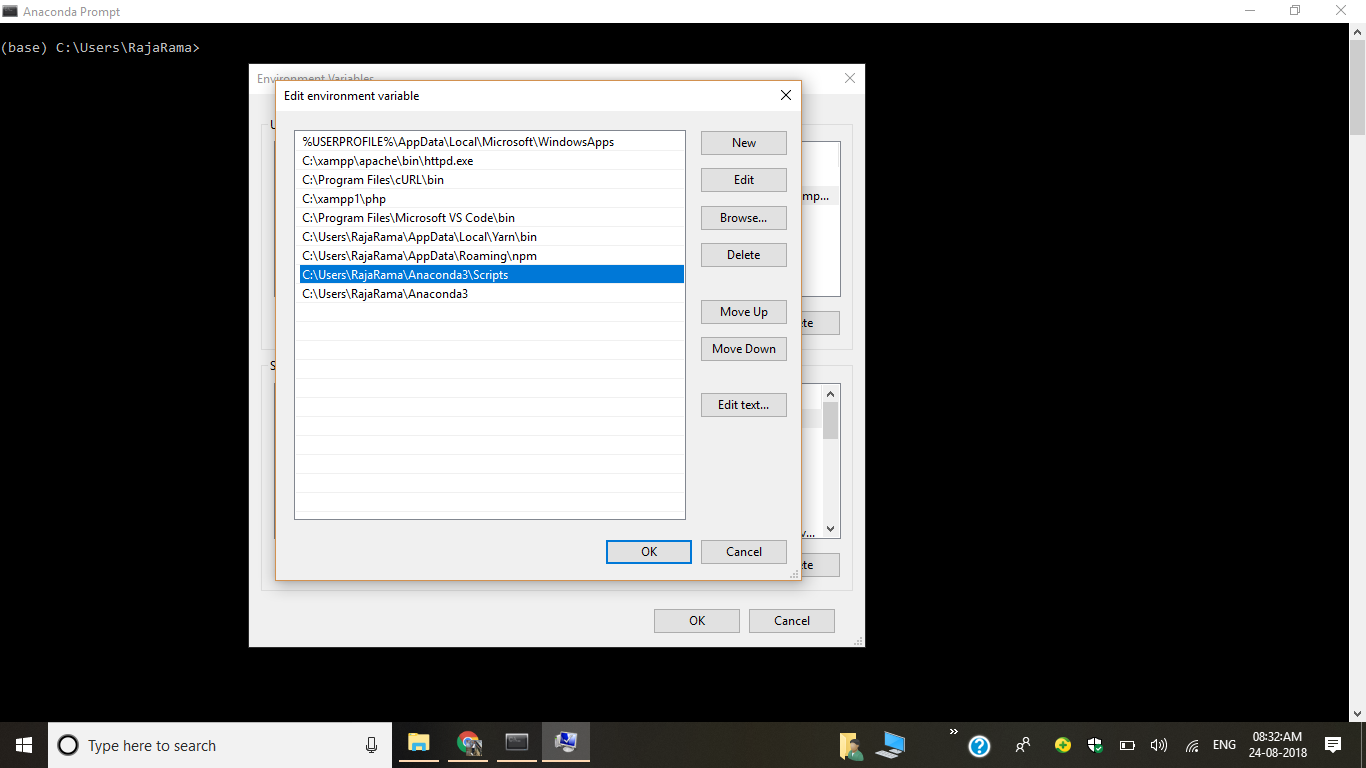
7) Open Command Prompt and Check Versions
8) After 7th step type conda install anaconda-navigator in cmd then press y
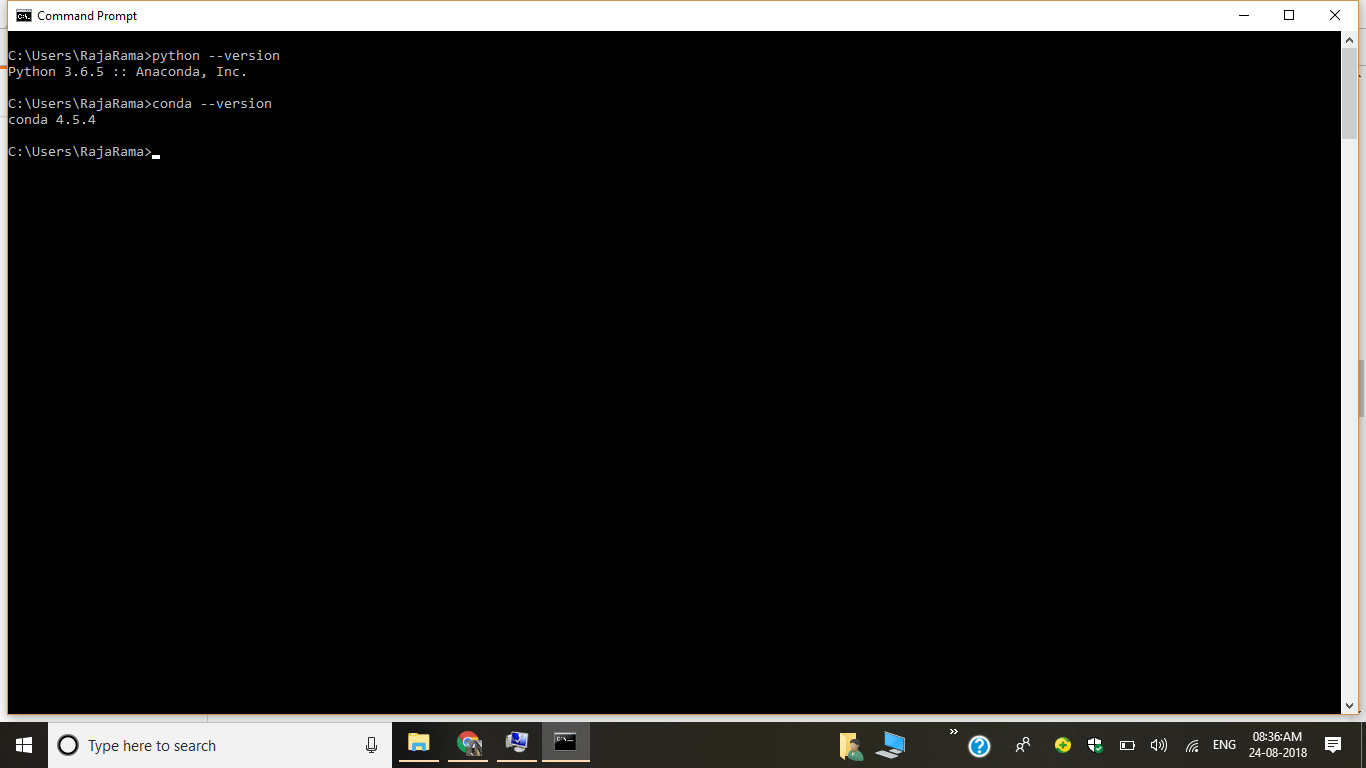
 REGISTER FOR FREE WEBINAR
X
REGISTER FOR FREE WEBINAR
X
 Thank you for registering
Join Edureka Meetup community for 100+ Free Webinars each month
JOIN MEETUP GROUP
Thank you for registering
Join Edureka Meetup community for 100+ Free Webinars each month
JOIN MEETUP GROUP