In order to create a Job using Cloud Scheduler, follow these steps:
-
Visit the Cloud Scheduler page in the console:
-
Click the Create job button.
-
Give your job a name and optionally add a description
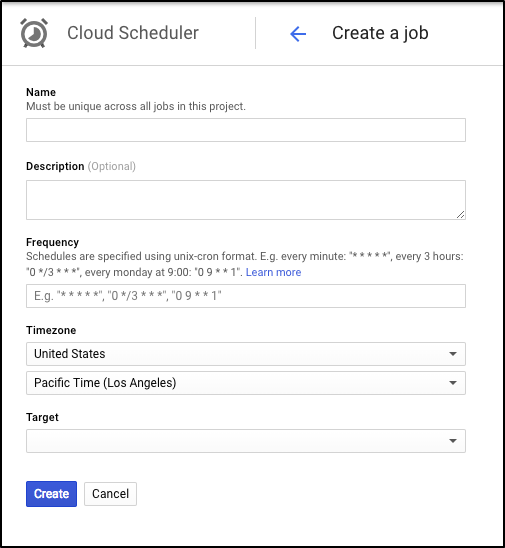
-
Specify the frequency for your job, using the unix-cron format.
* * * * *
-
Select your timezone.
-
In the Target field, select Pub/Sub topic from the dropdown menu and enter the topic you created earlier (cron-topic).
-
Add a Payload string to be sent to your Cloud Pub/Sub target.
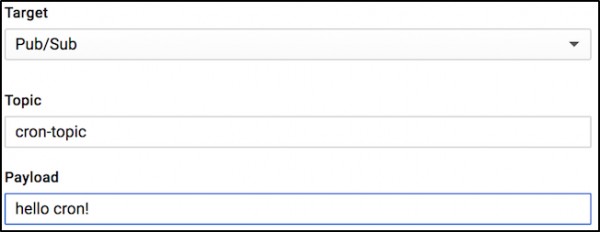
-
Click Create.
You now have a job that sends a message to your Cloud Pub/Sub topic every minute.
Hope it helps!!
If you need to know more about Google Cloud, We recommend joining GCP Certification course today.
Thanks!
 REGISTER FOR FREE WEBINAR
X
REGISTER FOR FREE WEBINAR
X
 Thank you for registering
Join Edureka Meetup community for 100+ Free Webinars each month
JOIN MEETUP GROUP
Thank you for registering
Join Edureka Meetup community for 100+ Free Webinars each month
JOIN MEETUP GROUP