Create an Azure DevOps Organization. To do so visit the official Azure DevOps website and click on New Organization.
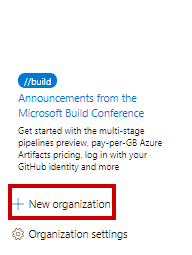
Add the organization name and the region you’d want your project to be in. In this case, I’ve named the organization Kalgi and region South India.
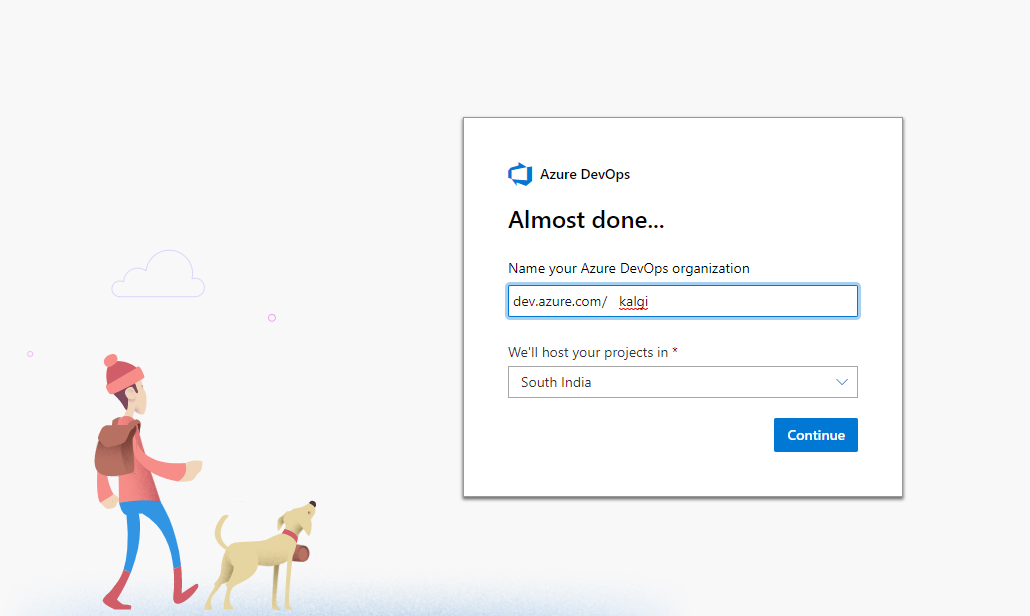
Once you’ve created an organization, you’ll be prompted to create a project. Enter your Project Name. The description will include a small description of the project. There are two kinds of projects you can create, one that is visible to everybody(public) and the other one which is not visible to everybody(private). In a private project, you can add people who can view or make changes to your project. In this case, I’ve created a private project. Once you’ve filled all the details, click on Create.
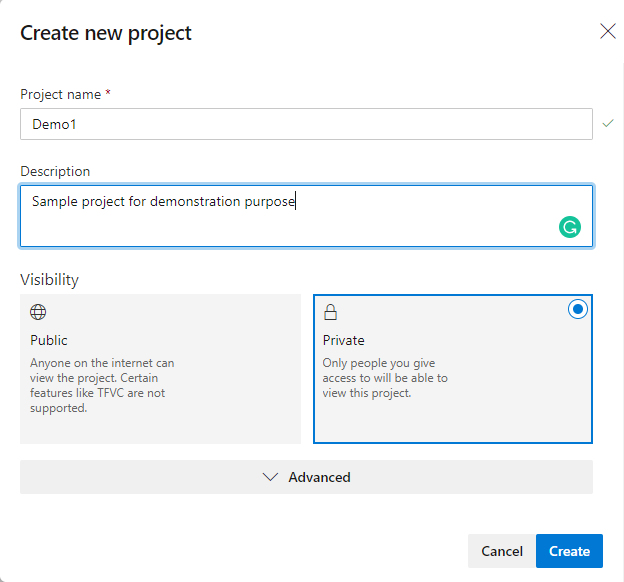
Hope this helps!
To know more about Azure DevOps, It's recommended to join AZ 400 certification course today.
Also, Ready to Build the Future of IT? Start with PG DevOps.
 REGISTER FOR FREE WEBINAR
X
REGISTER FOR FREE WEBINAR
X
 Thank you for registering
Join Edureka Meetup community for 100+ Free Webinars each month
JOIN MEETUP GROUP
Thank you for registering
Join Edureka Meetup community for 100+ Free Webinars each month
JOIN MEETUP GROUP