@Neetu, you can use these steps to write your Selenium Test Cases with Log4j logging:
- Create a new XML file – log4j.xml and place it under the Project root folder and Paste the following code in the log4j.xml file:
- Now include this logging code in to your test script:
-
package automationTestLog4j;
import java.util.concurrent.TimeUnit;
import org.apache.log4j.Logger;
import org.apache.log4j.xml.DOMConfigurator;
import org.openqa.selenium.By;
import org.openqa.selenium.WebDriver;
import org.openqa.selenium.firefox.FirefoxDriver;
public class Log4j {
private static WebDriver driver;
private static Logger Log = Logger.getLogger(Log4j.class.getName());
public static void main(String[] args) {
DOMConfigurator.configure("log4j.xml");
// Create a new instance of the Firefox driver
driver = new FirefoxDriver();
Log.info("New driver instantiated");
//Put a Implicit wait, this means that any search for elements on the page could take the time the implicit wait is set for before throwing exception
driver.manage().timeouts().implicitlyWait(10, TimeUnit.SECONDS);
Log.info("Implicit wait applied on the driver for 10 seconds");
//Launch the Online Store Website
driver.get("url");
Log.info("Web application launched");
// Find the element that's ID attribute is 'account'(My Account)
driver.findElement(By.id("account")).click();
Log.info("Click action performed on My Account link");
// Find the element that's ID attribute is 'log' (Username)
// Enter Username on the element found by above desc.
driver.findElement(By.id("log")).sendKeys("testuser_1");
Log.info("Username entered in the Username text box");
// Find the element that's ID attribute is 'pwd' (Password)
// Enter Password on the element found by the above desc.
driver.findElement(By.id("pwd")).sendKeys("Test@123");
Log.info("Password entered in the Password text box");
// Now submit the form. WebDriver will find the form for us from the element
driver.findElement(By.id("login")).click();
Log.info("Click action performed on Submit button");
// Print a Log In message to the screen
System.out.println(" Login Successfully, now it is the time to Log Off buddy.");
// Find the element that's ID attribute is 'account_logout' (Log Out)
driver.findElement(By.id("account_logout"));
Log.info("Click action performed on Log out link");
// Close the driver
driver.quit();
Log.info("Browser closed");
}
}
- Check the output file “logfile.txt”. The output will look like below:
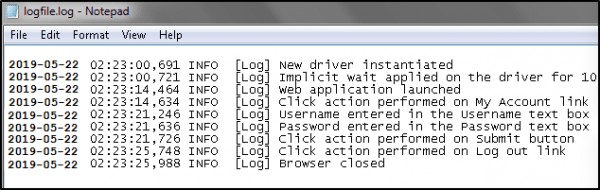
 REGISTER FOR FREE WEBINAR
X
REGISTER FOR FREE WEBINAR
X
 Thank you for registering
Join Edureka Meetup community for 100+ Free Webinars each month
JOIN MEETUP GROUP
Thank you for registering
Join Edureka Meetup community for 100+ Free Webinars each month
JOIN MEETUP GROUP