Hi,
You can format a field by right click on the field on the shelf. Then click on format.
Formatting can done on measure/ dimension or aggregated data or calculated field.
From format pane,
1. You can edit the prefix, suffix of values,
2. Change the number (to thousands, millions, etc)
3. Change the font size and the units of numbers.
4. Change alignment.
5. Convert a number into decimal, %, or a pattern.
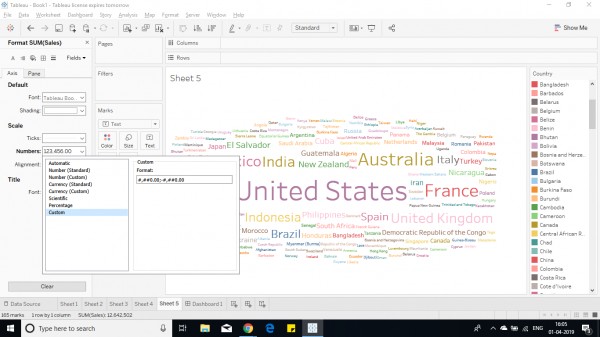
A numerical field can be converted to decimal or a currency, %, pattern or custom.
Hope this helps you.
 REGISTER FOR FREE WEBINAR
X
REGISTER FOR FREE WEBINAR
X
 Thank you for registering
Join Edureka Meetup community for 100+ Free Webinars each month
JOIN MEETUP GROUP
Thank you for registering
Join Edureka Meetup community for 100+ Free Webinars each month
JOIN MEETUP GROUP