Hi Sindhu,
Once you create a dashboard, Follow below steps.
1. Press Ctrl+Shift+D then a dialog box opens. Click on Add Action box and select on filter in the drop down.
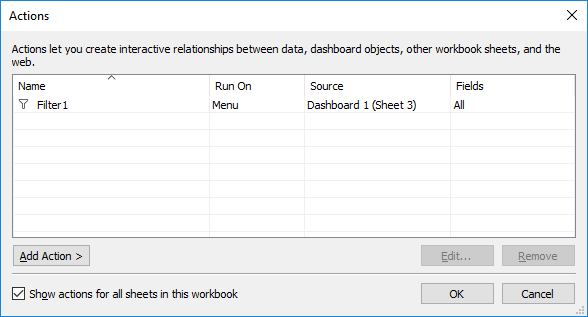
2. Edit filter action dialog box opens.
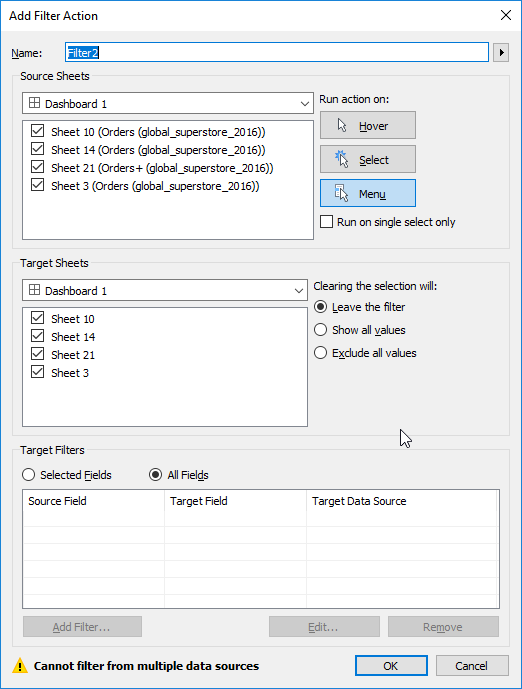
3. Now add the sheet that needs to act as filter and select the target (sheets that affect on filter). Now select the action that shows filter effect (hover/ select/ menu).
4. Then click on Ok. The new created filter is added in the action shelf as shown in above action dialog box in step 1.
5. If the filter of a sheet should be applied in other sheets in the dashboard, then you need to go the respective sheet and right click on the filter as below.
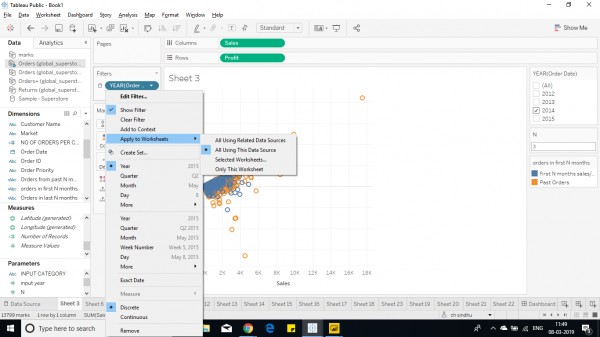
6. Now select the worksheet filter mode from the options, then changes can be observed in dashboard.(Filter can be applied on sheets using same data source, or selected sheets for applying filters in worksheets and dashboard)
Hope this helps you.
 REGISTER FOR FREE WEBINAR
X
REGISTER FOR FREE WEBINAR
X
 Thank you for registering
Join Edureka Meetup community for 100+ Free Webinars each month
JOIN MEETUP GROUP
Thank you for registering
Join Edureka Meetup community for 100+ Free Webinars each month
JOIN MEETUP GROUP