First, download Hive from the following link:
http://www.apache.org/dyn/closer.cgi/hive/
Next, extract the files. Open command prompt, go to the folder where you have download Hive and run the following command:
$ tar -xvf apache-hive-3.1.1-bin.tar.gz
The file name in the above command might change depending on which version you have downloaded.
Next step is to add Hive path to the environment variable. Open the environment variable window by searching it in the start menu. Next, refer to the following pictures to add path:
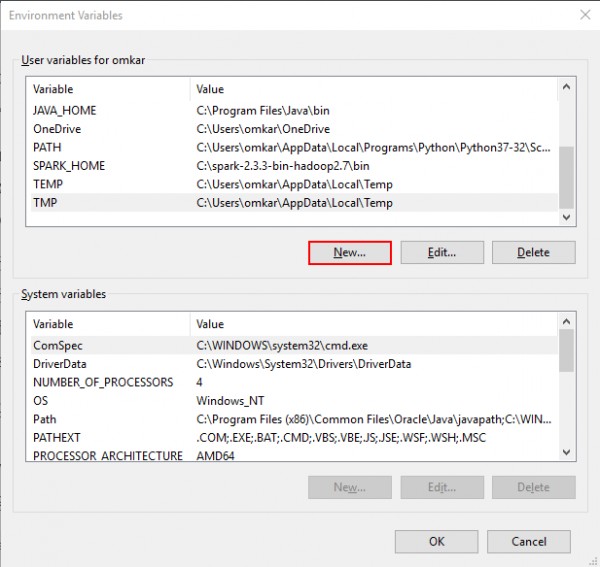
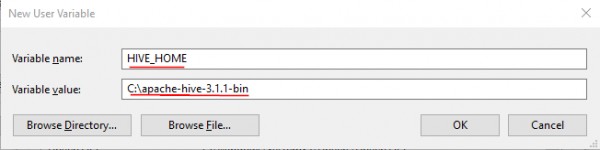
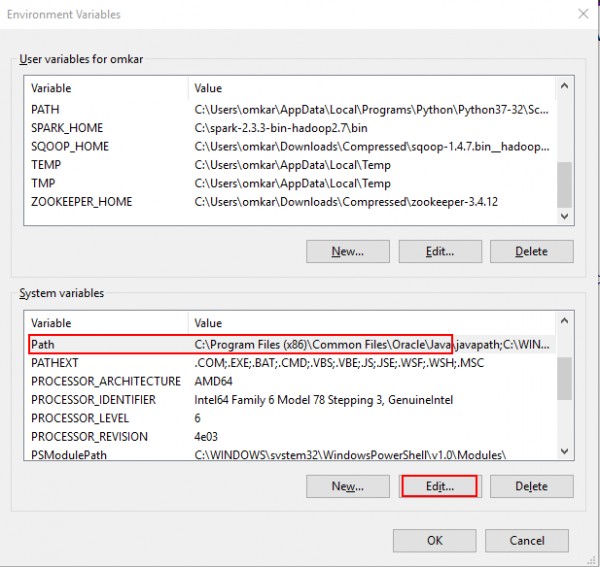
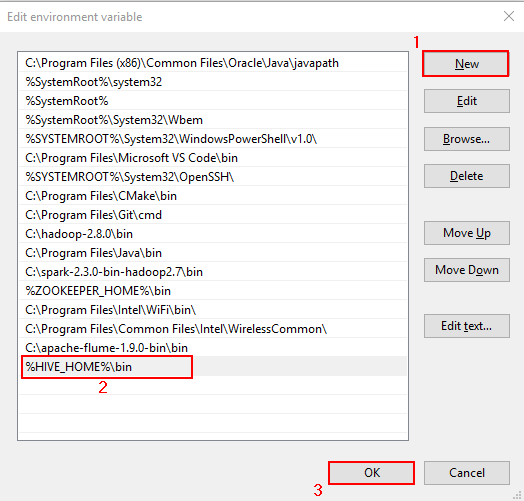
Next step is the configure hive. Go to the hive folder and open the conf folder in it. Now copy the file hive-default.xml.template and paste it and rename the new file to hive-site.xml
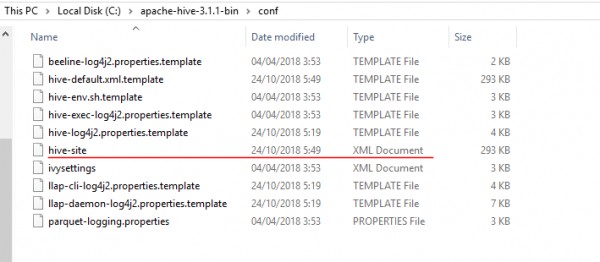
Open the hive-site.xml file and find the property
<name>hive.metastore.uris</name>
And make the following changes:
<property>
<name>hive.metastore.uris</name>
<value>thrift://<IP address of your host>:9083</value>
<description>Thrift URI for the remote metastore. Used by metastore client to connect to remote metastore.</description>
</property>
Replace <IP address of your host> to your IP address.
Done. Hive is installed. To verify the installation, open the command prompt and run the following:
$ hive –help
This command print all the options that can be used with hive.
 REGISTER FOR FREE WEBINAR
X
REGISTER FOR FREE WEBINAR
X
 Thank you for registering
Join Edureka Meetup community for 100+ Free Webinars each month
JOIN MEETUP GROUP
Thank you for registering
Join Edureka Meetup community for 100+ Free Webinars each month
JOIN MEETUP GROUP