These are the steps to install Kafka on Windows:
Before you start installing Kafka, you need to install Zookeeper.
Next, you need to download Kafka. You can download it from this link:
http://kafka.apache.org/downloads.html
Once it is download, extract the files and copy the kafka folder in C drive.
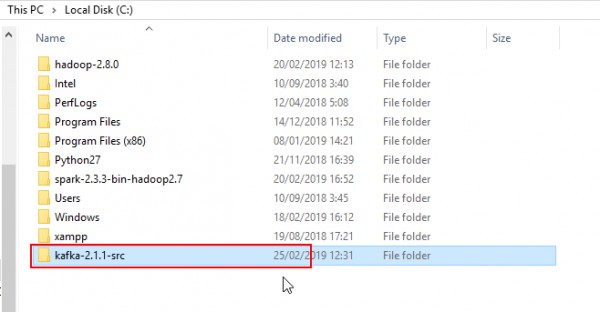
Now, in the kafka folder, inside the config folder, you will find a file named server.properties.
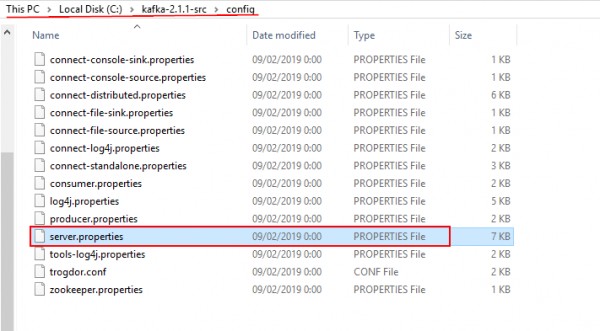
Open this file in a text editor and find and edit the line log.dirs=/tmp/kafka-logs” to “log.dir= C:\kafka_2.1.1-src\kafka-logs”
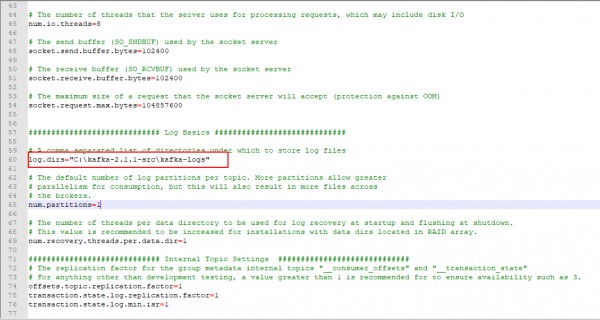
Note that this path might change depending on where you have stored Kafka and the version of Kafka you are using.
Now to start Kafka. Go to the folder where you have saved Kafka. Shift+Right click on the Kafka folder and open it using command prompt or powershell.
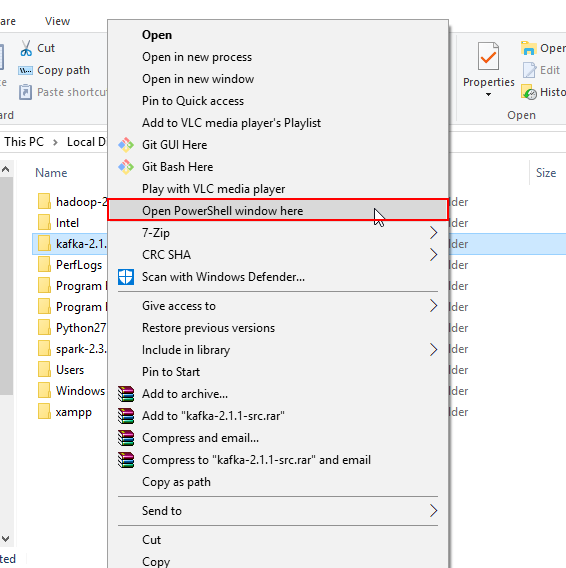
Finally, run the following command to start Kafka
$ .\bin\windows\kafka-server-start.bat .\config\server.properties
Hope this will help.
To know more about Kafka, get your Apache Kafka certification course today.
Thank You
 REGISTER FOR FREE WEBINAR
X
REGISTER FOR FREE WEBINAR
X
 Thank you for registering
Join Edureka Meetup community for 100+ Free Webinars each month
JOIN MEETUP GROUP
Thank you for registering
Join Edureka Meetup community for 100+ Free Webinars each month
JOIN MEETUP GROUP