Your Date format should be handled by Power BI. You need not worry about it as long as the data type is correct. Not so sure about the business logic but I think you'd find simpler way using DAX.
Create a calendar table using DAX:
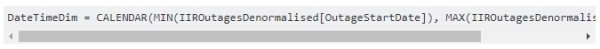
It shall return a table with column Date.
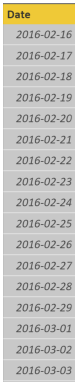
Then, create a relationship between the Date column and OutageStartDate.
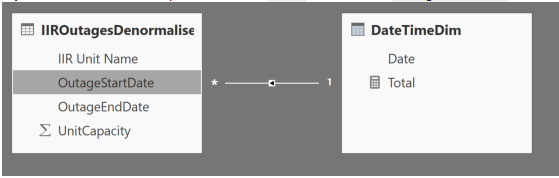
You can use this measure (Feel free to make alterations depending upon business logic).
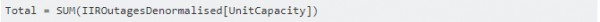
You can plot something like the following.
 REGISTER FOR FREE WEBINAR
X
REGISTER FOR FREE WEBINAR
X
 Thank you for registering
Join Edureka Meetup community for 100+ Free Webinars each month
JOIN MEETUP GROUP
Thank you for registering
Join Edureka Meetup community for 100+ Free Webinars each month
JOIN MEETUP GROUP