To set up Jenkins in Kubernetes with persistent storage and reliable access:
-
Persistent Storage: Define a Persistent Volume (PV) and Persistent Volume Claim (PVC) for Jenkins data.
Service Account: Create a Jenkins-specific Service Account to allow necessary permissions within the Kubernetes environment.
Deployment: Deploy Jenkins as a pod using the PVC for persistent storage.
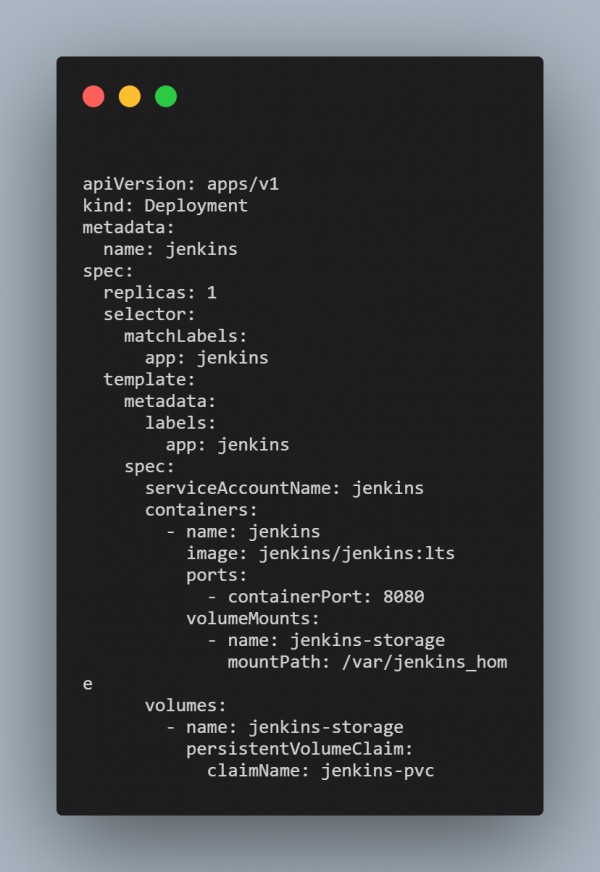
Expose Jenkins: Set up a LoadBalancer or NodePort service to access Jenkins from outside the cluster.
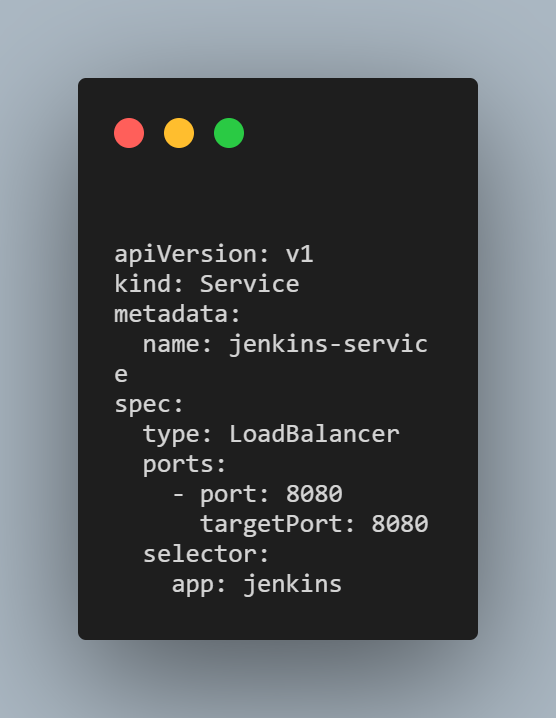
-
Access Jenkins: After deployment, retrieve the Jenkins admin password and access the service via http://<EXTERNAL-IP>:8080.
This setup provides a resilient, scalable Jenkins environment with persistent data storage and flexible access within Kubernetes.
 REGISTER FOR FREE WEBINAR
X
REGISTER FOR FREE WEBINAR
X
 Thank you for registering
Join Edureka Meetup community for 100+ Free Webinars each month
JOIN MEETUP GROUP
Thank you for registering
Join Edureka Meetup community for 100+ Free Webinars each month
JOIN MEETUP GROUP