Including Python and R in Power BI is one of the greatest things that Microsoft has done. Power BI is now a one-stop place for data visualization using different libraries and machine learning packages. It allows you to reshape data without having to modify the underlying tool.
Integrating R with Power BI
R is a language and environment that is used for statistical computing and graphics. We can analyze our data using R in Power BI to acquire the desired results.
Requirements: You will need to have R and R studio and other necessary packages and libraries installed in your system.
Set up: Click on File in the top left corner of your Power BI window, select “options and settings”. Go to the R scripting option under Options and make sure that the correct path to the folder holding R is listed, and that the R studio IDE is detected as shown in the image below:
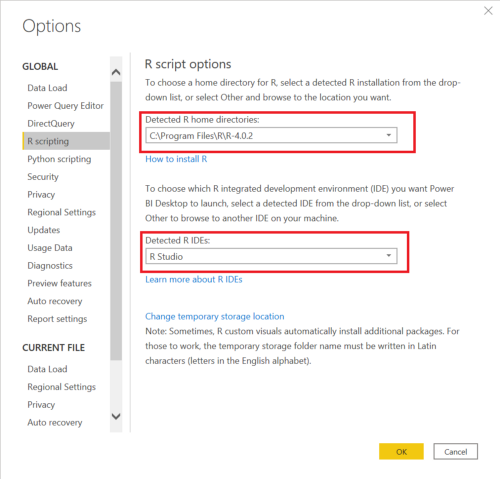
 REGISTER FOR FREE WEBINAR
X
REGISTER FOR FREE WEBINAR
X
 Thank you for registering
Join Edureka Meetup community for 100+ Free Webinars each month
JOIN MEETUP GROUP
Thank you for registering
Join Edureka Meetup community for 100+ Free Webinars each month
JOIN MEETUP GROUP