Hello Erik, the Java Activities Pack contains several new activities that help you harness the power of Java code. With the Java Scope activity you can initialize a Java library, thus providing a scope for all subsequent activities. All activities in this pack must be run inside the aforementioned scope. You can then load .jar files inside the Scope by using the Load Jar activity.
You can create a JavaObject variable, which is a custom data type used to process results from Java routines in UiPath by either converting them into standard C# datatypes or passing them as arguments to other Java methods. Also, you can retrieve fields from methods stored in this custom data type and store them in JavaObject variables, by using the Get Field activity. This variable can be created from a method by using the Invoke Java Method activity or from a class, by using the Create Java Object activity.
To install this Java Activities pack into your project, you can follow these steps:
Click Manage Packages >> Navigate to Official >> Search for "java" >> Click UiPath.Java.Activities package >> Click Install & Save:
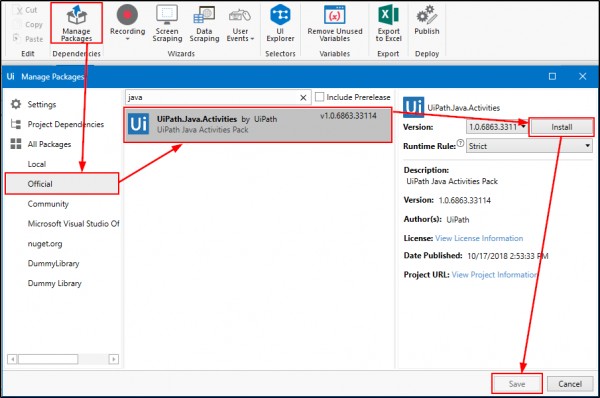
 REGISTER FOR FREE WEBINAR
X
REGISTER FOR FREE WEBINAR
X
 Thank you for registering
Join Edureka Meetup community for 100+ Free Webinars each month
JOIN MEETUP GROUP
Thank you for registering
Join Edureka Meetup community for 100+ Free Webinars each month
JOIN MEETUP GROUP