Hi,
You have a few widgets in dashboard that can be added. Some of them are Button, Text, Web pages, etc.
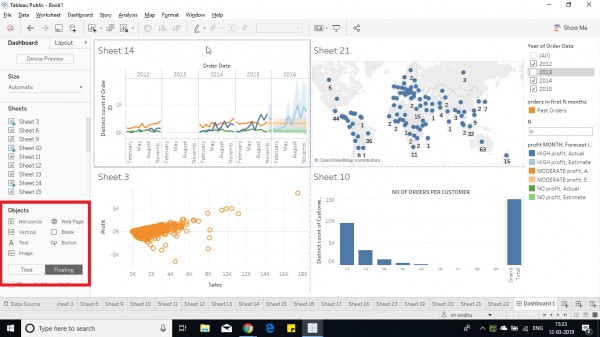
Button allows user to have a navigation within dashboard or worksheet. Url can be given for user to search any terms during creation of dashboard (static or dynamic).
Similarly containers are also used to hold sheets or other widgets.
They are located in the below left cornet of screen. The widgets can be tiled or floating.
To put a widget on screen, you have to double click on the widget and change position or resize it. You can change its format or edit it.
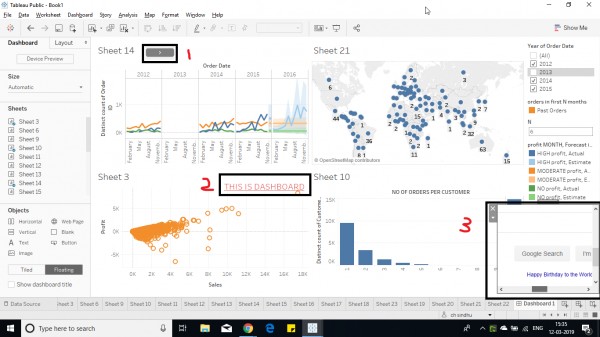
In above picture 1. Button 2. Text Box 3. Url
Hope this helps you.
 REGISTER FOR FREE WEBINAR
X
REGISTER FOR FREE WEBINAR
X
 Thank you for registering
Join Edureka Meetup community for 100+ Free Webinars each month
JOIN MEETUP GROUP
Thank you for registering
Join Edureka Meetup community for 100+ Free Webinars each month
JOIN MEETUP GROUP