If you are using MySql workbench then exporting data from a table is just a matter of few clicks. All you need to know is which table's data you need, what number of rows and columns you want and how your data is going to be exported.
Here is an elaborate screenshot of the process:-
Step 1:- Choose the table you want your data from. Here I need my data from record1 table.
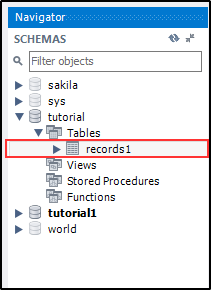
Step 2:- Right-click on your table and click on Export Data wizard.
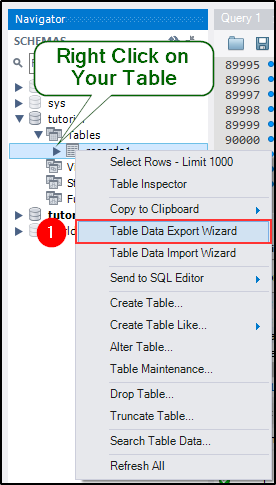
Step 3:- Check which columns you need to be exported and click on next.
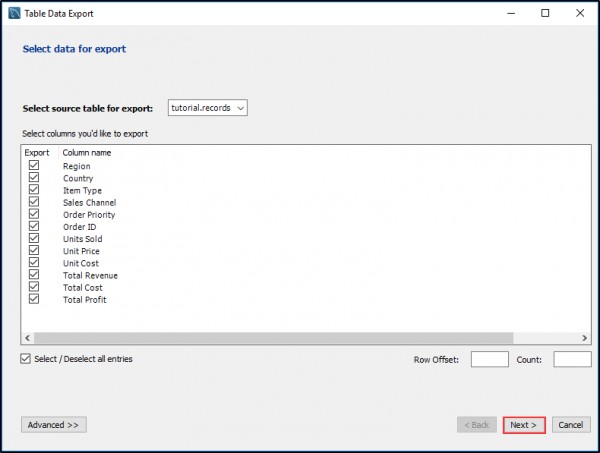
Step 4:- Select the path where you want to save the file, select the way your file should look like and click on next.
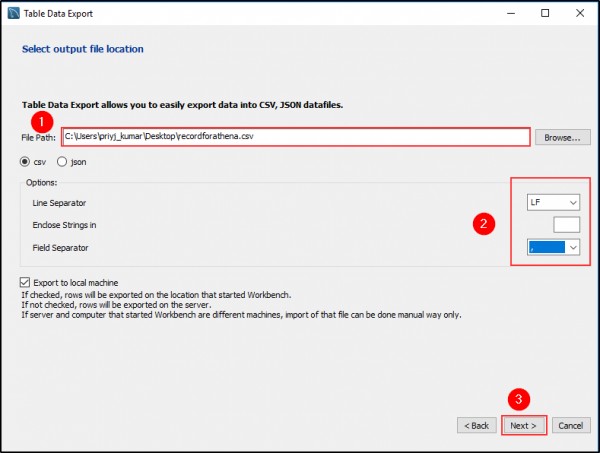
Step 5:- Everything is ready click on next.
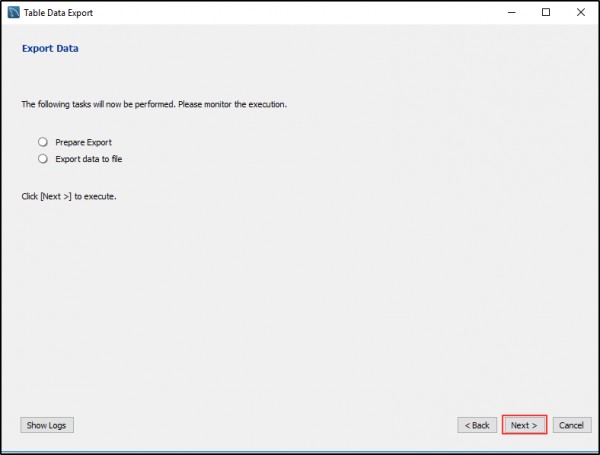
Step 6:- Wait for few minutes, you can also see the progress bar and logs of data being exported.
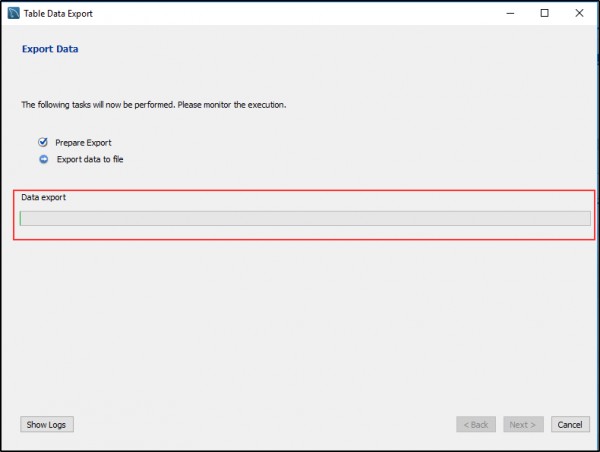
Step 7:- Everything is complete just click on next.
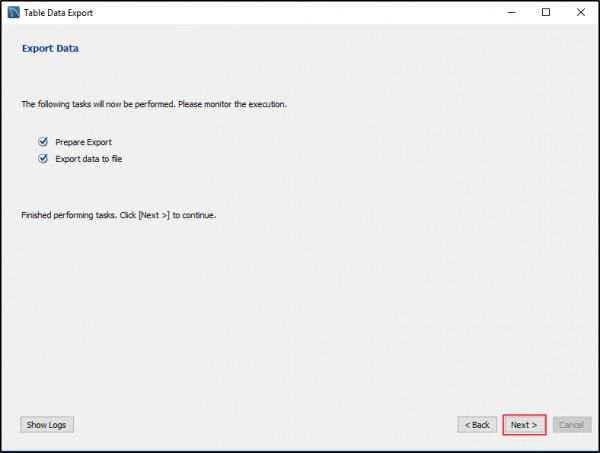
Step 8:- Everything is done you can see the number of rows that is exported. Click on finish.
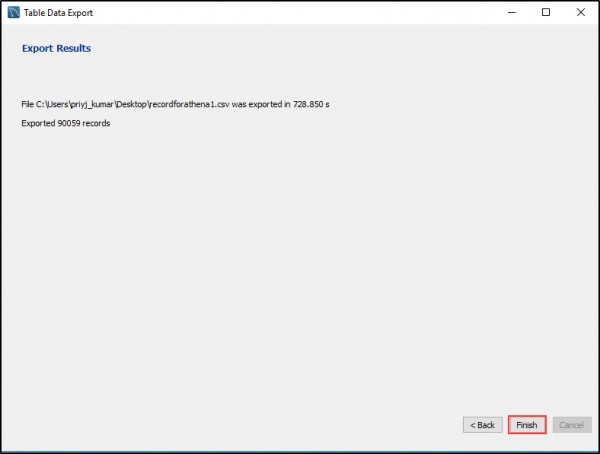
Done, you will have your exported file in the directory you mentioned. Hope this helps.
 REGISTER FOR FREE WEBINAR
X
REGISTER FOR FREE WEBINAR
X
 Thank you for registering
Join Edureka Meetup community for 100+ Free Webinars each month
JOIN MEETUP GROUP
Thank you for registering
Join Edureka Meetup community for 100+ Free Webinars each month
JOIN MEETUP GROUP