Creating tables in Azure SQL Database:
-
In Object Explorer, right-click yourDatabase and select New Query. A blank query window opens that is connected to your database.
-
In the query window, execute the following query to create four tables in your database:
-- Create Person table
CREATE TABLE Person
(
PersonId INT IDENTITY PRIMARY KEY,
FirstName NVARCHAR(128) NOT NULL,
MiddelInitial NVARCHAR(10),
LastName NVARCHAR(128) NOT NULL,
DateOfBirth DATE NOT NULL
)
-- Create Student table
CREATE TABLE Student
(
StudentId INT IDENTITY PRIMARY KEY,
PersonId INT REFERENCES Person (PersonId),
Email NVARCHAR(256)
)
-- Create Course table
CREATE TABLE Course
(
CourseId INT IDENTITY PRIMARY KEY,
Name NVARCHAR(50) NOT NULL,
Teacher NVARCHAR(256) NOT NULL
)
-- Create Credit table
CREATE TABLE Credit
(
StudentId INT REFERENCES Student (StudentId),
CourseId INT REFERENCES Course (CourseId),
Grade DECIMAL(5,2) CHECK (Grade <= 100.00),
Attempt TINYINT,
CONSTRAINT [UQ_studentgrades] UNIQUE CLUSTERED
(
StudentId, CourseId, Grade, Attempt
)
)
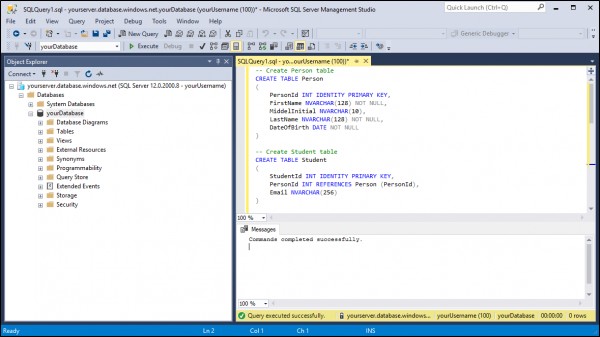
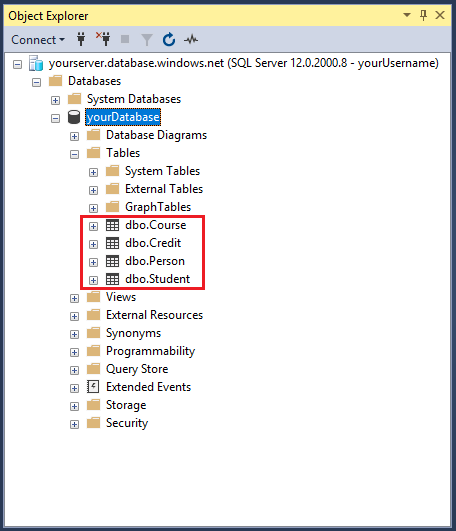
You can see that the 4 tables are created successfully!
Hope this helps!!
To know more about Azure, enroll today with our Azure certification course.
Thanks!!
 REGISTER FOR FREE WEBINAR
X
REGISTER FOR FREE WEBINAR
X
 Thank you for registering
Join Edureka Meetup community for 100+ Free Webinars each month
JOIN MEETUP GROUP
Thank you for registering
Join Edureka Meetup community for 100+ Free Webinars each month
JOIN MEETUP GROUP