Hello,
I want to open Gmail and other apps from google home page using python and selenium.
I am able to open 'Google Apps' with Xpath but not able to locate google apps like Gmail, Drive, YouTube, Account and other.
I tried with the code;
menu1 = driver.find_element_by_xpath("//*[@id='gbwa']/div[1]/a")
menu1.click()
menu2 = driver.find_element_by_xpath("//*[@id='gb23']/span[1]")
menu2.click()
Here menu2 is to click 'Gmail' available in apps. It works once but then every time it gives an error
selenium.common.exceptions.ElementNotVisibleException: Message: element not interactable
I tried by
- Putting wait
- Using Xpath Contains
- Switch_to_Window, Frame and other
but facing the same issue.
Any suggestions.
Thanks in Advance.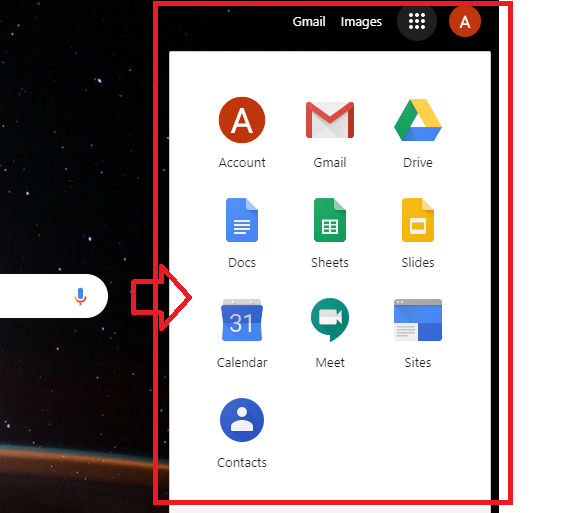
 REGISTER FOR FREE WEBINAR
X
REGISTER FOR FREE WEBINAR
X
 Thank you for registering
Join Edureka Meetup community for 100+ Free Webinars each month
JOIN MEETUP GROUP
Thank you for registering
Join Edureka Meetup community for 100+ Free Webinars each month
JOIN MEETUP GROUP