Hey Manisha, follow the steps mentioned below to install and configure PyDev in Eclipse:
-
Go to Eclipse Marketplace. Help > Eclipse Marketplace and search for PyDev in the searchbar.
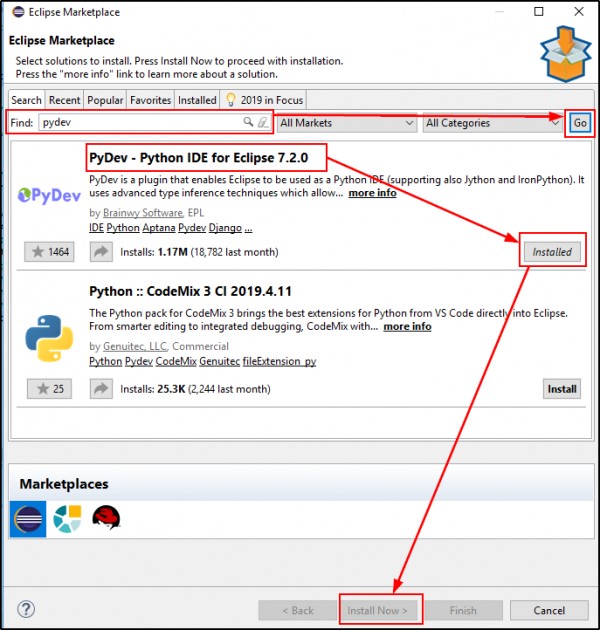
-
On the next screen, select the PyDev and PyDev Mylyn Integration checkbox. Click Finish.
-
Next, Go to Windows> Preferences> PyDev> Interpreter> Python Interpreter. Here, click on Browse Python.exe button to add Python.exe as an Interpreter. Finally click Apply and Close.
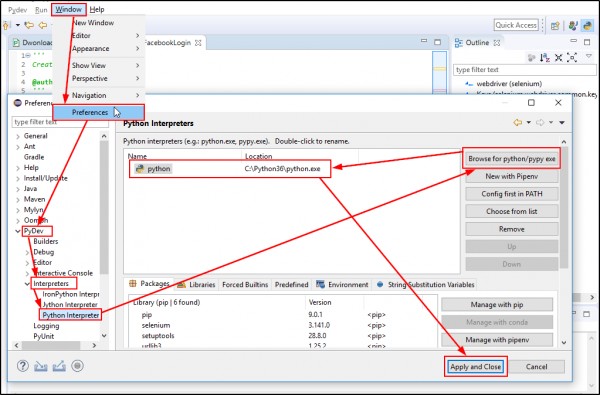
-
Now, you have successfully configured PyDev in your Eclipse.
-
Next, to create a package, go to File> New> PyDev Project. Enter the project name and click Finish.
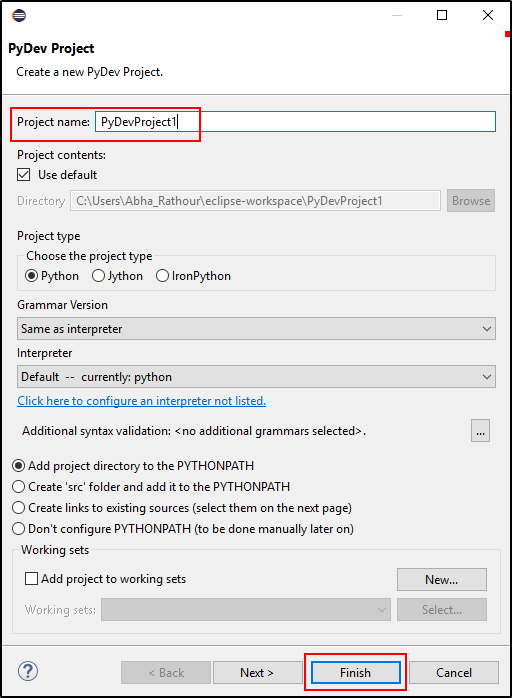
-
To create PyDev Package and Module, simply right click on the project> New> Pydev Package/ PyDev Module.
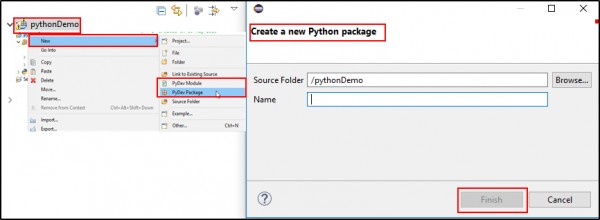
 REGISTER FOR FREE WEBINAR
X
REGISTER FOR FREE WEBINAR
X
 Thank you for registering
Join Edureka Meetup community for 100+ Free Webinars each month
JOIN MEETUP GROUP
Thank you for registering
Join Edureka Meetup community for 100+ Free Webinars each month
JOIN MEETUP GROUP