Hi,
You can create interactive reports out of your data using Python scripts in Power BI.
In order to do so you need to enable python scripts option in Power BI so that it appears in the visualization pane.
Following are the steps in order to enable python scripts
Step 1: Select Options and Settings from the file Menu

Step 2: Select Options and then check python support in preview features
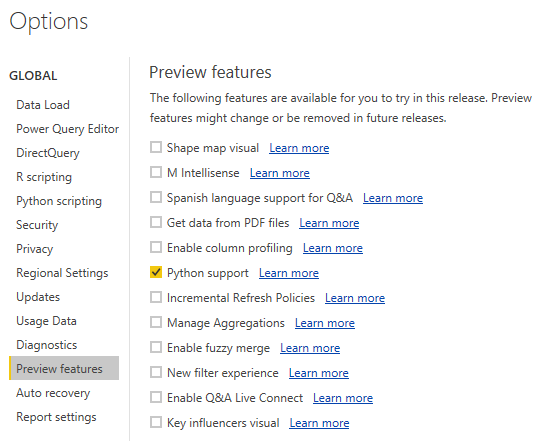
Step 3: Enable python scripts
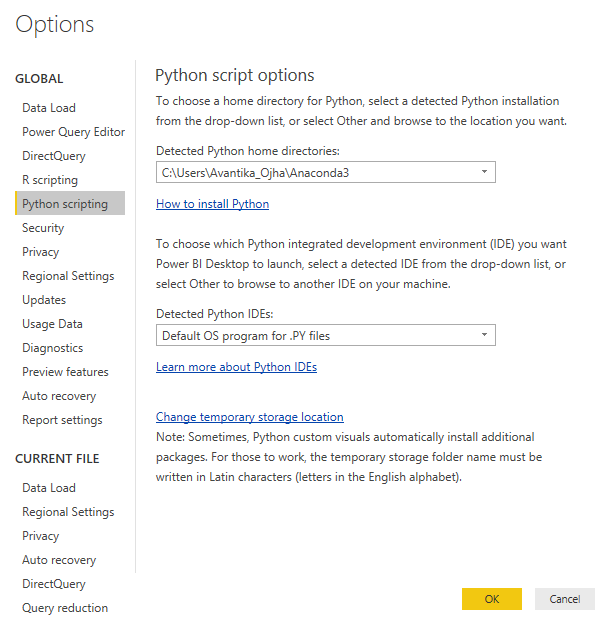
Step 4: Choose Python option from the visualization pane and write your Python scripts in the script editor
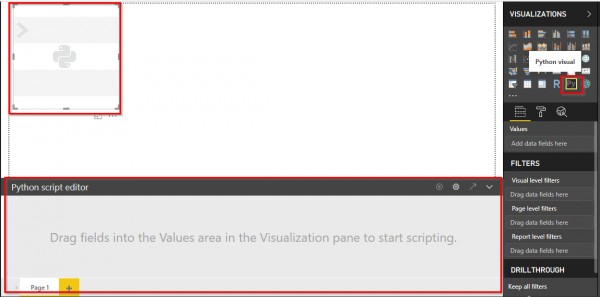
Now you can finally load you your data to power bi desktop and add fields to the python visualization using an external IDE or you can run your own python scripts as well.
Hope this helps!!
 REGISTER FOR FREE WEBINAR
X
REGISTER FOR FREE WEBINAR
X
 Thank you for registering
Join Edureka Meetup community for 100+ Free Webinars each month
JOIN MEETUP GROUP
Thank you for registering
Join Edureka Meetup community for 100+ Free Webinars each month
JOIN MEETUP GROUP