To troubleshoot slow training speeds when using mixed-precision training, you can follow the following steps:
- Ensure Proper Use of torch.cuda.amp
- Verify that mixed-precision is applied correctly with torch.cuda.amp.autocast() and GradScaler.
- Monitor GPU Utilization
- Check if the GPU is underutilized using nvidia-smi. Ensure high utilization (~90–100%).
- Reduce Data Loading Bottlenecks
- Optimize the dataloader by increasing the number of workers and using pin_memory.
- Check Batch Size
- Increase the batch size to maximize GPU memory usage
- Verify Tensor Operations
- Ensure all operations are on GPU for optimal performance. Avoid CPU-GPU data transfers.
- Check Mixed-Precision Compatibility
- Verify if unsupported operations are causing slowdowns. Use torch.backends.cudnn.benchmark for optimization.
- Profile Training Steps
- Use PyTorch’s profiler to identify bottlenecks.
- Update GPU Drivers and Libraries
- Ensure the latest CUDA, cuDNN, and PyTorch versions are installed.
Here is the code snippet you can refer to:


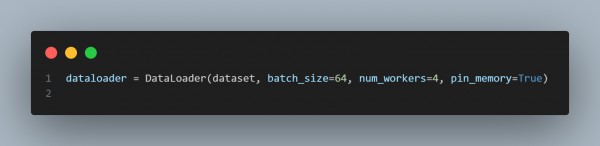
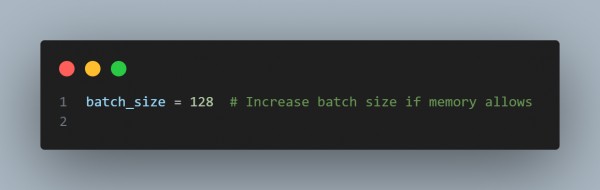
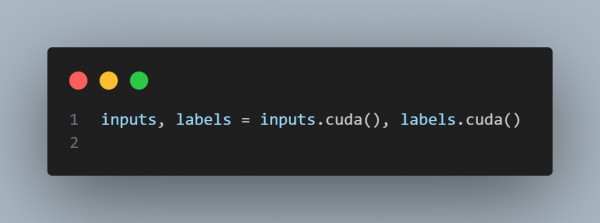

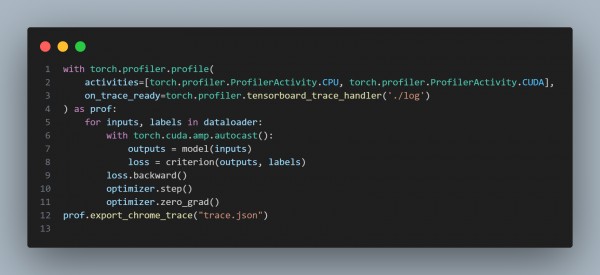
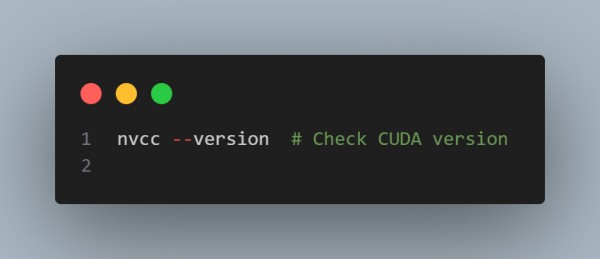
Hence, By systematically addressing these factors, you can troubleshoot slow training speeds in mixed-precision training.
.
 REGISTER FOR FREE WEBINAR
X
REGISTER FOR FREE WEBINAR
X
 Thank you for registering
Join Edureka Meetup community for 100+ Free Webinars each month
JOIN MEETUP GROUP
Thank you for registering
Join Edureka Meetup community for 100+ Free Webinars each month
JOIN MEETUP GROUP