Hey Prince!
This seems to be like a problem with the drive name. When you start the installation, switch to command line/terminal mode. Then type lsblk -a and hit enter. This will show you a list of specified block devices similar to this image.
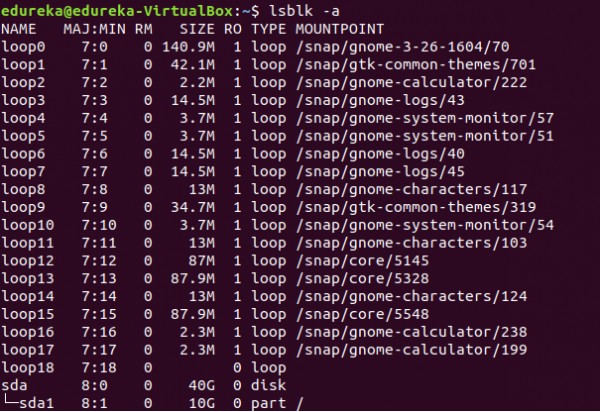
Now see which drive you want to install ubuntu onto. Suppose you want to install it on /dev/sdb, specify /dev/sdb as mount point when grub asks you the installation drive. This should solve your problem.
 REGISTER FOR FREE WEBINAR
X
REGISTER FOR FREE WEBINAR
X
 Thank you for registering
Join Edureka Meetup community for 100+ Free Webinars each month
JOIN MEETUP GROUP
Thank you for registering
Join Edureka Meetup community for 100+ Free Webinars each month
JOIN MEETUP GROUP