Hi,
I have fact table,Dim project , Dim student & Dim date tables in the power BI model.
- Fact contains studentid,projectid,is submitted, submitted date ,marks
- Dim student contains studentid,joining date, name
- Dim project contains projectid, project creation date, project type
As the requirement I want to showcase following points in one dashboard.
- Marks based on student joining date
- Marks based on project creation date
- Marks based on submitted date
Using one year & month filter using Dim Date table. Following is the power bi model that I created ,
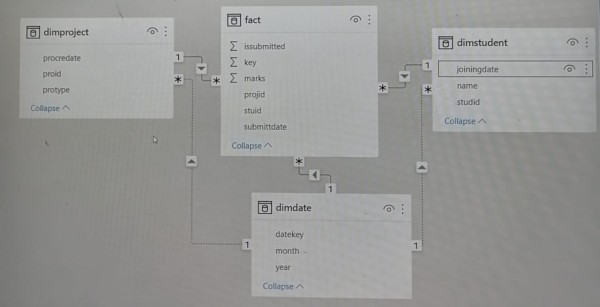
So as this,Dim student & dim date / Dim project & dim date relationship is not active.
How I solve this in order to answer above requirements? Is this power bi model is correct or not?
Looking for a reply.Thanks in advance.
 REGISTER FOR FREE WEBINAR
X
REGISTER FOR FREE WEBINAR
X
 Thank you for registering
Join Edureka Meetup community for 100+ Free Webinars each month
JOIN MEETUP GROUP
Thank you for registering
Join Edureka Meetup community for 100+ Free Webinars each month
JOIN MEETUP GROUP