Hi Akhil,
You can show data values or points between dates or numbers.
To use range of dates, Follow below steps:
1. Drag and Drop the date field in Filter shelf.
2. Now select Range of dates from the options. Then below dialog box opens.
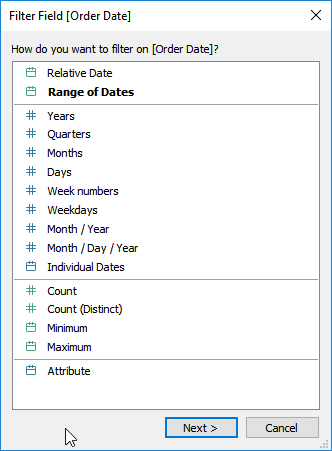
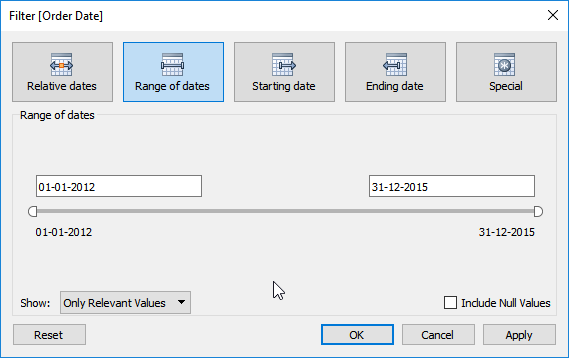
3 .Now select the dates and click ok. To edit the filter latershow the filter so user can also change the range filter.
To Use Number as a range, You can use parameters to and calculative field to show data.
1. Create 2 parameters to take the upper and lower limit.
2. Then create a calculated field to fetch the data by using relational operators (<, >, = ) and fetch data.
Hope this helps you.
 REGISTER FOR FREE WEBINAR
X
REGISTER FOR FREE WEBINAR
X
 Thank you for registering
Join Edureka Meetup community for 100+ Free Webinars each month
JOIN MEETUP GROUP
Thank you for registering
Join Edureka Meetup community for 100+ Free Webinars each month
JOIN MEETUP GROUP