
Tableau Certification Training Course in Austin





Instructor-led Data Visualization with Tableau live online Training Schedule
Flexible batches for you
Why enroll for Tableau Certification Training Course in Austin?



Tableau Training Course Benefits in Austin
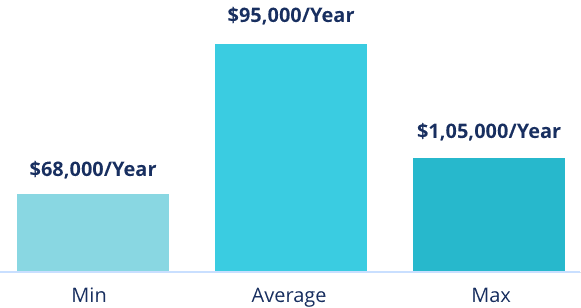
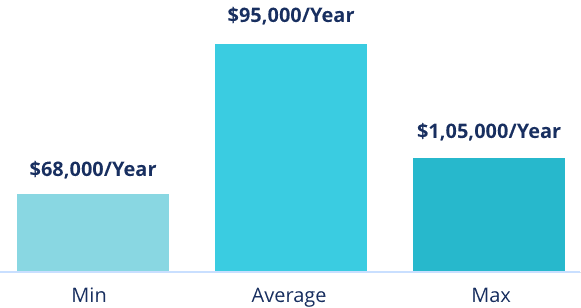
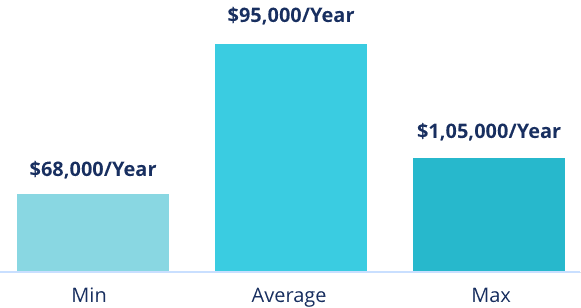
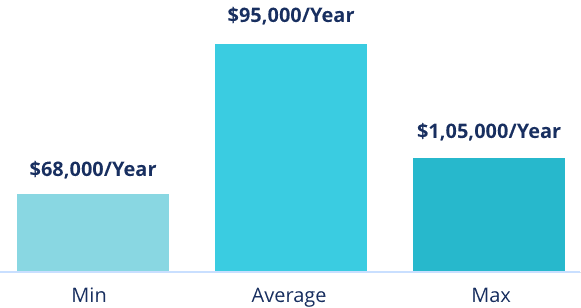
Why Tableau Certification Training Course from edureka in Austin
Live Interactive Learning
- World-Class Instructors
- Expert-Led Mentoring Sessions
- Instant doubt clearing
24x7 Support
- One-On-One Learning Assistance
- Help Desk Support
- Resolve Doubts in Real-time
Hands-On Project Based Learning
- Industry-Relevant Projects
- Course Demo Dataset & Files
- Quizzes & Assignments
Industry Recognised Certification
- Edureka Training Certificate
- Graded Performance Certificate
- Certificate of Completion
Like what you hear from our learners?
Take the first step!
About your Tableau Certification Training Course
Tableau Skills Covered in Austin
Tableau Tools Covered in Austin
Tableau Course Curriculum in Austin
Curriculum Designed by Experts
Data Preparation using Tableau Prep
Topics:
- Data Visualization
- Business Intelligence tools
- Introduction to Tableau
- Tableau Architecture
- Tableau Server Architecture
- VizQL
- Introduction to Tableau Prep
- Tableau Prep Builder User Interface
- Data Preparation techniques using Tableau Prep Builder tool
![Hands On Experience skill]()
- Build a data flow using the Tableau Prep Builder tool
- Group and Replace feature using Tableau Prep Builder tool
- Pivoting data using the Tableau Prep Builder tool
- Aggregate data using the Tableau Prep Builder tool
- Perform Unions and Joins using the Tableau Prep Builder tool
![skill you will learn skill]()
- Data Visualization and Tableau tool
Data Connection with Tableau Desktop
Topics:
- Features of Tableau Desktop
- Connect to data from File and Database
- Types of Connections
- Joins and Unions
- Data Blending
- Tableau Desktop User Interface
- Basic project: Create a workbook and publish it
![Hands On Experience skill]()
- Joins using Tableau Desktop
- Data Blending feature within Tableau
- Create a Workbook and publish it over Tableau Online
- Save a workbook in different formats
![skill you will learn skill]()
- Using Joins on Datasets
- Connections in Tableau
- Data Blending
- Creating a workbook
Basic Visual Analytics
Topics:
- Visual Analytics
- Basic Charts: Bar Chart, Line Chart, and Pie Chart
- Hierarchies
- Data Granularity
- Highlighting
- Sorting
- Filtering
- Grouping
- Sets
![Hands On Experience skill]()
- Basic Charts in Tableau
- Demonstrate Hierarchies, Data Granularity, and Highlighting features in Tableau
- Perform Sorting, Filtering, and Grouping techniques in Tableau
- Sets in Tableau
![skill you will learn skill]()
- Creating Visuals
- Build Hierarchies
- Learn to Sort, Highlight, Filter, and Group Data
Calculations in Tableau
Topics:
- Types of Calculations
- Built-in Functions (Number, String, Date, Logical and Aggregate)
- Operators and Syntax Conventions
- Table Calculations
- Level Of Detail (LOD) Calculations
- Using R within Tableau for Calculations
![Hands On Experience skill]()
- Demonstrate calculations using Built-in Functions in Tableau
- Perform Quick Table and Level Of Detail (LOD) calculations in Tableau
- Installing R and establishing connection with R within Tableau
![skill you will learn skill]()
- Creating various types of calculations
- Functions in Tableau
- Creating Table Calculations
- Use R in Tableau
Advanced Visual Analytics
Topics:
- Parameters
- Tool tips
- Trend lines
- Reference lines
- Forecasting
- Clustering
![Hands On Experience skill]()
- Demonstrate Parameters in Calculations
- Perform Data Visualization using Trend lines, Forecasting and Clustering feature in Tableau
- In-class Project 1- Domain: Media & Entertainment Industry
![skill you will learn skill]()
- Demonstrate Parameters
- Use Tooltips in Visualization
Level Of Detail (LOD) Expressions In Tableau
Topics:
- Use Case I - Count Customer by Order
- Use Case II - Profit per Business Day
- Use Case III - Comparative Sales
- Use Case IV - Profit Vs Target
- Use Case V - Finding the second order date
- Use Case VI - Cohort Analysis
![Hands On Experience skill]()
- All the use cases are Hands-on intensive
![skill you will learn skill]()
- Use different visuals in different scenarios
Geographic Visualizations in Tableau
Topics:
- Introduction to Geographic Visualizations
- Manually assigning Geographical Locations
- Types of Maps
- Spatial Files
- Custom Geocoding
- Polygon Maps
- Web Map Services
- Background Images
![Hands On Experience skill]()
- Create a Map and assign Geographic locations to the fields
- Demonstrate how to create a Map from a Spatial file
- Learn how to create a Filled Map, Symbol Map, and a Density Map
- Perform Custom Geocoding in Maps
- Build a Polygon Map
- Establish connection with the WMS Server
![skill you will learn skill]()
- Using Geographic Maps
Advanced Charts in Tableau
Topics:
- Box and Whisker’s Plot
- Bullet Chart
- Bar in Bar Chart
- Gantt Chart
- Waterfall Chart
- Pareto Chart
- Control Chart
- Funnel Chart
- Bump Chart
- Step and Jump Lines
- Word Cloud
- Donut Chart
![Hands On Experience skill]()
- All the above charts have Hands-on
![skill you will learn skill]()
- Advanced charts
Dashboards and Stories
Topics:
- Introduction to Dashboards
- The Dashboard Interface
- Dashboard Objects
- Building a Dashboard
- Dashboard Layouts and Formatting
- Interactive Dashboards with actions
- Designing Dashboards for devices
- Story Points
![Hands On Experience skill]()
- Demonstrate how to add objects to a Dashboard
- Build a simple Dashboard (using Layouts and Formatting features)
- Create Interactive Dashboards using actions
- Learn to create a Dashboard for devices using Device Designer
- Build Stories with Dashboards
- In-class Project 2- Domain: Retail Industry
![skill you will learn skill]()
- Objects in Dashboard
- Interactive Dashboard
Get Industry Ready
Topics:
- Tableau Tips and Tricks
- Choosing the right type of Chart
- Format Style
- Data Visualization best practices
- Prepare for Tableau Interview
![Hands On Experience skill]()
- Hands-on experience on various tips and tricks with Tableau
- In-class Industry Grade Major Project-Domain: Transportation Industry
![skill you will learn skill]()
- Prepare Industry Level Project
Exploring Tableau Online
Topics:
- Publishing Workbooks to Tableau Online
- Interacting with Content on Tableau Online
- Data Management through Tableau Catalog
- AI-Powered features in Tableau Online (Ask Data and Explain Data)
- Understand Scheduling
- Managing Permissions on Tableau Online
- Data Security with Filters in Tableau Online
![Hands On Experience skill]()
- Publishing Workbooks to Tableau Online
- Interacting with Content on Tableau Online
- Managing permissions on Tableau Online
- Data security using User-based and Row-level filters
![skill you will learn skill]()
- Publish Workbooks
- Interact Content
- Data Management and Permissions
Tableau Training in Austin Description
About Tableau Training Course
What are the prerequisites for this Tableau course?
- SQL Essentials
What will Participants Learn in the Tableau course?
- Understand how to establish connection with data and perform various data preparation steps for visualizing it.
- Discover new ways of analysing data, through various features in-built within Tableau.
- Create personalized, dynamic visualizations through parameters.
- Develop interactive dashboards using actions.
- Explore good design practices for dashboards.
- Learn how to publish and share dashboards, as well as manage permissions for published data.
- Gain extensive hands-on expertise on various tips and tricks with Tableau.
Who should take this Tableau Training Course?
- Business Analysts
- Data Analysts
- Project Managers
- Data Scientists
- Statisticians and Analysts
- Business Intelligence Managers
How much does the Tableau Course Cost?
Tableau Desktop Specialist Certification in Austin
reviews
Read learner testimonials
Hear from our learners
Tableau Training in Austin FAQs
What is Tableau?
How does a beginner learn Tableau?
Is Tableau difficult to learn?
How long does it take to learn Tableau?
What are the advantages of learning Tableau?
The benefits of studying Tableau are that users can quickly create interactive plots. Create interactive dashboards with a GUI. With Tableau, creating interactive dashboards that empower your customers is possible. The ability to write scripts using a language such as R or Python. Tableau is a relatively inexpensive solution. Tableau can handle a massive number of data points with ease. Various visualization options are available in Tableau, making the implementation simple.
How much does Tableau Desktop Specialist Certification Exam Cost?
- Tableau Certified Data Analyst: $199 during beta
- Desktop Specialist: $100
- Desktop Certified Associate: $250
- Desktop Certified Professional: $600
- Server Certified Associate: $250
- Server Certified Professional: $800
How do I become a Tableau Developer?
Find the steps to become a Tableau developer.
Step 1: Learn the Tableau fundamentals by enrolling in our Tableau Course.
Step 2: Practice building in Tableau Desktop often.
Step 3: Create a public portfolio.
Step 4: Get certified. There are three levels of desktop certification:
- Tableau Desktop Specialist
- Tableau Certified Associate
- Tableau Certified Professional
Before attempting certification, it's good to complete our course.
Step 5: Apply for a job.
Does Tableau require coding?
Who are the instructors for this Online Tableau Desktop Specialist Certification?
After completing the Tableau certification course, What is the recommended learning path?
You can enroll in our Data Analyst Master Program or Data Scientist Course.
What are the different job roles for Tableau certified professionals?
- Data analyst: $49K-$90K
- Business intelligence analyst: $53K-$97K
- Senior data analyst: $65K-$114K
- BI developer: $59K-$113K
- Data scientist: $68K-$135K
- Analytics manager: $71K-$129K
- Analytics consultant: $63K-$115K
What are the other popular courses offered by Edureka in Business Intelligence?
How to start learning Tableau as a beginner?
What is the salary of Tableau developer?
What if I miss a Tableau Training class?
- View the recorded session of the class available in your LMS.
- You can attend the missed session, in any other live batch.
What are the problems you have experienced with Excel in the Past?
- Limited scalability: Handling large datasets can cause performance issues or crashes in Excel.
- Manual processes: Many processes are manual, which can lead to errors and inefficiency.
- Complex data visualizations: Creating advanced visualizations or interactive dashboards can be time-consuming and less intuitive than in Tableau.
- Version control challenges: Collaboration in Excel can lead to multiple versions of the same file, making it hard to track changes.
- Lack of real-time interactivity: Excel doesn’t provide the same level of real-time interaction with data as Tableau does, which makes it less useful for live dashboards and reports.
What are the exams you will be prepared for?
- Tableau Desktop Qualified Associate Exam
- Tableau Desktop Specialist Certification
- Tableau Certified Associate Exam
- Tableau Certified Data Analyst
What skills are required for Tableau Developer?
What are the industries that use Tableau most?
What are the cost/training fees for Tableau Certification Course in different countries?
Find the cost of Edureka's Tableau Course in different countries:
What is the Avg Salary range for Tableau Professionals in various countries?
The salary range for Tableau Developer in various countries according to a salary survey by Payscale, Glassdoor, and talent.com:

