
In High Demand
Microsoft Power BI Training Course in Hyderabad
Microsoft Power BI Training Course in Hyderabad
Have queries? Ask us+1 833 429 8824 (Toll Free)
109281 Learners4.4 42300 Ratings
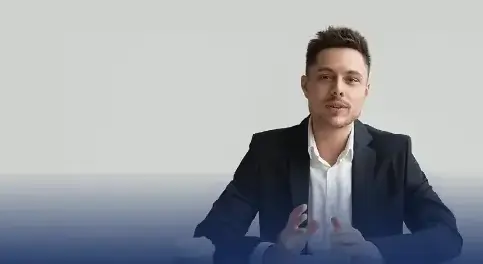

View Course Preview Video
 (1).webp)
Why Choose Edureka?

Google Reviews

G2 Reviews

Sitejabber Reviews
Instructor-led Power BI live online Training Schedule
Flexible batches for you
Why enroll for Power BI Certification Training with Gen AI in Hyderabad?



Power BI Course in Hyderabad Benefits
The global business intelligence market size is anticipated to grow at a CAGR of 13.74% from 2025 to 2034. As organizations embrace data-driven strategies and AI integration, the demand for skilled Power BI professionals continues to rise. Our Power BI Certification program prepares you for the Official Microsoft Power BI Data Analyst Associate (PL-300) exam, equipping you with the expertise to build impactful dashboards, automate insights with AI, and thrive in today’s rapidly evolving analytics landscape.
Annual Salary
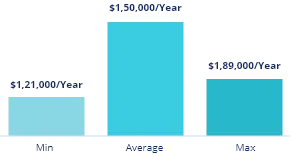
Hiring Companies
Annual Salary
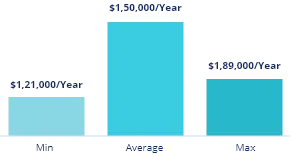
Hiring Companies
Annual Salary
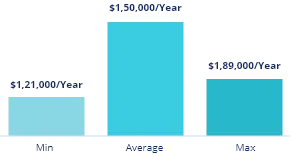
Hiring Companies
Annual Salary
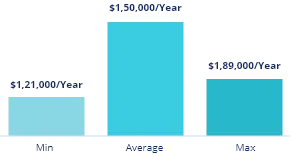
Hiring Companies
Why Power BI Certification Training with Gen AI from edureka in Hyderabad
Live Interactive Learning
- World-Class Instructors
- Expert-Led Mentoring Sessions
- Instant doubt clearing
24x7 Support
- One-On-One Learning Assistance
- Help Desk Support
- Resolve Doubts in Real-time
Hands-On Project Based Learning
- Industry-Relevant Projects
- Course Demo Dataset & Files
- Quizzes & Assignments
Industry Recognised Certification
- Edureka Training Certificate
- Graded Performance Certificate
- Certificate of Completion
Like what you hear from our learners?
Take the first step!
About your Power BI Certification Training with Gen AI
Power BI Skills Covered
Power BI Tool Covered
Power BI Course Syllabus in Hyderabad
Curriculum Designed by Experts
The Power BI course in Hyderabad covers a comprehensive curriculum designed to equip participants with practical skills in data visualization and analytics. Key topics include data connections, report creation, dashboard design, and advanced analytics using Power BI. The curriculum delves into transforming raw data into meaningful insights, utilizing Power Query, Power Pivot, and DAX functions. Participants learn to leverage Power BI's features for interactive reporting and sharing insights collaboratively. The course also addresses real-world scenarios, ensuring proficiency in creating impactful visualizations. With a focus on practical applications, participants gain the expertise needed for effective data-driven decision-making in Hyderabad's competitive business environment.
The Power BI certification in Hyderabad covers concepts such as data analysis expressions, introduction to Power BI, business intelligence, data visualization, data connectivity, data insights, advanced analytics, R, Python, SQL Services, and Power BI reporting. Check out the Edureka Power BI course fee in Hyderabad and get enrolled!
Getting Started with Power BI
13 Topics
Topics
- Understanding Data and Its Importance
- Introduction to Business Intelligence
- Why do we need a Business Intelligence Tool?
- Self-Service Business Intelligence (SSBI)
- Introduction to Power BI
- Features of Power BI
- Traditional BI vs. Power BI
- Power BI vs. Tableau vs. QlikView
- Architecture of Power BI
- How Power BI Works - The Workflow
- Core Components of Power BI
- Power BI Version Comparison
- Real-World Use Cases of Power BI
![Hands On Experience skill]()
- Installation of Power BI
- Exploring Microsoft Power BI Interface
![skill you will learn skill]()
- Concepts of Business Intelligence
- Power BI Fundamentals
- Power BI Components
Data Preparation and Transformation with Power BI Desktop
14 Topics
Topics
- Connecting to Various Data Sources
- Import vs. DirectQuery Modes
- Data Loading and Source Settings
- Views in Power BI Desktop
- Introduction to Power Query Editor
- Data Profiling in Query Editor
- Transforming, Cleaning, and Shaping Data
- Data Modeling Fundamentals
- Introduction to Semantic Model
- Star vs. Snowflake Schema Design
- Exploring Data Relationships
- Cardinality and cross-filter Direction
- Creating and Using Parameters
- Model Optimization
![Hands On Experience skill]()
- Data Cleaning using Query Editor
- Transforming Data using Query Editor
![skill you will learn skill]()
- Data Ingestion and Cleaning
- Query Transformations
- Managing Data Relationships
Data Analysis Expression (DAX)
11 Topics
Topics
- Introduction to Data Analysis Expression
- Role of DAX in Power BI and Data Modeling
- Understanding DAX Syntax and Structure
- Data Types in DAX
- Calculation Types in DAX: Calculated Columns, Measures, and Tables
- Introduction to Measures
- DAX Functions
- Understanding and Using DAX Operators
- Working with DAX Tables and Applying Filters
- DAX Performance Optimization
- Best Practices for DAX Performance Optimization
![Hands On Experience skill]()
- Creating Calculated Columns and Measures
- Performing Data Analysis using DAX
![skill you will learn skill]()
- Data Analysis
- Optimizing DAX Performance
- Building Measures
- Writing DAX Formulas
Designing Impactful Data Visualizations
9 Topics
Topics
- Introduction to Visuals in Power BI
- Types of Visualizations
- Using Shapes, Text Boxes, and Images
- Conditional Formatting in Visuals
- Z-order, Layering, Grouping, and Binning
- Bookmarks, tooltips, and drillthrough
- Page Layout and Formatting
- Field Parameters for Dynamic Visuals
- Custom Visuals from Appsource
![Hands On Experience skill]()
- Building Interactive Visuals in Power BI
![skill you will learn skill]()
- Power BI Visuals
- Report Creation
- Visual Formatting
Leveraging Power BI Service for Scalable Insights
15 Topics
Topics
- Introduction to Power BI Service
- Power BI Service vs Power BI Desktop
- Exploring Power BI Service Interface
- Introduction to Workspaces
- Publishing Reports to Power BI Service
- Creating a Dashboard
- Quick Insights and Analyze Features in Power BI
- Working with Power BI Q&A Feature
- Monitoring Usage Metrics and Report Performance
- Deployment Pipelines
- Power BI Lineage
- Protecting Data using Sensitivity Labels
- Introduction to Metrics Hub and Scorecards
- Power BI Embedded
- Power BI Mobile App Features and Development
![Hands On Experience skill]()
- Publishing Reports to Power BI Service
- Create and Configure a Dashboard
![skill you will learn skill]()
- Dashboard Creation
- Publishing and Sharing Reports
- Data Protection
- Scorecard Creation
- Deployment Pipelines
- Data Lineage
- Workspace Management
Data Connectivity Modes in Power BI
13 Topics
Topics
- Exploring Data Connections
- Connecting to Cloud Databases
- SQL Server Analysis Services / MySQL
- Connecting Power BI with Microsoft Dataverse
- Understanding Security Roles and Permissions in Dataverse
- Working with Dataflows in Power BI Service
- Integrating Cognitive Services with Power BI
- Importing Power View and Power Pivot
- Introduction to Data Gateways
- Data Gateways Workflow
- Introduction to OneLake and the Fabric Ecosystem
- Discovering and Reusing Datasets from OneLake Data Catalog
- Governance and Lineage in OneLake
![Hands On Experience skill]()
- Power BI with SQL Server Database
- Using Azure Cognitive Services for AI Insights
- Creating and using a Dataflow
- Setting Up On-Premise Data Gateway
![skill you will learn skill]()
- On-Premise Data Gateway
- SQL Server Analysis Services
- Azure Cognitive Services
- Power BI with Dataverse
- OneLake Dataset Discovery
- Data Catalog Navigation
Integrating R and Python in Power BI
8 Topics
Topics
- Overview of R and Python Languages in BI
- Setting Up R/Python Environments
- Data Ingestion with R and Python Scripts
- Using scripts for Data Transformation
- Custom Visualizations with R and Python
- Predictive Analytics with R/Python
- Azure ML Integration via Python
- Use cases and Best Practices for Integration
![Hands On Experience skill]()
- Using R and Python for Data Analysis
- Creating a Custom Visualization with Python and R
![skill you will learn skill]()
- Custom Visualization
- Python Integration
- R Integration
Generative AI Integration with Power BI
11 Topics
Topics
- What is AI in Business Intelligence?
- Benefits of AI Integration in Power BI
- AI Insights in Power BI Desktop
- AI-Powered Visuals: Key influencers, Smart Narrative, and Decomposition Tree
- Detecting Outliers and Anomalies Using AI Visuals
- Introduction to Generative AI
- Integrating Generative AI with Power BI
- Introduction to Copilot in Power BI
- Features of Copilot
- Prompt Engineering for Power BI Copilot
- Ethical Use of Generative AI in Business Intelligence
![Hands On Experience skill]()
- Creating AI-powered Visuals
- Data Analysis with Copilot
- Automating Insights with Generative AI
![skill you will learn skill]()
- AI Visual Development
- Copilot for Analysis
- Anomaly Detection
- Generative AI Fundamentals
- Generative AI Integration
Power BI Report Server
11 Topics
Topics
- What is Power BI Report Server?
- Key Features of Report Server
- Report Server Architecture
- Power BI Report Server vs. Power BI Service
- Acquiring and Installing Power BI Report Server
- What is a Web Portal?
- Working with Paginated Reports
- Scheduled Data Refresh via Gateway
- Implementing and Managing Row-Level Security (RLS)
- Limitations of Report Server
- Use Cases for Power BI Report Server in Enterprise Environments
![Hands On Experience skill]()
- Setting Up Power BI Report Server
- Publishing Interactive and Paginated Reports to Report Server
- Setting Up and Testing Row-Level Security
![skill you will learn skill]()
- Power BI Report Server Fundamentals
- Paginated Report Handling
Developing Sales Dashboard
8 Topics
Topics
- Data Loading from External Sources
- Data Transformation using Power Query Editor
- Data Modeling and Relationships
- Data Analysis with DAX
- Designing AI-Powered Visuals
- Workspace Management
- Row-Level Security (RLS) Implementation
- Publishing Reports on Power BI Service
![Hands On Experience skill]()
- Developing Sales Reports and Performing Analysis
![skill you will learn skill]()
- Data Cleaning and Transformation
- Advanced Data Analysis
- AI-Driven Visualization
- Report Performance Optimization
PL 300 Certification Preparation (Self-Paced)
6 Topics
Topics
- Overview of PL-300 Exam Outline
- Key Objectives Breakdown
- Real-World Case Studies
- Sample Question Discussion
- Time Management Tips
- Common Pitfalls to Avoid in the Exam
![Hands On Experience skill]()
- Mock Exam
![skill you will learn skill]()
- Microsoft Certified: Power BI Data Analyst Associate (PL 300)
Power BI Training in Hyderabad Course Description
The Power BI Certification Course in Hyderabad gives you expertise in data visualization, analysis, and reporting. Advance your career growth, engage in business intelligence tools, and contribute efficiency. The course is curated by an expert Power BI holder with industry experience in corresponding tools. This teaches practical skills like creating interactive dashboards, connecting to data sources, transforming data, hands-on projects, and generating insights through Power BI. Join us and elevate your data analytics capabilities to drive business success.
About Power BI Course in Hyderabad
The Power BI course is designed so that candidates can improve their knowledge in the field of data modeling analytics and business intelligence. With the help of this training, you are able to create dashboard design, report creation, and advanced analytics using Power BI tools. The course teaches Data Analysis Expressions (DAX) and data visualization using Power BI Desktop, Power Map, and Power View. It includes Power BI Q&A, hands-on projects, real-world scenarios, and industry insights. Enroll in the premier Power BI Training in Hyderabad to enhance your skills.
What are the prerequisites for the Edureka Power BI Training Course in Hyderabad?
There is no such requirement, But the candidate should have a bachelor's degree in the field of computer science and engineering. However, if they have the knowledge listed below, that will be an added advantage.
- Basic Computer Skills
- Familiarity with Microsoft Excel
- Data Analysis
- Business Understanding
- Power BI Desktop and Service Familiarity
- Data Modeling
- Visualizations and Reporting
- Power Query
- DAX (Data Analysis Expressions)
What is the Syllabus of the Power BI Training Course in Hyderabad?
The topics covered in the Power BI Training Course in Hyderabad is:
- Introduction to Business Intelligence
- Self-Service Business Intelligence (SSBI)
- Introduction to Power BI
- Traditional BI vs. Power BI
- Power BI vs. Tableau vs. QlikView
- Uses of Power BI
- The Flow of Work in Power BI
- Working with Power BI
- Basic Components of Power BI
- Comparison of Power BI Version
- Introduction to Building Blocks of Power BI
- Data model and importance of Data Modeling
Why should I take the Edureka Power BI course in Hyderabad?
Taking a Power BI course in Hyderabad presents a compelling opportunity for professional growth and career advancement. Hyderabad, renowned as a thriving IT hub, hosts a multitude of organizations leveraging Power BI for data analytics and business intelligence. By enrolling in a Power BI course in this tech-centric city, you position yourself at the forefront of the local job market, where demand for skilled data analysts is high. Acquiring Power BI skills not only enhances your employability in Hyderabad's competitive IT landscape but also equips you to contribute to the data-driven decision-making prevalent in businesses across the city. Moreover, the course provides networking opportunities, valuable industry connections, and the chance to stay abreast of the latest developments in data analytics, ensuring your professional relevance in this dynamic field.
Power BI Training in Hyderabad Projects
Power BI Certification in Hyderabad
Upon completion of the course, Edureka will provide an excellent Power BI certification in Hyderabad. This course is properly designed by industry experts and covers essential topics such as data modeling, visualization, DAX formulas, and more. The certification is valid for one year after the completion of the exam, as given by Microsoft.
First, you must finish the Power BI training session classes. After that, you have to attend the certification exam by making the payment. To get the certification, you should at least gain a minimum 80% score. Once the requirements are met, you get the certification by acknowledging successful completion of the Power BI course.
The Power BI exam typically follows a standardized format:
- Duration: 100 minutes
- Number of Questions: 40 to 60
- Question Formats: Multiple-choice, True/False, Drag and Drop, List Builds, Case Studies
- Test Administration Options: Online or at a Local Testing Center
After completing the Power BI online course by Edureka, the candidates below can take this exam:
Data Analysts
Business Analysts
BI Developers
Data Scientists
IT Professionals
Database Administrators
Anyone Interested in Business Intelligence: Individuals looking to broaden their skills in business intelligence and data analysis.
John Doe
Title
with Grade X
XYZ123431st Jul 2024
The Certificate ID can be verified at www.edureka.co/verify to check the authenticity of this certificate
Zoom-in
reviews
Read learner testimonials
Hear from our learners
Power BI Training in Hyderabad FAQs
What if I have queries after I complete this Power BI Course in Hyderabad?
After completing the Power BI Course in Hyderabad with Edureka, You will have lifetime access to the Support Team, which is available 24/7. Whether during or after the Power BI certification course in Hyderabad, the team is dedicated to assisting you in resolving any queries you may have.
What are the Power BI job opportunities in Hyderabad?
Hyderabad, being a prominent IT hub in India, has witnessed a growing demand for professionals with Power BI skills. Job opportunities in Hyderabad related to Power BI typically span various roles in the field of data analysis, business intelligence, and reporting. Some common job titles include:
- Power BI Developer
- Data Analyst
- Business Intelligence Analyst
- Data Engineer
- BI Consultant
- BI Manager
- Data Scientist
- Power Platform Developer
What is the average salary of a Power BI developer in Hyderabad?
Hyderabad, being a major IT hub in India, generally offers competitive salaries for skilled professionals. As a rough estimate, the average salary for a Power BI developer in Hyderabad with a few years of experience might range from INR 6 lakhs to INR 10 lakhs per annum.
Which is the best training provider of Microsoft Power BI Training in Hyderabad?
Edureka stands out as a premier training institute and the top choice for Power BI Training in Hyderabad.
Which companies hire Power BI Developers in Hyderabad?
Several companies in Hyderabad, especially in the IT and business intelligence sectors, were actively hiring Power BI developers. The demand for Power BI skills was growing, and many organizations were integrating Power BI into their data analysis and reporting processes. Some companies that often seek Power BI developers in Hyderabad include:
- Microsoft Corporation
- Deloitte
- Accenture
- Capgemini
- Cognizant
- Tata Consultancy Services (TCS)
- Wipro
- Tech Mahindra
- Infosys
- Amazon Development Center
Can Edureka provide a Power BI Training course near me in Hyderabad?
Edureka has been providing Power BI Training to users from all over Hyderabad for years. You could be in any part of Hyderabad such as Ameerpet, Madhapur, Gachibowli, HITEC City, Secunderabad, Kukatpally, Kondapur, Dilsukhnagar, Uppal, Somajiguda, Banjara Hills, Begumpet or any other location. You can access 24 hours a day for our Power BI online course sitting at home or in your office.
What if I miss a Power BI online training class?
At Edureka, missing a lecture is never a concern! You have two options:
Access the recorded session of the Power BI Training class in your Learning Management System (LMS).
Attend the missed session in any other live batch.
Enroll now to ensure you never miss out on one of the best Power BI course classes provided by Edureka.
What is the Power BI course cost in Hyderabad?
The Edureka's Power BI Certification course Cost in Hyderabad is INR16015.
Have more questions?
Course counsellors are available 24x7
Find Power BI Certification Training with Gen AI in other cities
For Career Assistance :

