
In High Demand
Power BI Certification Training with Gen AI in Noida
Power BI Certification Training with Gen AI in Noida
Have queries? Ask us+1 833 429 8824 (Toll Free)
109126 Learners4.4 42300 Ratings
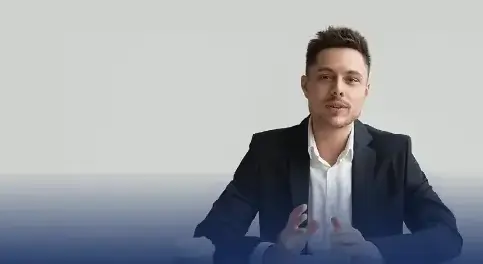

View Course Preview Video
 (1).webp)
Why Choose Edureka?

Google Reviews

G2 Reviews

Sitejabber Reviews
Instructor-led Power BI live online Training Schedule
Flexible batches for you
Why enroll for Power BI Certification Training with Gen AI in Noida?



Power BI Training Course Benefits in Noida
The global business intelligence market size is anticipated to grow at a CAGR of 13.74% from 2025 to 2034. As organizations embrace data-driven strategies and AI integration, the demand for skilled Power BI professionals continues to rise. Our Power BI Certification program prepares you for the Official Microsoft Power BI Data Analyst Associate (PL-300) exam, equipping you with the expertise to build impactful dashboards, automate insights with AI, and thrive in today’s rapidly evolving analytics landscape.
Annual Salary
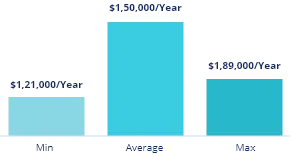
Hiring Companies
Annual Salary
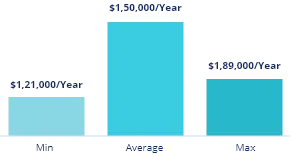
Hiring Companies
Annual Salary
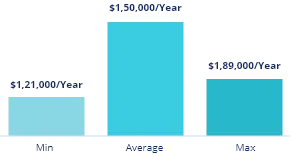
Hiring Companies
Annual Salary
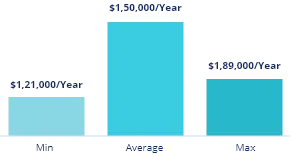
Hiring Companies
Why Power BI Certification Training with Gen AI from edureka in Noida
Live Interactive Learning
- World-Class Instructors
- Expert-Led Mentoring Sessions
- Instant doubt clearing
Lifetime Access
- Course Access Never Expires
- Free Access to Future Updates
- Unlimited Access to Course Content
24x7 Support
- One-On-One Learning Assistance
- Help Desk Support
- Resolve Doubts in Real-time
Hands-On Project Based Learning
- Industry-Relevant Projects
- Course Demo Dataset & Files
- Quizzes & Assignments
Industry Recognised Certification
- Edureka Training Certificate
- Graded Performance Certificate
- Certificate of Completion
Like what you hear from our learners?
Take the first step!
About your Power BI Certification Training with Gen AI
Power BI Skills Covered in Noida
Power BI Tools Covered in Noida
Power BI Course Syllabus in Noida
Curriculum Designed by Experts
Edureka provides the most extensive Power BI course in Noida, covering the topics of Power BI desktop. In this Power BI Certification training in Noida we offer live-instructor led sessions which will help you master the key concepts like Business intelligence, Data Analysis Expressions (DAX), Data Visualization, Introduction to Power BI, Q&A and Data Insights, Direct Connectivity, Power BI Report Servers, and Advanced Analytics in Power BI using R & Python.
Getting Started with Power BI
13 Topics
Topics
- Understanding Data and Its Importance
- Introduction to Business Intelligence
- Why do we need a Business Intelligence Tool?
- Self-Service Business Intelligence (SSBI)
- Introduction to Power BI
- Features of Power BI
- Traditional BI vs. Power BI
- Power BI vs. Tableau vs. QlikView
- Architecture of Power BI
- How Power BI Works - The Workflow
- Core Components of Power BI
- Power BI Version Comparison
- Real-World Use Cases of Power BI
![Hands On Experience skill]()
- Installation of Power BI
- Exploring Microsoft Power BI Interface
![skill you will learn skill]()
- Concepts of Business Intelligence
- Power BI Fundamentals
- Power BI Components
Data Preparation and Transformation with Power BI Desktop
14 Topics
Topics
- Connecting to Various Data Sources
- Import vs. DirectQuery Modes
- Data Loading and Source Settings
- Views in Power BI Desktop
- Introduction to Power Query Editor
- Data Profiling in Query Editor
- Transforming, Cleaning, and Shaping Data
- Data Modeling Fundamentals
- Introduction to Semantic Model
- Star vs. Snowflake Schema Design
- Exploring Data Relationships
- Cardinality and cross-filter Direction
- Creating and Using Parameters
- Model Optimization
![Hands On Experience skill]()
- Data Cleaning using Query Editor
- Transforming Data using Query Editor
![skill you will learn skill]()
- Data Ingestion and Cleaning
- Query Transformations
- Managing Data Relationships
Data Analysis Expression (DAX)
11 Topics
Topics
- Introduction to Data Analysis Expression
- Role of DAX in Power BI and Data Modeling
- Understanding DAX Syntax and Structure
- Data Types in DAX
- Calculation Types in DAX: Calculated Columns, Measures, and Tables
- Introduction to Measures
- DAX Functions
- Understanding and Using DAX Operators
- Working with DAX Tables and Applying Filters
- DAX Performance Optimization
- Best Practices for DAX Performance Optimization
![Hands On Experience skill]()
- Creating Calculated Columns and Measures
- Performing Data Analysis using DAX
![skill you will learn skill]()
- Data Analysis
- Optimizing DAX Performance
- Building Measures
- Writing DAX Formulas
Designing Impactful Data Visualizations
9 Topics
Topics
- Introduction to Visuals in Power BI
- Types of Visualizations
- Using Shapes, Text Boxes, and Images
- Conditional Formatting in Visuals
- Z-order, Layering, Grouping, and Binning
- Bookmarks, tooltips, and drillthrough
- Page Layout and Formatting
- Field Parameters for Dynamic Visuals
- Custom Visuals from Appsource
![Hands On Experience skill]()
- Building Interactive Visuals in Power BI
![skill you will learn skill]()
- Power BI Visuals
- Report Creation
- Visual Formatting
Leveraging Power BI Service for Scalable Insights
15 Topics
Topics
- Introduction to Power BI Service
- Power BI Service vs Power BI Desktop
- Exploring Power BI Service Interface
- Introduction to Workspaces
- Publishing Reports to Power BI Service
- Creating a Dashboard
- Quick Insights and Analyze Features in Power BI
- Working with Power BI Q&A Feature
- Monitoring Usage Metrics and Report Performance
- Deployment Pipelines
- Power BI Lineage
- Protecting Data using Sensitivity Labels
- Introduction to Metrics Hub and Scorecards
- Power BI Embedded
- Power BI Mobile App Features and Development
![Hands On Experience skill]()
- Publishing Reports to Power BI Service
- Create and Configure a Dashboard
![skill you will learn skill]()
- Dashboard Creation
- Publishing and Sharing Reports
- Data Protection
- Scorecard Creation
- Deployment Pipelines
- Data Lineage
- Workspace Management
Data Connectivity Modes in Power BI
13 Topics
Topics
- Exploring Data Connections
- Connecting to Cloud Databases
- SQL Server Analysis Services / MySQL
- Connecting Power BI with Microsoft Dataverse
- Understanding Security Roles and Permissions in Dataverse
- Working with Dataflows in Power BI Service
- Integrating Cognitive Services with Power BI
- Importing Power View and Power Pivot
- Introduction to Data Gateways
- Data Gateways Workflow
- Introduction to OneLake and the Fabric Ecosystem
- Discovering and Reusing Datasets from OneLake Data Catalog
- Governance and Lineage in OneLake
![Hands On Experience skill]()
- Power BI with SQL Server Database
- Using Azure Cognitive Services for AI Insights
- Creating and using a Dataflow
- Setting Up On-Premise Data Gateway
![skill you will learn skill]()
- On-Premise Data Gateway
- SQL Server Analysis Services
- Azure Cognitive Services
- Power BI with Dataverse
- OneLake Dataset Discovery
- Data Catalog Navigation
Integrating R and Python in Power BI
8 Topics
Topics
- Overview of R and Python Languages in BI
- Setting Up R/Python Environments
- Data Ingestion with R and Python Scripts
- Using scripts for Data Transformation
- Custom Visualizations with R and Python
- Predictive Analytics with R/Python
- Azure ML Integration via Python
- Use cases and Best Practices for Integration
![Hands On Experience skill]()
- Using R and Python for Data Analysis
- Creating a Custom Visualization with Python and R
![skill you will learn skill]()
- Custom Visualization
- Python Integration
- R Integration
Generative AI Integration with Power BI
11 Topics
Topics
- What is AI in Business Intelligence?
- Benefits of AI Integration in Power BI
- AI Insights in Power BI Desktop
- AI-Powered Visuals: Key influencers, Smart Narrative, and Decomposition Tree
- Detecting Outliers and Anomalies Using AI Visuals
- Introduction to Generative AI
- Integrating Generative AI with Power BI
- Introduction to Copilot in Power BI
- Features of Copilot
- Prompt Engineering for Power BI Copilot
- Ethical Use of Generative AI in Business Intelligence
![Hands On Experience skill]()
- Creating AI-powered Visuals
- Data Analysis with Copilot
- Automating Insights with Generative AI
![skill you will learn skill]()
- AI Visual Development
- Copilot for Analysis
- Anomaly Detection
- Generative AI Fundamentals
- Generative AI Integration
Power BI Report Server
11 Topics
Topics
- What is Power BI Report Server?
- Key Features of Report Server
- Report Server Architecture
- Power BI Report Server vs. Power BI Service
- Acquiring and Installing Power BI Report Server
- What is a Web Portal?
- Working with Paginated Reports
- Scheduled Data Refresh via Gateway
- Implementing and Managing Row-Level Security (RLS)
- Limitations of Report Server
- Use Cases for Power BI Report Server in Enterprise Environments
![Hands On Experience skill]()
- Setting Up Power BI Report Server
- Publishing Interactive and Paginated Reports to Report Server
- Setting Up and Testing Row-Level Security
![skill you will learn skill]()
- Power BI Report Server Fundamentals
- Paginated Report Handling
Developing Sales Dashboard
8 Topics
Topics
- Data Loading from External Sources
- Data Transformation using Power Query Editor
- Data Modeling and Relationships
- Data Analysis with DAX
- Designing AI-Powered Visuals
- Workspace Management
- Row-Level Security (RLS) Implementation
- Publishing Reports on Power BI Service
![Hands On Experience skill]()
- Developing Sales Reports and Performing Analysis
![skill you will learn skill]()
- Data Cleaning and Transformation
- Advanced Data Analysis
- AI-Driven Visualization
- Report Performance Optimization
PL 300 Certification Preparation (Self-Paced)
6 Topics
Topics
- Overview of PL-300 Exam Outline
- Key Objectives Breakdown
- Real-World Case Studies
- Sample Question Discussion
- Time Management Tips
- Common Pitfalls to Avoid in the Exam
![Hands On Experience skill]()
- Mock Exam
![skill you will learn skill]()
- Microsoft Certified: Power BI Data Analyst Associate (PL 300)
Power BI Training in Noida Description
Microsoft Power BI Training in Noida from Edureka introduces you to the Power BI Desktop and how it is used for data modeling with Power Pivot. This Power BI course in Noida allows you to use Power BI Desktop, Power View and Power Map to know about Data Analysis Expressions (DAX) and Data Visualization. This Power BI Certification in Noida will also introduce you to Power BI Q&A, which allows you to use Natural Language to discover, explore and visualize business information.
About Microsoft Power BI Course
This comprehensive program provides end-to-end training in Microsoft Power BI, covering data preparation, DAX modeling, and interactive visualizations. It includes Power BI Service, Report Server, and data connectivity with platforms such as SQL. Learners will also integrate Python, R, Copilot, and Generative AI to enhance analytics. This comprehensive program combines a beginner-friendly foundation with advanced modules, providing hands-on experience and preparing candidates for the PL-300 exam.
What is Microsoft Power BI?
Microsoft Power BI is a business analytics tool that enables users to connect to various data sources, transform data, and create interactive dashboards and reports. It empowers individuals and organizations to visualize insights, share data-driven stories, and make informed decisions through a self-service, AI-enhanced platform integrated with the Microsoft ecosystem.
Why learn Microsoft Power BI?
Microsoft Power BI is a self-service business analytics solution designed to connect, transform, and visualize data through interactive reports and comprehensive dashboards. By leveraging both desktop and cloud capabilities, Power BI enables organizations to convert data into actionable insights. This course provides participants with practical expertise in data modeling, visualization, and AI-powered analytics to support informed and impactful decision-making.
What are the prerequisites for this Power BI certification course?
No prior technical experience is required to join this comprehensive Power BI course. However, a basic understanding of Microsoft Excel, R, Python scripting, and familiarity with Generative AI concepts will be advantageous.
To support your learning journey, we offer free self-paced video tutorials on R, Python, and Generative AI through the Learning Management System (LMS).
Who should take this Power BI Certification Course?
This course is designed for data analysts, business intelligence professionals, data scientists, and individuals seeking to develop data-driven decision-making capabilities using Microsoft Power BI. It is also suitable for those interested in leveraging Generative AI to enhance reporting processes, automate insights, and apply advanced AI techniques within business intelligence.
Why move to Microsoft Power BI?
Power BI is a scalable and user-friendly business intelligence platform that transforms unstructured data into actionable insights. It provides seamless teamwork, AI-driven visualisations, and real-time analytics. Power BI's extensive connection with Microsoft 365 and Azure enables businesses to make data-driven decisions quickly and efficiently by leveraging current data sources.
Can AI be used in Power BI?
Yes, Power BI offers AI capabilities such as AI Insights, enabling users to apply pre-trained machine learning models during data preparation. These features can be accessed through Power Query Editor to enhance data analysis.
What is the difference between Microsoft Power BI and Tableau?
Power BI is a Microsoft-powered analytics tool known for its deep integration with Excel, making it ideal for business users. Tableau offers advanced data visualization capabilities with flexible customization, preferred by data professionals for complex analytics. Power BI is more user-friendly for beginners, whereas Tableau is preferred for advanced visualisation and narrative capabilities.
Is it worth learning Microsoft Power BI?
Yes, learning Microsoft Power BI is highly valuable. It is one of the most in-demand business intelligence tools used across industries to analyze data, create dashboards, and drive decision-making.
With the growing demand for data-driven roles, Power BI skills open doors to careers in data analysis, business intelligence, and reporting. Its ease of use, powerful features, and strong job market relevance make it a smart investment in your future.
Why should you become a Microsoft Power BI Data Analyst?
Becoming a Microsoft Power BI Data Analyst opens doors to a rapidly growing field where data-driven decision-making shapes business success. The increased adoption of Power BI across sectors creates a significant need for trained analysts capable of transforming complex data into actionable insights.
This role offers excellent career growth, competitive salaries, and the opportunity to work on impactful projects using cutting-edge analytics and AI tools.
Is Power BI a generative AI tool?
Power BI itself is not a generative AI tool, but it incorporates generative AI features through Copilot. Copilot helps users generate reports, insights, and visualizations by using natural language prompts, making data analysis more intuitive and efficient.
What will participants learn during the Power BI Certification Course?
Participants will master the art of transforming data into smart, interactive insights using Microsoft Power BI. From building dynamic dashboards to modeling with DAX, they’ll explore next-gen capabilities like Copilot, AI-powered visuals, and Generative AI for automated storytelling.
With hands-on integration of R, Python, and real-time collaboration through Power BI Service and Report Server, this course prepares learners for future-ready analytics roles and PL-300 certification.
What skills will you gain through our Microsoft Power BI training program?
These are the skills you will develop after enrolling in Edureka’s Power BI certification course
- Connect, transform, and model data using Power Query and DAX
- Utilize Copilot and Generative AI for enhanced data insights.
- Integrate R and Python for advanced analytics and custom visualizations.
- Apply best practices in data governance, security, and collaboration
- Deploy solutions using Power BI Service and Report Server
- Build exam-ready competence for the Microsoft PL-300 certification
Is Power BI now part of Microsoft Fabric?
Yes, Power BI is now a core component of Microsoft Fabric. While it remains available as a standalone service, it also integrates with Fabric to support unified data analytics across the platform.
What is Generative AI?
Generative AI is a type of artificial intelligence that creates new content like text, images, or data using patterns learnt from existing information. It powers tools like ChatGPT and Copilot for smarter, human-like outputs.
What is Generative AI in Power BI?
Generative AI in Power BI helps users generate insights, summaries, and visuals using natural language. It enables personalized data analysis, making complex data accessible and interactive for users of all skill levels.
What are the system requirements for the Power BI Certification Training with Gen AI?
To ensure optimal performance and a smooth learning experience, the following system requirements are recommended for running Power BI Desktop:
- Operating System: Windows 8 or higher (64-bit version recommended)
- Processor: 1.4 GHz or faster, 64-bit processor
- Memory (RAM): Minimum 4 GB or 8 GB (or more recommended)
- Hard Drive: At least 2 GB of free space for installation
- Web Browser: A modern and up-to-date browser is required to access Power BI Service and interactive features
- Internet Connection: Stable, high-speed internet for downloading tools and accessing cloud-based services
These specifications ensure seamless installation and usage of Power BI Desktop, enabling participants to fully engage with the course content and hands-on exercises.
Projects in Noida
Power BI Certification for PL 300 Exam in Noida
The Power BI Data Analyst Associate (PL-300) exam costs USD165 in the United States and ₹4865 in India. The price of the examination varies from region to region.
This exam is offered in the following languages: English, Japanese, Chinese (Simplified), Korean, German, French, Spanish, Portuguese (Brazil), Chinese (Traditional), and Italian.
No, the PL-300 exam is a closed-book, proctored test. Candidates cannot use notes, resources, or access Power BI during the exam. It assesses your knowledge and practical understanding independently.
The Microsoft Power BI Data Analyst (PL-300) certification course focuses on developing strong data analysis capabilities using Power BI. The official syllabus is structured around the following key domains:
- Prepare the data (25–30%): Identify, connect to, clean, and transform data from various sources.
- Model the data (25–30%): Design and build data models, including calculated columns, measures, and relationships.
- Visualize and analyze the data (25–30%): Create reports and dashboards, apply visual elements, and perform data analysis.
- Manage and secure Power BI (15–20%): Implement access controls, workspace management, and data security measures.
This structure ensures candidates are well-prepared to handle real-world data analysis tasks and confidently clear the PL-300 certification.
If you fail the Microsoft PL-300 certification exam, the retake policy is as follows:
- First Retake Attempt: If you fail on your first attempt, you must wait 24 hours before scheduling and retaking the exam.
- Subsequent Retakes: If you fail the second attempt, you must wait 14 days before taking the exam again. The 14-day waiting period applies to all subsequent retakes after the second attempt.
- Maximum Retakes: You are allowed up to five retakes per year for a single exam. After the fifth attempt, you will need to wait 12 months from the date of your last exam to retake it.
- Retake Fees: Retakes are not free, and you will need to pay the exam fee for each attempt unless you have a valid retake voucher.
You can renew your PL-300 certification within six months of its expiry by passing a free online assessment. Microsoft provides learning modules to help you prepare. Successful completion extends your certification by one year.
The best PL exam depends on your career goals, existing expertise, and the role you want to achieve. Here's a clear breakdown to help you choose the right PL exam based on your goals:
PL-900: Best for beginners exploring the Power Platform
- PL-100: Ideal for app makers and citizen developers.
- PL-200: Suited for functional consultants managing Power Platform solutions.
- PL-300: Best for data analysts and BI professionals using Power BI.
- PL-400: Designed for developers building custom solutions.
- PL-600: Geared towards solution architects leading Power Platform implementations.
Choose PL-300 if you're focused on data analysis or BI. For app development or broader platform roles, PL-100 or PL-200 may be more appropriate.
To unlock Edureka’s Power BI Certification Training with Gen AI, you must ensure the following:
- Complete participation in the Power BI Certification Training.
- Evaluation and completion of the assessments, hands-on projects, and assignments listed in the course.
The PL-300 certification validates your Power BI expertise, enhances your skills, boosts earning potential, and opens doors to global opportunities in data analysis and business intelligence, making it a strong asset for career growth and professional recognition
The key languages for PL-300 preparation are DAX and Power Query M.
- DAX (Data Analysis Expressions): Used for creating measures, calculated columns, and performing advanced data analysis.
- Power Query M: Essential for data transformation and shaping in Power Query Editor.
Languages like Python or R are not required for the PL-300 exam, as the focus remains on Power BI’s native analytical and transformation languages.
John Doe
Title
with Grade X
XYZ123431st Jul 2024
The Certificate ID can be verified at www.edureka.co/verify to check the authenticity of this certificate
Zoom-in
reviews
Read learner testimonials
Hear from our learners
Power BI Training in Noida FAQs
What if I miss a Power BI online training class?
You will never miss a lecture at Edureka! You can choose either of the two options:
- View the recorded session of the Power BI Training class available in your LMS.
- You can attend the missed session, in any other live batch.
What if I have queries after I complete this Power BI course?
Your access to the Support Team is for a lifetime and will be available 24/7. The team will help you in resolving queries, during, and after the Power BI certification course.
How soon after Signing up would I get access to the Power BI Course Content?
Post-enrolment to Power BI Certification Course, the LMS access will be instantly provided to you and will be available for a lifetime. You will be able to access the complete set of previous class recordings, PPTs, PDFs, and assignments. Moreover, access to our 24x7 support team will be granted instantly as well. You can start learning right away. Check out Power BI Course details now!
How do online training courses help me learn Power BI?
Online Power BI certification training helps you understand how it works. You will learn to build reports and dashboards, use query editor, and understand Data Modeling and data analysis expressions. Our Power BI Course content is designed to cover the complete Power BI Syllabus.
Who are eligible for this Power BI Certification exam?
Below professionals should go for this Power BI certification exam are:
- Business Analysts
- Business Development Managers
- Marketing, finance, and sales professionals
What are the Power BI job opportunities in Noida?
There is a growing demand for Power BI professionals in Noida, India. Many companies in various industries, such as software development, information technology, finance, and healthcare, are using Power BI to gain insights from their data and make data-driven decisions. As a result, there are many job opportunities for Power BI developers, data analysts, business intelligence specialists, and others who have expertise in Power BI. Some of the top companies in Noida that are currently hiring for Power BI roles include Wipro, TATA Consultancy Services, Infosys, and Capgemini. You can search for Power BI job opportunities in Noida on job search websites like Naukri, Indeed, and LinkedIn.
Which are the Top Companies hiring Power BI developers in Noida?
Here are some of the top companies in Noida, India that are currently hiring Power BI developers:
- Wipro
- TATA Consultancy Services
- Infosys
- Capgemini
- HCL Technologies
- Tech Mahindra
- IBM
- Accenture
- Mindtree
- Cognizant
Note that these companies hire for a variety of roles related to Power BI and business intelligence, and the demand for Power BI skills may fluctuate based on market conditions and the needs of each company.
What is the salary of Power BI certified professionals in Noida?
The average salary for a Power BI certified professional in Noida, India can vary based on several factors such as the person's experience, level of certification, the company they work for, and their specific job responsibilities. However, as a rough estimate, the average salary for a Power BI developer in Noida is around INR 6 to 10 Lakhs per year. According to Glassdoor, the average salary for a Power BI developer in Noida is INR 7,08,529 per year. Keep in mind that salaries can vary greatly based on the individual's experience, the company they work for, and other factors, so it's best to research specific job listings and speak with recruiters and hiring managers for a more accurate estimate.
Can Edureka provide Power BI Training in Noida near me?
Edureka is an online education provider that offers a range of IT and business courses, including Power BI training. They offer live, instructor-led online classes that you can participate in from anywhere with an internet connection. You can still participate in their live online classes and receive training from the comfort of your own home or office in Noida.
Have more questions?
Course counsellors are available 24x7
Find Power BI Certification Training with Gen AI in other cities
For Career Assistance :

