Hi @Raj, performing this check in UiPath studio is a very simple and easy task as you have to simply use Path Exists activity and its boolean output will tell you whether your file exists or not. You just need to add Path Exists activity in your Sequence and provide the File Path and Path Type in properties of the activity. Based on the output, display a message showing file exists or not using Message Box activity. For example, follow the below shown screenshot:
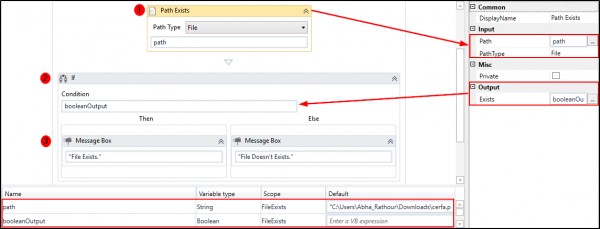
 REGISTER FOR FREE WEBINAR
X
REGISTER FOR FREE WEBINAR
X
 Thank you for registering
Join Edureka Meetup community for 100+ Free Webinars each month
JOIN MEETUP GROUP
Thank you for registering
Join Edureka Meetup community for 100+ Free Webinars each month
JOIN MEETUP GROUP