
UiPath RPA Training Course in Kolkata
UiPath RPA Training Course in Kolkata
Have queries? Ask us+1 833 429 8868 (Toll Free)
34784 Learners4.7 13750 Ratings
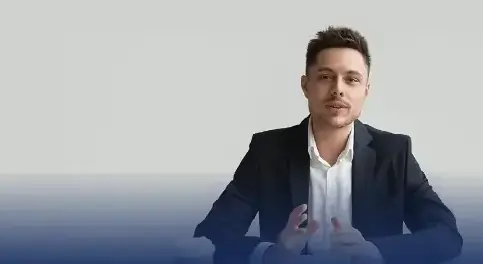

View Course Preview Video
Free Java Course*
Why Choose Edureka?

Google Reviews

G2 Reviews

Sitejabber Reviews
Instructor-led Robotics Process Automation using UiPath live online Training Schedule
Flexible batches for you
Why enroll for UiPath RPA Course in Kolkata?



RPA using UiPath Training Benefits in Kolkata
RPA adoption is increasing across organizations of all sizes to generate greater Return on Investment (ROI) and boost productivity. Major market players are launching new RPA solutions based on AI, ML, and cloud models to help meet the increasing demand and thus, RPA professionals are seeing tremendous career opportunities. RPA certification will certainly enhance your chance of landing a good job with a handsome salary.
Annual Salary
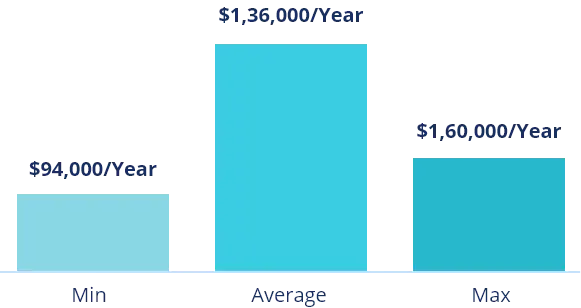
Hiring Companies
Annual Salary
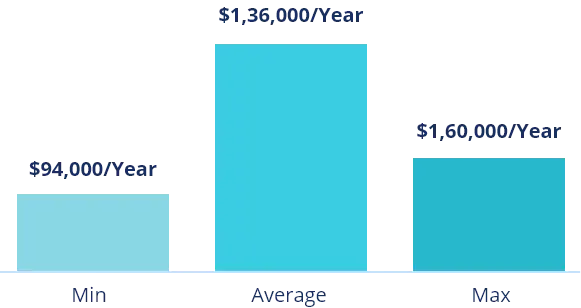
Hiring Companies
Annual Salary
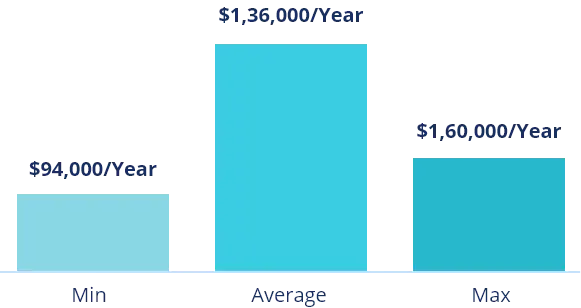
Hiring Companies
Why UiPath RPA Course from edureka in Kolkata
Live Interactive Learning
- World-Class Instructors
- Expert-Led Mentoring Sessions
- Instant doubt clearing
24x7 Support
- One-On-One Learning Assistance
- Help Desk Support
- Resolve Doubts in Real-time
Hands-On Project Based Learning
- Industry-Relevant Projects
- Course Demo Dataset & Files
- Quizzes & Assignments
Industry Recognised Certification
- Edureka Training Certificate
- Graded Performance Certificate
- Certificate of Completion
Like what you hear from our learners?
Take the first step!
About your UiPath RPA Course
Skills Covered in Kolkata
Tools Covered in Kolkata
UiPath RPA Course Curriculum in Kolkata
Curriculum Designed by Experts
Edureka's RPA course in Kolkata is designed by industry experts to cover all the industry best practices and common RPA use cases. This RPA certification in Kolkata is a 36-hour instructor-led training. The RPA training in Kolkata consists of the following skill sets:
Introduction to Robotic Process Automation
Knowledge of the concepts and uses of UiPath
Overview of using UiPath for programming, organizing & debugging projects, and handling exceptions
Understanding automation and PDF automation Implementing REFramework template in UiPath
Learn Desktop, Web, and Citrix automation
Click here to know more about the RPA training course in Kolkata.
Introduction to Robotic Process Automation
11 Topics
Topics:
- Emergence of Robotic Process Automation (RPA)
- Evolution of RPA
- Future of RPA
- Differentiating RPA from Automation
- Defining Robotic Process Automation & its benefits
- What RPA is Not
- Types of Bots
- How Robotic Process Automation works
- RPA development methodology and key considerations
- Application areas of RPA
- List of Robotic Process Automation Tools
![Hands On Experience skill]()
- Demonstrate a typical automation process
- Real-world implementation use case of RPA
![skill you will learn skill]()
- RPA development methodology
- Comprehend the necessity of RPA
- Working of RPA
- Distinguish between different types of bots in RPA
Overview of UiPath
6 Topics
Topics:
- Introduction to UiPath platform and its components
- Installation details of UiPath’s Community Edition
- Types of Templates
- User Interface
- Domains in Activities
- Workflow Files in UiPath
![Hands On Experience skill]()
- Setup and Configure UiPath Studio
- User interface of UiPath Studio
- Create a Sequence to obtain user inputs, display them using a message box
- Create a Flowchart to navigate to a desired page based on a condition
- Create a State Machine workflow to compare user input with a random number
![skill you will learn skill]()
- Setting up UiPath Studio
- Working with different components of UiPath Studio
- Using different types of workflows
Process Components and Activities
6 Topics
Topics:
- UI Automation Activities
- System Activities
- Variables
- Arguments
- Imports Panel
- User Events
![Hands On Experience skill]()
- Build a process in UiPath using UI Automation Activities
- Create an automation process using key System Activities
- Use Variables and Arguments
- Automation using System Trigger
![skill you will learn skill]()
- Performing UI Automation activities on different UI Elements
- Automating browser activities
- Performing User Event activities to create triggers
App Integration, Recording and Scraping
5 Topics
Topics:
- App Integration
- Recording
- Scraping
- Selector
- Workflow Activities
![Hands On Experience skill]()
- Automate login to your (web)Email account
- Recording mouse and keyboard actions to perform an operation
- Scraping data from website and writing to CSV
![skill you will learn skill]()
- Collecting data from different websites by using data scraping
- Performing different operations on apps using App Integration
- Using Excel and Mail Activities
- Working with UI Explorer
Data Manipulation and PDF Automation
7 Topics
Topics:
- Object Repository
- Data Manipulation
- Automation of Virtual Machines
- Introduction to Native Citrix Automation
- Text and Image Automation
- PDF Automation
- Computer Vision
![Hands On Experience skill]()
- Data manipulation in the workbook
- PDF Data Extraction
![skill you will learn skill]()
- Manipulating data
- Extracting text from PDF files
- Performing Image automation
Programming, Debugging, and Logging
6 Topics
Topics:
- Programming
- Debugging
- Error Handling
- Logging
- Extensions
- Project Organization
![Hands On Experience skill]()
- Using Programming Activities in UiPath
- Debugging errors in a UiPath Project
- Different ways of Error Handling in UiPath
- Browse through the log files related to UiPath Project
![skill you will learn skill]()
- Executing conditional clauses
- Monitoring workflow with debug activity
- Implementing message logs to keep track of your workflow
- Amending errors in the workflow
Orchestrator Community Edition and Other RPA Tools
5 Topics
Topics:
- UiPath Orchestrator Overview
- Orchestrator activities
- Introduction to Orchestrator CE
- Orchestrator CE
- Other RPA tools
![Hands On Experience skill]()
- Use various components of Orchestrator
- Create an automated Gmail Login application
- Create an automated Remote Data Entry application
![skill you will learn skill]()
- Implementing features of orchestrator
- Registering local machine to orchestrator
- Connecting bots with the local machine
Implementing REFramework
9 Topics
Topics:
- Introduction to REFramework
- About REFramework
- Purpose of REFramework
- Using State Machine Layout
- States of the State Machine
- Workflows Involved
- Workflows of the Framework
- Exception Handling & Logging
- Rules of Developing a Process using REFramework
![Hands On Experience skill]()
- Build a business process based on REFramework and utilizing various components of this framework such as its workflows, states, variables and exceptions
![skill you will learn skill]()
- Developing your own framework
- Using various activities from different domains to execute workflow
- Effectively use message logs and debugging activities to monitor your workflow
Overview of UiPath Products (Self-paced)
5 Topics
Topics:
- Marketplace
- Apps
- AI Fabric
- Task capture
- Automation Hub
![Hands On Experience skill]()
- Develop complex automation processes with the help of components offered by Marketplace
- Develop an application using UiPath Apps Studio
![skill you will learn skill]()
- Importing packages from Marketplace to workflow
- Using packages offered by AI Fabric
- Developing applications that can be used with workflow
RPA Training in Kolkata Description
Taking the RPA training in Kolkata will give learners both theoretical and practical knowledge of working with RPA tools, like UiPath. It includes hands-on experience for working with such RPA tools. Data input, data manipulation & validation, and recording common processes using UiPath are some common applications covered in the hands-on training.
While there are no specific pre-requisites for taking the RPA certification in Kolkata, you still need to have a good logical reasoning ability and knowledge of programming. RPA, as an automation tool, helps automate daily, standard manual tasks, saving time & money. RPA is also used to organize workflows, which is why most companies are adopting the application.
Click here to get more details about the RPA course in Kolkata.
What is the RPA using UiPath Certification Course?
This robotic and automation course aims at making the learner familiar with the concepts of Robotic Process Automation. It elaborates on the features, benefits, and applications of using Robotic Process Automation techniques in businesses.
This RPA online course is designed to help you create your automation processes from scratch to automate activities that involves Text, Web, Excel, Mail, PDFs, VDIs, etc. During this RPA course, you will learn how to develop end-to-end automation processes on real-life industry use cases, publish them to the UiPath Orchestrator and run them with help of your bots.
What are the pre-requisites for this RPA Course?
Edureka's RPA training using UiPath requires a Basic understanding of programming concepts and Good logical reasoning ability as prerequisites.
Why Learn Robotic Process Automation?
According to a survey conducted by UiPath, RPA professionals are seeing tremendous career opportunities and believe that RPA industry has high potential for growth over the next five years.
RPA technology delivers rapid ROI and requires minimal upfront spending compared to other enterprise technology. RPA reduces the time taken to complete the processes, with a very high accuracy and increases employee productivity. Due to these features, RPA is the fastest-growing enterprise software in the world.
Software bots can work all the time – 24-hours a day for the complete year, at 100% capacity. If your process changes and the bots need to learn something new, you can either replace them with new bots or alter their programming.
Join today with Edureka's RPA online course and start learning with India's top instructors. We offer the best robotic process automation courses with current industry requirements.
What will the Participants Learn during their RPA Training?
Upon completion of Robotics Process Automation course using UiPath, learners will acquire both theoretical and practical knowledge as per the current needs of the IT Industry. From this UiPath course, they will leverage the following:
- Gain the understanding of the features of RPA, its benefits and usage
- Assess the key considerations while designing an RPA solution
- Work proficiently with the leading RPA tool ‘UiPath’
- Have practical knowledge on designing RPA solutions using UiPath
- Learn Data Manipulation using variables and arguments
- Get familiarize with various activities in UiPath used to create workflows
- Perform Image and Text automation with latest of feature of UiPath i.e., Computer Vision
- Debug and handle exceptions and perform logging in workflow automations
- Implement modular approach to build an automated business process solution using REFramework
Who should take up this RPA UiPath training?
The following professionals can go for this Robotic Process Automation Course using UiPath:
- Support Representatives
- RPA Developers
- IT Professionals
- Application Developers
UiPath RPA Training Projects in Kolkata
UiPath RPA Certification in Kolkata
To unlock the Edureka’s RPA using UiPath Certification Training completion certificate, you must ensure the following:
- Completely participate in this Robotic Process Automation Training.
- Evaluation and completion of the assessments and projects listed.
This is an online exam and exam fees, per exam attempt, is US$150 for the UiPath RPA Associate and US$200 for the UiPath Advanced RPA Developer.
These UiPath Certified Professional exams contain the following types of questions:
1. Multiple Choice question includes straight Straight-forward questions, Scenario-based questions.
2. Drag and Drop question types includes logical thinking and reasoning
3. Simulation-Based question types include Video and Flash.
UiPath Certified Professional is a high-stakes certification program designed to help you advance your career in robotic process automation (RPA) solutions across industries. It is a globally recognized RPA credentials that strengthens your professional standing and increase your job efficiency and satisfaction.
John Doe
Title
with Grade X
XYZ123431st Jul 2024
The Certificate ID can be verified at www.edureka.co/verify to check the authenticity of this certificate
Zoom-in
reviews
Read learner testimonials
Hear from our learners
RPA Training in Kolkata FAQs
What if I miss a UiPath Certification Course Learning class?
You will never miss a lecture at Edureka! You can choose either of the two options:
- View the recorded session of the class available in your LMS.
- You can attend the missed session, in any other live batch.
What are the different job roles available after RPA certification?
Our RPA using UiPath Certification Training is designed to develop skills and evaluate candidates' knowledge. Following the completion of this certification, you will have access to a wide range of job possibilities. Some of the most important employment opportunities include RPA Developer, RPA Consultant, RPA Data Analyst, RPA Process Architect, and others.
How can beginners learn RPA using UiPath?
Beginners can become familiar with UiPath as it is a user-friendly robotic process automation tool. Learning its capabilities and functionality requires appropriate direction and a well-structured training path. Beginners interested in a career in robotic process automation can sign up for our robotic process automation training and earn certificates to demonstrate their expertise in this domain.
Is Robotic Process Automation a good career option?
Experts in RPA are in high demand and tech giants like Google, Amazon Microsoft, Apple, IBM, and many more are just a few of the major tech firms on the lookout for RPA experts. Depending on the candidate's experience, there are a number of promising startups in the global market that are actively seeking to hire RPA professionals. The top robotic process automation jobs are a blessing to many firms considering the epidemic, and as a result, there has been a huge increase in demand for workers with RPA skill sets.
Will I Get Placement Assistance after finishing my UiPath Certification Course?
More than 70% of Edureka Learners have reported change in job profile (promotion), work location (onsite), lateral transfers & new job offers. Edureka's certification is well recognized in the IT industry as it is a testament to the intensive and practical learning you have gone through and the real-life projects you have delivered. So lets enroll with Edureka's UiPath Certification course and get placed at India's top companies.
What are the top courses does edureka offers in the domain of Testing?
In the domain of testing, edureka offers a range of courses, such as Automation Testing Course, Manual Testing Course, Selenium Testing Course, Blockchain Course, Java Course, RPA Course, etc.
Have more questions?
Course counsellors are available 24x7
For Career Assistance :

