Follow the below steps:
1. Install R in your system. Visit below for installing R.
https://www.edureka.co/community/29139/install-r-on-windows?show=29139#q29139
2. Then Go to Power BI -> Options &Settings -> Options - > Preview features - >Tick mark for R option.
If R scripting is already enabled then you can see the default location in the path folder of R in R Scripting Options
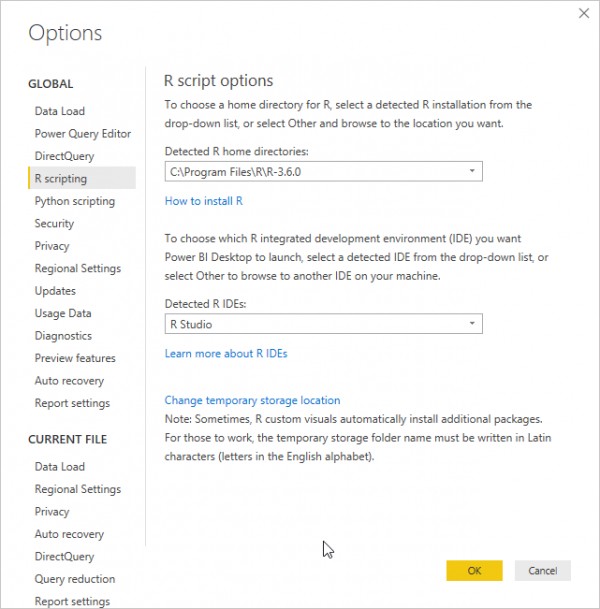
3. Now Click on R script in Power BI visualisation tab on right side of the screen.
4. Click on R to run R script in Power BI.
 REGISTER FOR FREE WEBINAR
X
REGISTER FOR FREE WEBINAR
X
 Thank you for registering
Join Edureka Meetup community for 100+ Free Webinars each month
JOIN MEETUP GROUP
Thank you for registering
Join Edureka Meetup community for 100+ Free Webinars each month
JOIN MEETUP GROUP